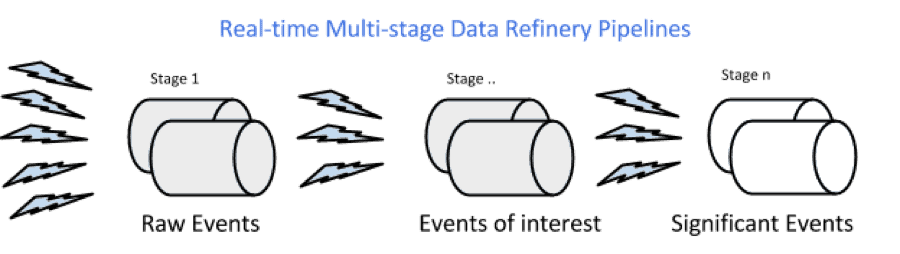-
Open the Terminal
-
Use
mysqldumpto backup your databases -
Check for MySQL processes with:
ps -ax | grep mysql -
Stop and kill any MySQL processes
-
Analyze MySQL on HomeBrew:
brew remove mysql
I fell in love with CoffeeScript a couple of years ago. Javascript has always seemed something of an interesting curiosity to me and I was happy to see the meteoric rise of Node.js, but coming from a background of Python I really preferred a cleaner syntax.
In any fast moving community it is inevitable that things will change, and so today we see a big shift toward ES6, the new version of Javascript. It incorporates a handful of the nicer features from CoffeeScript and is usable today through tools like Babel. Here are some of my thoughts and issues on moving away from CoffeeScript in favor of ES6.
While reading I suggest keeping open a tab to Babel's learning ES6 page. The examples there are great.
Holy punctuation, Batman! Say goodbye to your whitespace and hello to parenthesis, curly braces, and semicolons again. Even with the advanced ES6 syntax you'll find yourself writing a lot more punctuatio
In this tutorial, we will explore Apache Storm and use it with Apache Kafka to develop a multi-stage event processing pipeline.
In an event processing pipeline, each stage is a purpose-built step that performs some real-time processing against upstream event streams for downstream analysis. This produces increasingly richer event streams, as data flows through the pipeline:
| // Jwt requires an authentication on every request.Assuming that you are storing your User objects in a relational database like MySQL, | |
| // and that your API gets moderate traffic,it is not a good idea to fetch the User object directly from the database every time. | |
| //Instead,once it is retreived ,we cache it locally using Spring Caching abstraction.The cache backend is Google guava. | |
| public class UserServiceImpl implements UserService { //Which further extends UserDetailsService . | |
| @Override | |
| @Cacheable(cacheNames=CacheConstants.USER_CACHE,key="#username") // We cache this guy by its username. | |
| public UserDetails loadUserByUsername(final String username) throws UsernameNotFoundException { | |
| final User user = userRepository.findOneByEmail(username); |
| sudo: required #is required to use docker service in travis | |
| language: php #can be any language, just php for example | |
| services: | |
| - docker # required, but travis uses older version of docker :( | |
| install: | |
| - echo "install nothing!" # put your normal pre-testing installs here |
CloudFlare is an awesome reverse cache proxy and CDN that provides DNS, free HTTPS (TLS) support, best-in-class performance settings (gzip, SDCH, HTTP/2, sane Cache-Control and E-Tag headers, etc.), minification, etc.
- Make sure you have registered a domain name.
- Sign up for CloudFlare and create an account for your domain.
- In your domain registrar's admin panel, point the nameservers to CloudFlare's (refer to this awesome list of links for instructions for various registrars).
- From the CloudFlare settings for that domain, enable HTTPS/SSL and set up a Page Rule to force HTTPS redirects. (If you want to get fancy, you can also enable automatic minification for text-based assets [HTML/CSS/JS/SVG/etc.], which is a pretty cool feature if you don't want already have a build step for minification.)
- If you
| Backup: | |
| docker exec -t -u postgres your-db-container pg_dumpall -c > dump_`date +%d-%m-%Y"_"%H_%M_%S`.sql | |
| Restore: | |
| cat your_dump.sql | docker exec -i your-db-container psql -Upostgres |