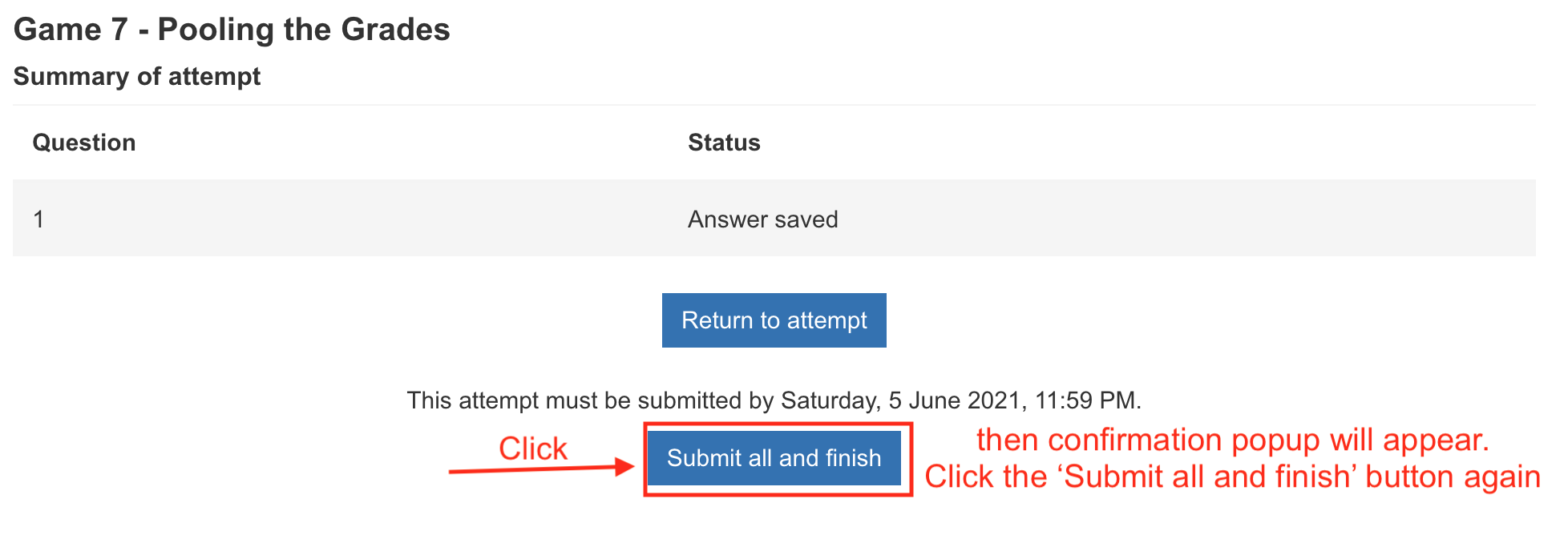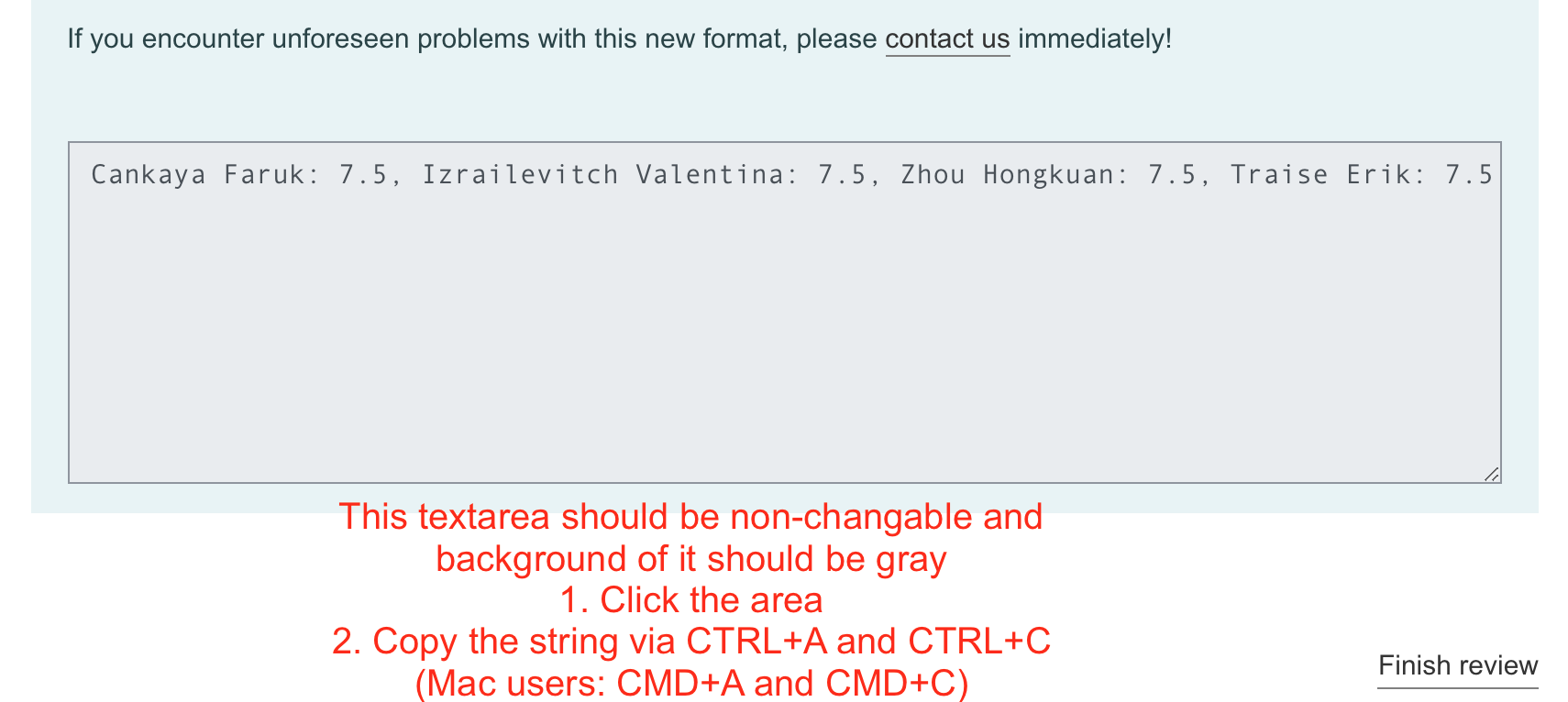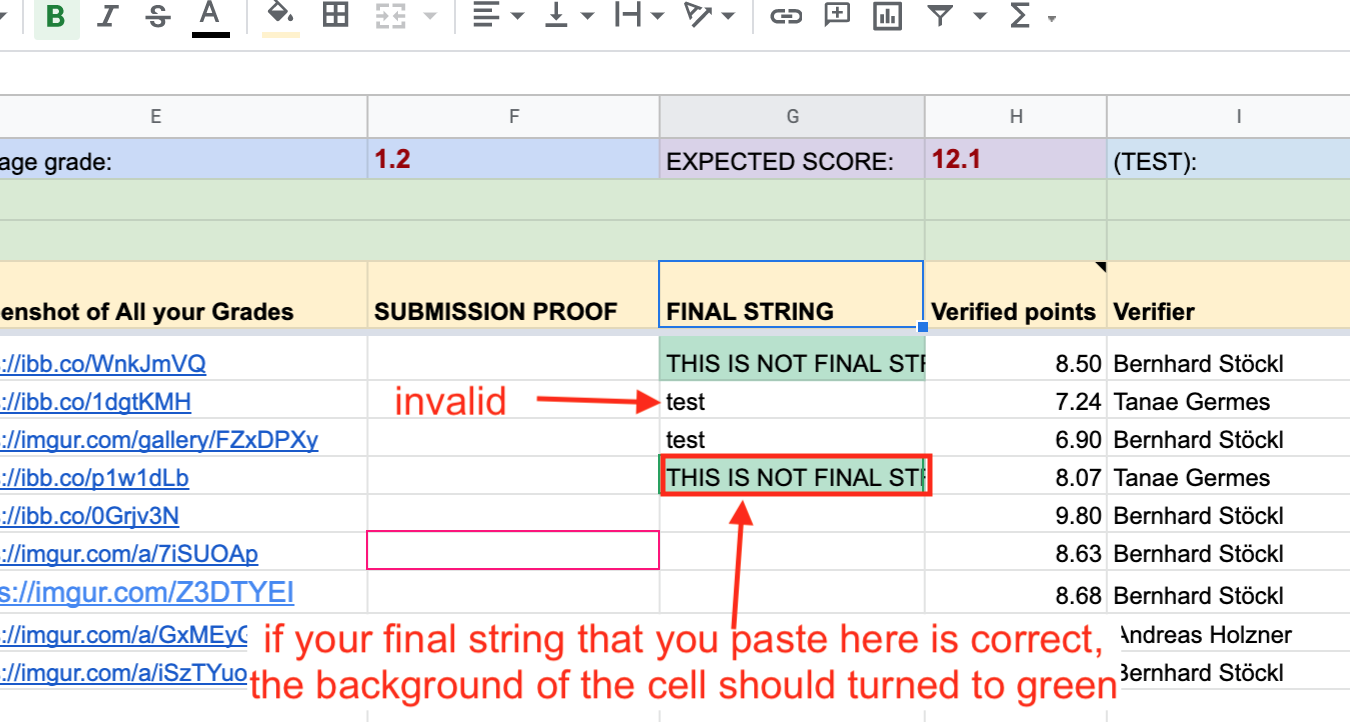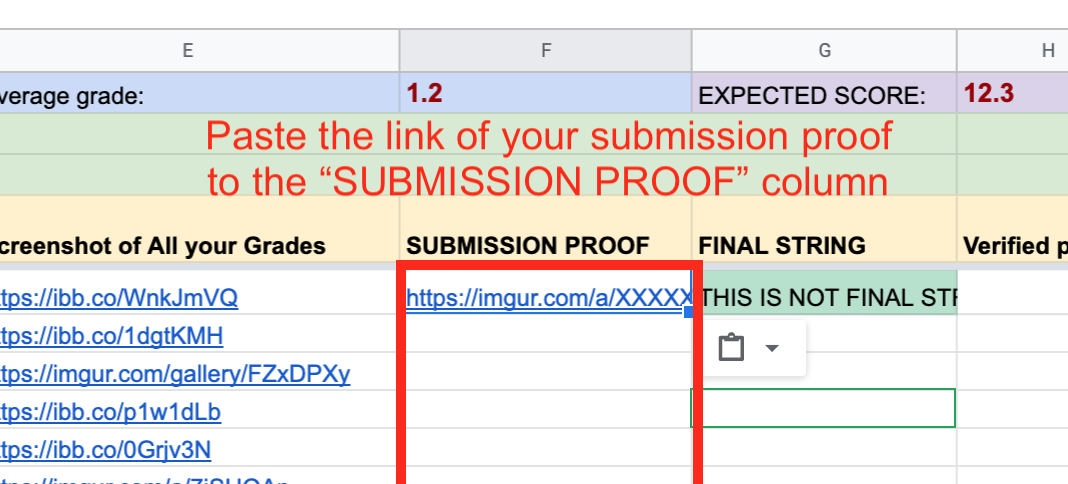- The final string will be published in 3 options:
- In 2nd row of the excel.
- In a separate plain text viewer. The link will be published in the 3rd row.
- In the telegram group.
-
Copy the final string
We recommend to copy the final string using the link in the 3rd row:
- Click the link in the 3rd row.
- It will be like that that:
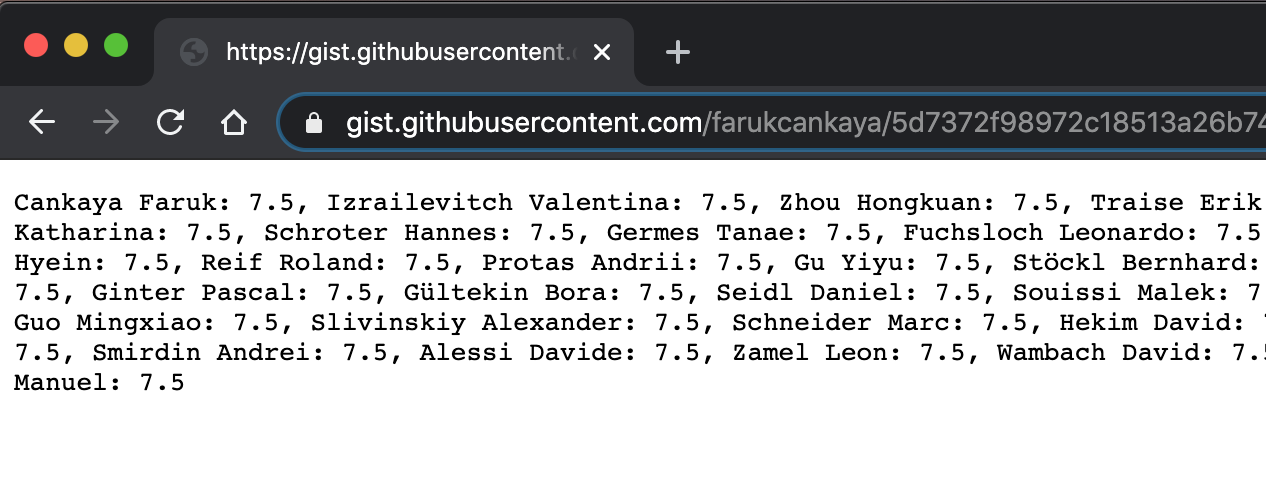 4. Press `CTRL+A` and `CTRL+C`. (Mac users: `CMD+A` and `CMD+C`)
4. Press `CTRL+A` and `CTRL+C`. (Mac users: `CMD+A` and `CMD+C`)
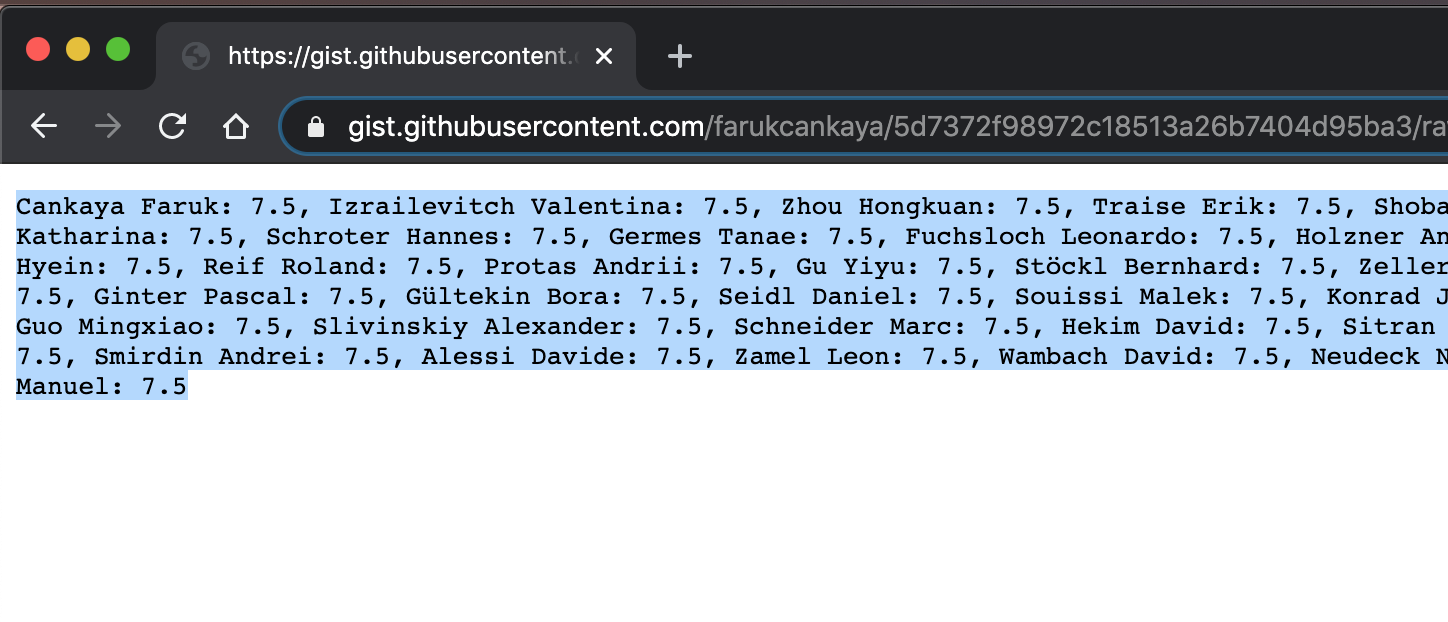
-
Submit the game
- Head over the Game-7 on Moodle
- Click the textarea at the bottom of the page and press
CTRL+V(Mac users:CMD+V) to paste the final string. - Click the Finish attempt button.
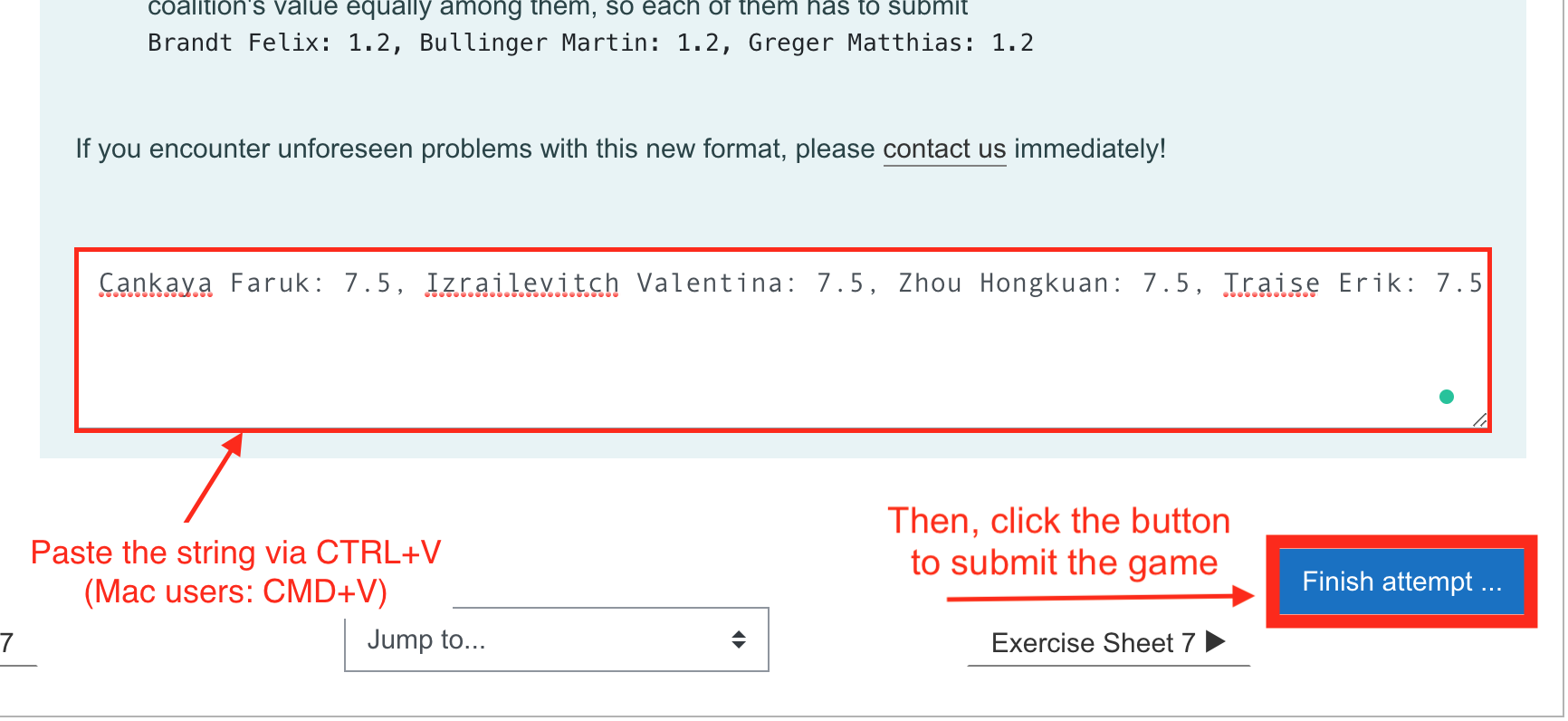
- Complete your submission attempt
- You will see a screen like that:
-
Check at least 2 neighbors next to you if they put the submission proof and the final string they submitted until 20:10. Feel free to send private message to them in the Telegram to make sure they submit the game and put the submission proof to the excel sheet.. Verify the final strings they put are correct. If everyone does this properly and there will not be missing participants, we will be done in the first iteration.
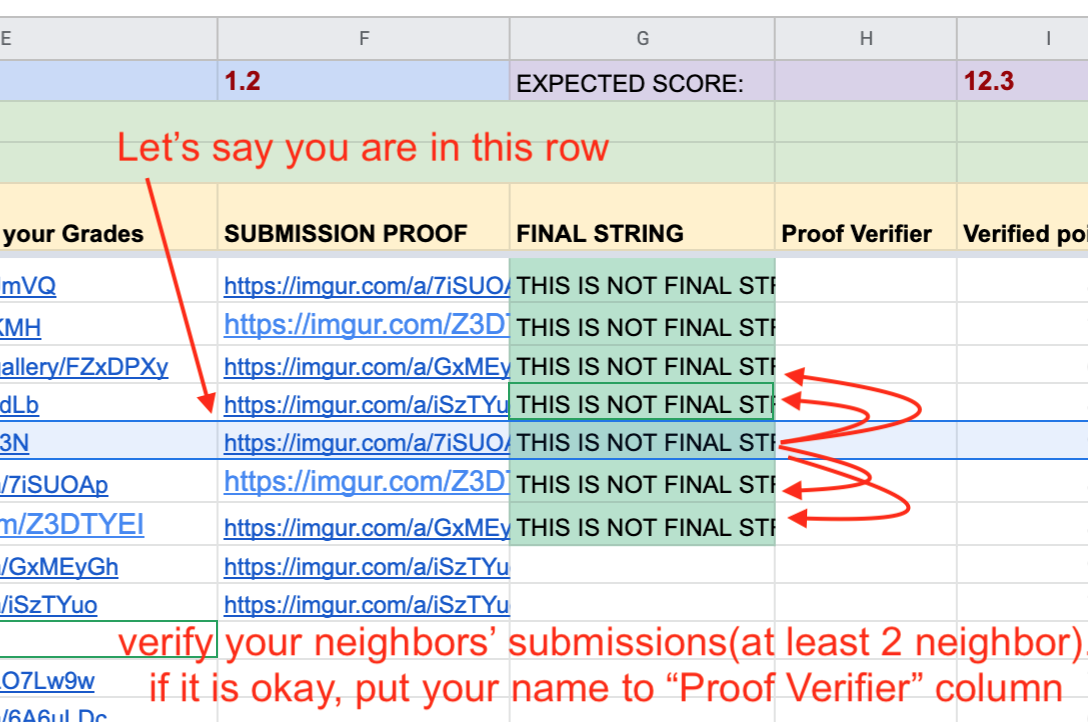
-
Why is this so important? We will get huge points(~12) in this game thanks to having a big multiplier because of the high number of participants. Let's say there are 100 participants and everyone in the group has 1 point as an average. The multiplier would be
f(|C|)=(100-3)/10=9.7. The total points contributed from the participants would be100since everyone has1point.The average point is calculated as
(9.7 * 100)/100=9.7If someone does not submit the game, the remaining 99 participants still will be valid to form a group but the distributed point should be((99-3)/10) * 99 / 99 = 9.6. But, the remaining 99 participants will have submitted the game with9.7. This will lead to have more points than actual point. That means all participants will get 0. That is why we need to make sure that everyone is submitting the game without any mistake. So, everybody should be active and responsive after submitting the game.