-
-
Save fatherjack/9c005403b2ffcd95ce5c30d1dc5213d6 to your computer and use it in GitHub Desktop.
| function Prompt { | |
| <# | |
| .Synopsis | |
| Your custom PowerShell prompt | |
| # borrowing heavily from https://dbatools.io/prompt but formatting the execution time without using the DbaTimeSpanPretty C# type | |
| .Description | |
| Custom prompt that includes the following features: | |
| - Admin user : if the current session is running as Administrator then the prompt shows [Admin] in black on red | |
| - Battery : if you are working on your battery - % charged and est min remaining | |
| - Day and date : the current day and date are shown at the left side of the prompt in all use-cases | |
| - UTC offset : if the system timezone is not UTC then the offset in hours is shown Red/Green for + or - difference | |
| - fun function : put some fun into your PowerShell prompt with a countdown to your next big event () | |
| - current path : shortens the path if there are more than 2 directories and truncates those to 7 characters | |
| - last command : execution duration of the last command executed | |
| #> | |
| #region Show if using Administrator level account | |
| $principal = [Security.Principal.WindowsPrincipal] ([Security.Principal.WindowsIdentity]::GetCurrent()) | |
| $adm = [Security.Principal.WindowsBuiltInRole]::Administrator | |
| if ($principal.IsInRole($adm)) { | |
| write-host -ForegroundColor "Black" -BackgroundColor "DarkRed" "[ADMIN]" -NoNewline | |
| } | |
| #endregion | |
| #region Battery status | |
| $b = (Get-CimInstance -ClassName CIM_Battery) | |
| $Battery = $null | |
| $Battery = @{ | |
| IsCharging = if ($b.BatteryStatus -eq 1) { $false } else { $true } | |
| Charge = $b.EstimatedChargeRemaining | |
| Remaining = $b.EstimatedRunTime | |
| } | |
| if ($Battery.Remaining -gt 90) { | |
| $Battery.Remaining = "90m+" | |
| } | |
| else { | |
| $Battery.Remaining = "$($Battery.Remaining.ToString())m" | |
| } | |
| Write-Verbose $Battery | |
| if (!($Battery.IsCharging)) { | |
| $msg = $b = $extramsg = $null | |
| switch ($Battery.Charge[1]) { | |
| { $_ -gt 80 } { | |
| $colour = "Green" | |
| break | |
| } | |
| { $_ -gt 60 } { | |
| $colour = "DarkGreen" | |
| break | |
| } | |
| { $_ -gt 40 } { | |
| $colour = "DarkRed" | |
| break | |
| } | |
| { $_ -gt 20 } { | |
| $colour = "Red" | |
| break | |
| } | |
| default { | |
| $extramsg = "BATTERY VERY LOW :: SAVE YOUR WORK" | |
| $colour = "yellow" | |
| } | |
| } | |
| $msg = ("[{0}%:{1}{2}]" -f $Battery.Charge[1], $Battery.Remaining, $EXTRAmsg ) | |
| Write-Host -Object $msg -BackgroundColor $colour -ForegroundColor Black -NoNewline | |
| } | |
| #endregion | |
| #region Day and date | |
| $msg = "[{0}]" -f (Get-Date -Format "ddd HH:mm:ss") | |
| Write-Host $msg -NoNewline | |
| #endregion | |
| #region UTC offset | |
| # add info if not in home timezone | |
| # get offset and daylight savings name | |
| $tz = Get-TimeZone | |
| $offset = $tz.BaseUtcOffset # need to place YOUR normal timezone here | |
| [timespan]$adjustment = 0 | |
| # if we are in daylight saving then the offset from home will be 60 mins, not 0 | |
| if ($tz.id -eq $tz.daylightname) { | |
| $adjustment = New-TimeSpan -minutes 60 | |
| } | |
| $fc = "white" | |
| $p = "GMT" | |
| if (($offset.TotalMinutes + $adjustment.TotalMinutes) -ne 0) { | |
| [double]$h = $offset.TotalMinutes / 60 | |
| if ($h -lt 0) { | |
| $sign = "" | |
| $fc = "Red" | |
| } | |
| else { | |
| $sign = "+" | |
| $fc = "Green" | |
| } | |
| $p = "(UK $sign$($h.ToString()))" | |
| write-host -ForegroundColor $fc -BackgroundColor Black $p -NoNewline | |
| } | |
| #endregion | |
| #region custom/fun function | |
| if ((get-date).Month -eq 12 -and (get-date).Day -lt 25) { | |
| $msg = "[" | |
| $msg += TimetoSanta -purpose Prompt | |
| $msg += "]" | |
| Write-Host $msg -NoNewline -BackgroundColor Red -ForegroundColor DarkBlue | |
| } | |
| #endregion | |
| #region last command execution duration | |
| try { | |
| $history = Get-History -ErrorAction Ignore -Count 1 | |
| if ($history) { | |
| $ts = New-TimeSpan $history.StartExecutionTime $history.EndExecutionTime | |
| Write-Host "[" -NoNewline | |
| switch ($ts) { | |
| {$_.TotalSeconds -lt 1} { | |
| [decimal]$d = $_.TotalMilliseconds | |
| '{0:f3}ms' -f ($d) | Write-Host -ForegroundColor Black -NoNewline -BackgroundColor DarkGreen | |
| break | |
| } | |
| {$_.totalminutes -lt 1} { | |
| [decimal]$d = $_.TotalSeconds | |
| '{0:f3}s' -f ($d) | Write-Host -ForegroundColor Black -NoNewline -BackgroundColor DarkYellow | |
| break | |
| } | |
| {$_.totalminutes -lt 30} { | |
| [decimal]$d = $ts.TotalMinutes | |
| '{0:f3}m' -f ($d) | Write-Host -ForegroundColor Gray -NoNewline -BackgroundColor Red | |
| break | |
| } | |
| Default { | |
| $_.Milliseconds | Write-Host -ForegroundColor Gray -NoNewline | |
| } | |
| } | |
| Write-Host "]" -NoNewline | |
| } | |
| } | |
| catch { } | |
| #endregion | |
| #region reduce the path displayed if it is long | |
| if (($pwd.Path.Split('\').count -gt 2)) { | |
| $One = $pwd.path.split('\')[-1] | |
| $Two = $pwd.path.split('\')[-2] | |
| if ($One.Length -gt 10) {$One = "$($One[0..7] -join '')~"} | |
| if ($Two.Length -gt 10) {$Two = "$($Two[0..7] -join '')~"} | |
| write-host " $($pwd.path.split('\')[0], '...', $Two, $One -join ('\'))" -NoNewline | |
| } | |
| else { | |
| Write-Host " $($pwd.path)" -NoNewline | |
| } | |
| #endregion | |
| "> " | |
| } |
Very nice!
This is EXACTLY!!!! what I was searching for because I wanted something that will work even if the dbatools module was not loaded. Thank you very much!!
Btw, why is it necessary to name the function Prompt? I tried changing the name and it stopped working. Please help me understand.
because it is the console prompt. If a function called Prompt exists it is used to define the prompt that you see rather than the default prompt
code tidy up and regions added
Battery status added - only visible when you are running on battery power. Was hoping to use 🔋 but cant :(
This is great work! Have you considered using something like $PSversiontable or Get-Host to check if you are running a Windows version of Powershell to ensure that the battery region will function correctly? I tested on PowerShell Core version 6.2 and needed to pull that region out. Also, I think Get-WMIObject is deprecated in lieu of the CIM cmdlets.
@jbirley Hi, Thanks, glad it's of interest to you. 😄
Yes, someone else mentioned the Get-WMIObject vs Get-CIMOBject idea so I have re-written it - take a look and see if it suits you now ..J
As per above comment - now re-written to be pwsh compliant by replacing Get-WMIObject with Get-CIMObject

Edit your profile and paste this function in to customise your PowerShell prompt to include the Day / Time and also the duration of the last command that you ran.
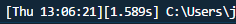

Duration shows milliseconds, seconds or minutes depending on actual duration.
Now updated to include a Red/Green hours offset from home timezone for when travelling (you'll need to change code to reference your own TZ outside UK) and also added a truncated path ahead of prompt following inspiration from @sqldbawithbeard
