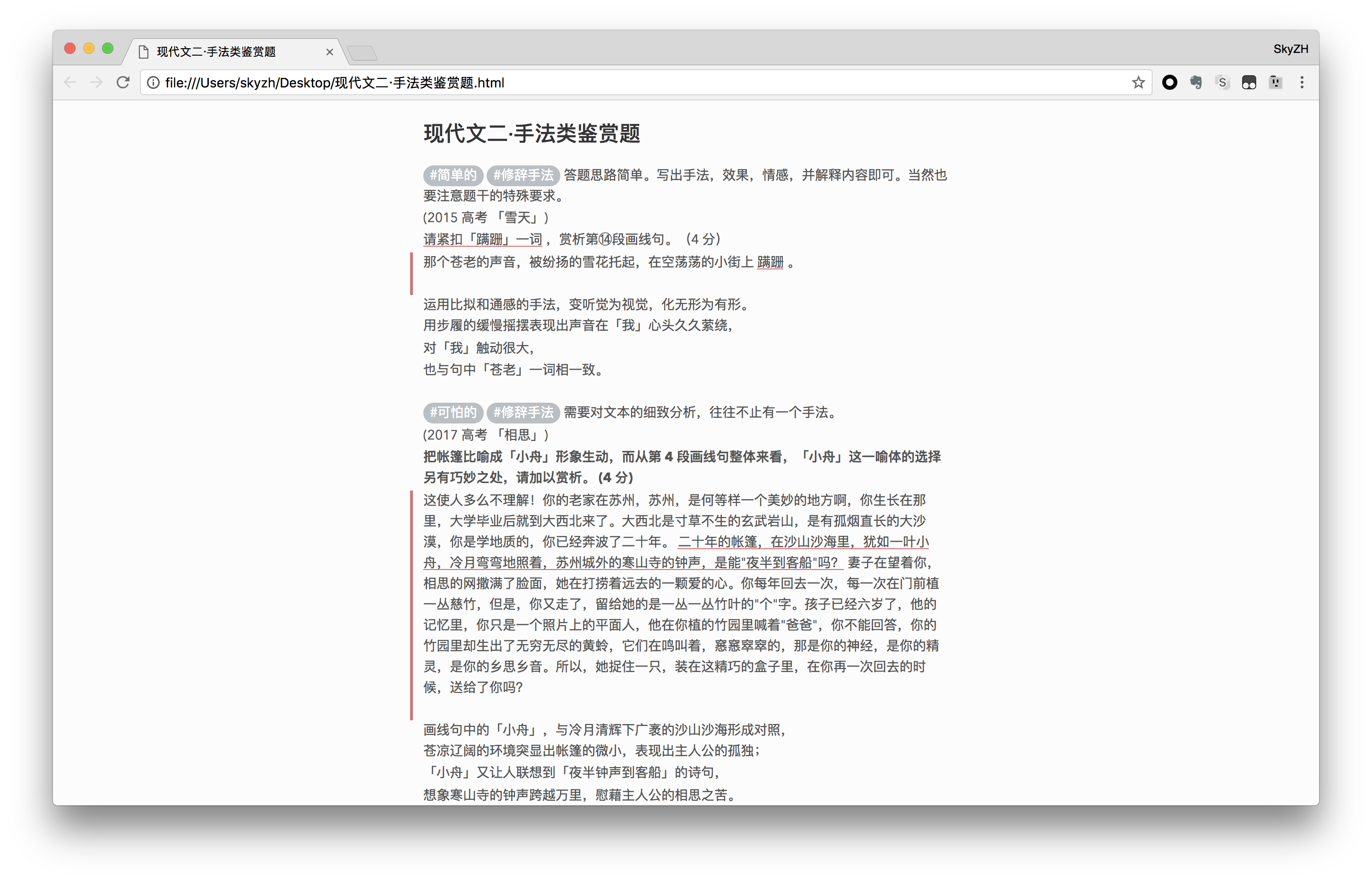Texts are darkened and serif-ied for better printing visual effects.
This file contains hidden or bidirectional Unicode text that may be interpreted or compiled differently than what appears below. To review, open the file in an editor that reveals hidden Unicode characters.
Learn more about bidirectional Unicode characters
| #! /bin/bash | |
| # ===================================================== | |
| # * macOS Maintenance Script * | |
| # * Written by Kristan M. Kenney (iCeFuSiOn) * | |
| # * Modified by Mike Wilkie (github.com/MikeWilkie) * | |
| # * Last modified on May 1, 2018 06:05:18 PM EST * | |
| # * Revision 1.0.1c * | |
| # * For use on macOS 10.13 High Sierra Only! * | |
| # * I AM NOT RESPONSIBLE IF YOU DO SOMETHING WRONG! * |
This file contains hidden or bidirectional Unicode text that may be interpreted or compiled differently than what appears below. To review, open the file in an editor that reveals hidden Unicode characters.
Learn more about bidirectional Unicode characters
| -- take-screenshot.scpt | |
| -- Kamil Slowikowski | |
| -- 2025-05-26 | |
| -- Get the title of the frontmost application window. | |
| -- https://stackoverflow.com/questions/5292204 | |
| global frontApp, frontAppName, windowTitle | |
| set windowTitle to "" | |
| tell application "System Events" | |
| set frontApp to first application process whose frontmost is true |
This file contains hidden or bidirectional Unicode text that may be interpreted or compiled differently than what appears below. To review, open the file in an editor that reveals hidden Unicode characters.
Learn more about bidirectional Unicode characters
| on run {input, parameters} | |
| set theProjectTitle to input as string | |
| tell application id "com.devon-technologies.thinkpro2" | |
| set theParentID to "66603FF9-03FE-4AE8-86AE-9621AA22FCA7" | |
| set theGroup to get record with uuid theParentID | |
| set theProjectGroup to create record with {name:theProjectTitle, type:group} in theGroup | |
| set theProjectGroupID to the uuid of theProjectGroup | |
| set theProjectGroupURL to "x-devonthink-item://" & theProjectGroupID |
This file contains hidden or bidirectional Unicode text that may be interpreted or compiled differently than what appears below. To review, open the file in an editor that reveals hidden Unicode characters.
Learn more about bidirectional Unicode characters
| #!/usr/bin/env bash | |
| set -e | |
| addEntries() { | |
| # check if universal access / custom menu key exists | |
| if defaults read com.apple.universalaccess com.apple.custommenu.apps > /dev/null 2>&1; then | |
| defaults delete com.apple.universalaccess com.apple.custommenu.apps | |
| fi |
This file contains hidden or bidirectional Unicode text that may be interpreted or compiled differently than what appears below. To review, open the file in an editor that reveals hidden Unicode characters.
Learn more about bidirectional Unicode characters
| extension ViewController: NSSharingServicePickerDelegate { | |
| func sharingServicePicker(_ sharingServicePicker: NSSharingServicePicker, sharingServicesForItems items: [Any], proposedSharingServices proposedServices: [NSSharingService]) -> [NSSharingService] { | |
| guard let image = NSImage(named: NSImage.Name("copy")) else { | |
| return proposedServices | |
| } | |
| var share = proposedServices | |
| let customService = NSSharingService(title: "Copy Text", image: image, alternateImage: image, handler: { | |
| if let text = items.first as? String { | |
| self.setClipboard(text: text) |
This file contains hidden or bidirectional Unicode text that may be interpreted or compiled differently than what appears below. To review, open the file in an editor that reveals hidden Unicode characters.
Learn more about bidirectional Unicode characters
| Keyboard Label | Character | ASCII code (Parameter #1) | Mac Virtual Key Code (Parameter #2) | Layout dependence? | |||
|---|---|---|---|---|---|---|---|
| 0 | 0 | 48 | 029 | ANSI-US | |||
| 1 | 1 | 49 | 018 | ANSI-US | |||
| 2 | 2 | 50 | 019 | ANSI-US | |||
| 3 | 3 | 51 | 020 | ANSI-US | |||
| 4 | 4 | 52 | 021 | ANSI-US | |||
| 5 | 5 | 53 | 023 | ANSI-US | |||
| 6 | 6 | 54 | 022 | ANSI-US | |||
| 7 | 7 | 55 | 026 | ANSI-US |
sudo mv /System/Library/Services/AppleSpell.service{,.disabled}
Nvm. For anyone else having this problem you need to reboot your mac and press ⌘+R when booting up. Then go into Utilities > Terminal and type the following commands:
csrutil disable
reboot
Every time I install Ubuntu on a different computer, I need to clone again the same git repositories. This is why I use this bash script.
It clones the list of repositories to a convenient working directory in the home folder. I use the /home/git folder.
Arguments are lists of git repositories. One repo per line, one file per list. See the example: