Script to get new IP addresses in JDownloader by reconnecting Private Internet Access.
- Go to Settings -> Reconnect
- Tick all three checkboxes.
- Set method to
External Batch Reconnect - Set interpreter to
cmd /c - Set script to
piactl.exe background enable
timeout 3
piactl.exe disconnect
piactl.exe connect- Set application folder to
C:\Program Files\Private Internet Access
- Go to Settings -> Reconnect
- Tick all three checkboxes.
- Set method to
External Batch Reconnect - Set interpreter to
/bin/bash -c - Set script to
./piactl background enable
./piactl disconnect
./piactl connect- Set application folder to
/usr/local/bin
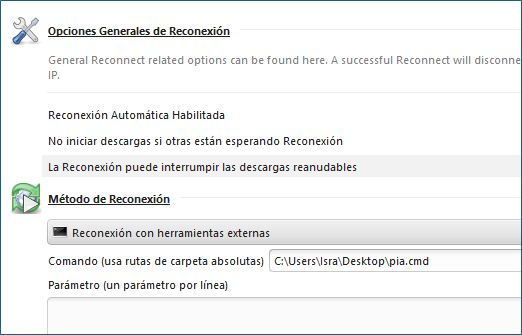
Unfortunately this script still just isn't working for me. It worked perfectly fine before. It disconnects the vpn and does not reconnect back on its own.
This script was a game changer and was very useful for me. I don't really understand why it doesn't work.
I manually go into c:/program files/pia > open cmd > run the commands for disconect and connect manually, and they work. For whatever reason, the Jdownloader script doesn't work properly.
I have the correct options checked and the path is set correctly.
Any ideas?