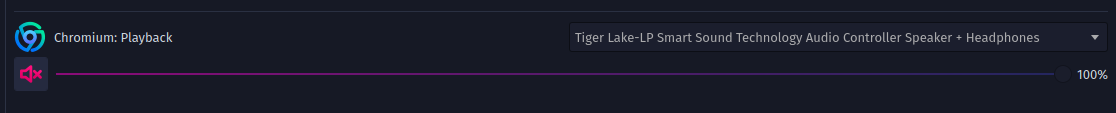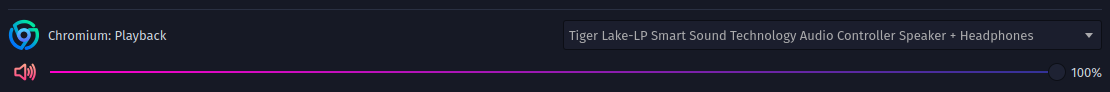If you don't have audio for electron-based apps, go to the audio configuration, play a sound in the electron-based app and make sure the device isn't muted as below.
If it's muted, just unmute it.
If you are not seeing it, you may click in the Show inactive devices button.