Video stream url for VLC/DVR:
- rtsp://192.168.1.93:554/user=admin&password=&channel=&stream=.sdp?real_stream--rtp-caching=100
Telnet access
- telnet 192.168.1.10 23
- Localhost login: root
- Password: xmhdipc
Configuration placed at this path:
- /mnt/mtd/Config
To change static IP Address:
- armbenv
- netinit eth0 192.168.1.93
For enabling DHCP
- echo 1 > mnt/mtd/Config/dhcp.cfg
Interesting links:
- http://marcusjenkins.com/linux/hacking-cheap-ebay-ip-camera/
- http://www.hkvstar.com/technology-news/china-ip-camera-configuration-firmware.html
# cat /proc/cpuinfo
Processor : ARM926EJ-S rev 5 (v5l)
BogoMIPS : 218.72
Features : swp half thumb fastmult edsp java
CPU implementer : 0x41
CPU architecture: 5TEJ
CPU variant : 0x0
CPU part : 0x926
CPU revision : 5
Hardware : hi3518
Revision : 0000
Serial : 0000000000000000
# ps
PID USER VSZ STAT COMMAND
1 root 1240 S init
2 root 0 SW [kthreadd]
3 root 0 SW [ksoftirqd/0]
4 root 0 SW [kworker/0:0]
5 root 0 SW [kworker/u:0]
6 root 0 SW [rcu_kthread]
7 root 0 SW< [khelper]
8 root 0 SW [kworker/u:1]
119 root 0 SW [sync_supers]
121 root 0 SW [bdi-default]
122 root 0 SW< [kintegrityd]
124 root 0 SW< [kblockd]
137 root 0 SW [khubd]
148 root 0 SW< [cfg80211]
149 root 0 SW [kworker/0:1]
231 root 0 SW< [rpciod]
234 root 0 SW [kswapd0]
288 root 0 SW [fsnotify_mark]
291 root 0 SW< [nfsiod]
302 root 0 SW< [crypto]
372 root 0 SW [mtdblock0]
377 root 0 SW [mtdblock1]
382 root 0 SW [mtdblock2]
387 root 0 SW [mtdblock3]
392 root 0 SW [mtdblock4]
397 root 0 SW [mtdblock5]
431 root 0 SW< [wusbd]
440 root 0 SW< [kpsmoused]
465 root 872 S < udevd --daemon
471 root 0 SWN [jffs2_gcd_mtd5]
703 root 1552 S /utils/upgraded
711 root 2440 S searchIp
713 root 9536 S dvrHelper /lib/modules /usr/bin/Sofia 127.0.0.1 9578 1
714 root 1244 S telnetd
728 root 482m S /usr/bin/Sofia
836 root 1264 S -sh
853 root 1240 R ps
# ls /bin
BurnHWID cat env hush ln netinit searchIp true
[ chmod false ip login netstat sed tty
[[ cp fgrep ipaddr ls ping sh udevd
armbenv date free iplink mkdir pppd sleep udevinfo
arping dd grep iproute mkfifo pppoe sync udevstart
ash dvrHelper himc iprule mknod ps sysinit udpsvd
awk dvrbox himd iptunnel mount pwd test umount
btools echo himd.l kill msh rm top upgraded
busybox egrep himm killall mv rmdir touch xargs
# armbenv -r
LibCrypto : g_cryptotype = 2
**********************************************************************
| SYSTEM INFO
| ID: 8043420004048425
| product type: 50H10L
| product: HI3518E_50H10L_S39
| video channel: 1
| audio channel: 1
| alarm in: 1
| alarm out: 1
| forward video chip: OV9712
| DSP chip: HI3518E
| analog audio mode: voice codec
| talkback: voice codec
| back video chip: no chip
| store interface: SDIO
| matrix surpport: No
| wireless interface: USB
| hardware encode: encode chip
| hardware version: 1
| video_interface: BNC
| net_interface: Ethernet
| hardware info len: 8
**********************************************************************
LIBDVR: Complied at Jun 12 2015 19:34:48 SVN:1028
bootdelay = 1
baudrate = 115200
serverip = 192.168.1.107
ipaddr = 192.168.1.93
netmask = 255.255.255.0
ethaddr = 00:12:13:11:8e:e0
HWID = 8043420004048425
ob_start = 0
ob_data = 82
# cat /etc/init.d/rcS
#! /bin/sh
/etc/init.d/dnode
udevd --daemon
udevstart
mount -t squashfs /dev/mtdblock2 /usr
mount -t squashfs /dev/mtdblock3 /mnt/web
mount -t squashfs /dev/mtdblock4 /mnt/custom
mount -t jffs2 /dev/mtdblock5 /mnt/mtd
mount -t ramfs /dev/mem /var/
mkdir -p /var/tmp
mount -t ramfs /dev/mem2 /utils
mount -t usbfs usbfs /proc/bus/usb/
mkdir -p /mnt/mtd/Config /mnt/mtd/Log /mnt/mtd/Config/ppp /mnt/mtd/Config/Json
if [ -f /mnt/mtd/Config/ppp/3gdigal ]; then
chmod 777 /mnt/mtd/Config/ppp/3gdigal
fi
/usr/etc/loadmod
netinit
cp /bin/upgraded /utils/ -f
/utils/upgraded &
ifconfig eth2 down
telnetd &
sysinit &
searchIp &
#wlandaemon &
#route_switch &
/bin/pppd pty /etc/ppp/pppoe-start file /etc/ppp/pppoe-options &
if [ -f /mnt/custom/extapp.sh ];then
/mnt/custom/extapp.sh &
fi
dvrHelper /lib/modules /usr/bin/Sofia 127.0.0.1 9578 1 &

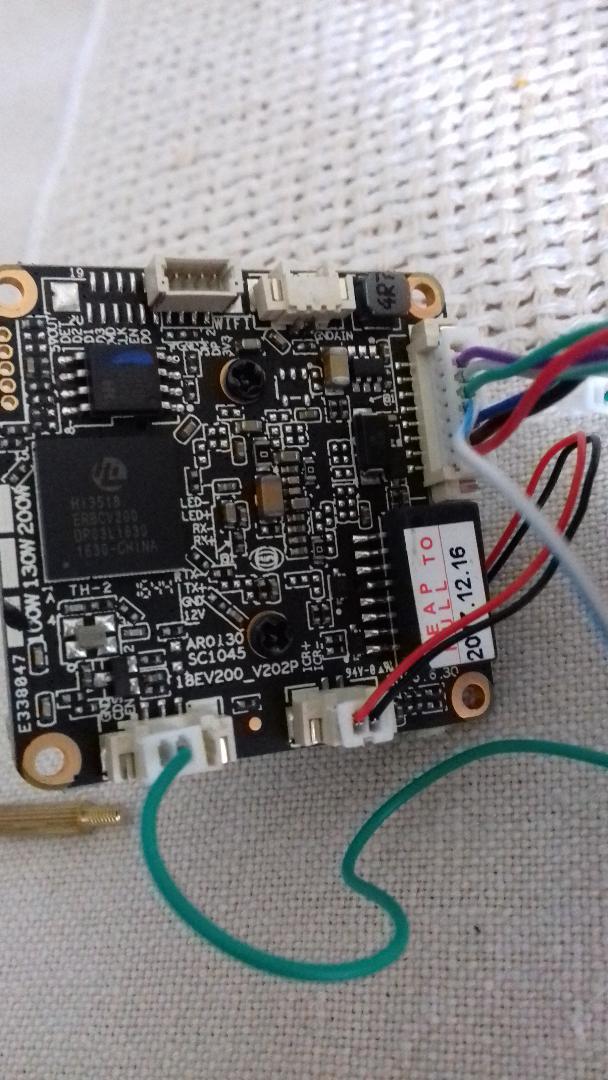
I'm trying to configure such camera HI3518E_50H10L_S39 to NVR software (Genius Vision NVR). When installed locally in the network where the camera is it finds the camera and add it via onvif protocol with username root and password which i don't know. It's working locally. Tried to access it remotely vie the external IP, port forwarding on 8899 port is set but it's refusing to connect. Not sure which password to use... any help ?