Add this to Info.plist in /System/Library/Spotlight/RichText.mdimporter/Contents/ and Spotlight will search for source code files.
<string>public.c-header</string>
<string>public.c-plus-plus-header</string>
<string>public.c-source</string>
<string>public.objective-c-source</string>
<string>public.c-plus-plus-source</string>
<string>public.objective-c-plus-plus-source</string>
<string>com.sun.java-source</string>
<string>public.perl-script</string>
<string>public.python-script</string>
<string>public.csh-script</string>
<string>public.shell-script</string>
<string>public.ruby-script</string>
<string>public.php-script</string>
<string>com.netscape.javascript-source</string>
<string>net.daringfireball.markdown</string>
To find the entry for other file extensions do:
mdimport -n -d1 somefile.ext
After adding the desired file types you have to run
mdimport -r /System/Library/Spotlight/RichText.mdimporter
to update the new file extensions.
To re-index the HD you can run
sudo mdutil -E /
To implement an easy command to search via the Terminal using Spotlight install spotfind.sh from https://github.com/mattheworiordan/Mac-OS-X-Useful-Scripts
To add system folders to the search index use the script above and execute
spotfind -c
- Idea and code from: http://www.macosxtips.co.uk/index_files/terminal-commands-for-improving-spotlight.php
- Spotlight official documentation https://developer.apple.com/library/mac/#documentation/Carbon/Conceptual/MetadataIntro/MetadataIntro.html
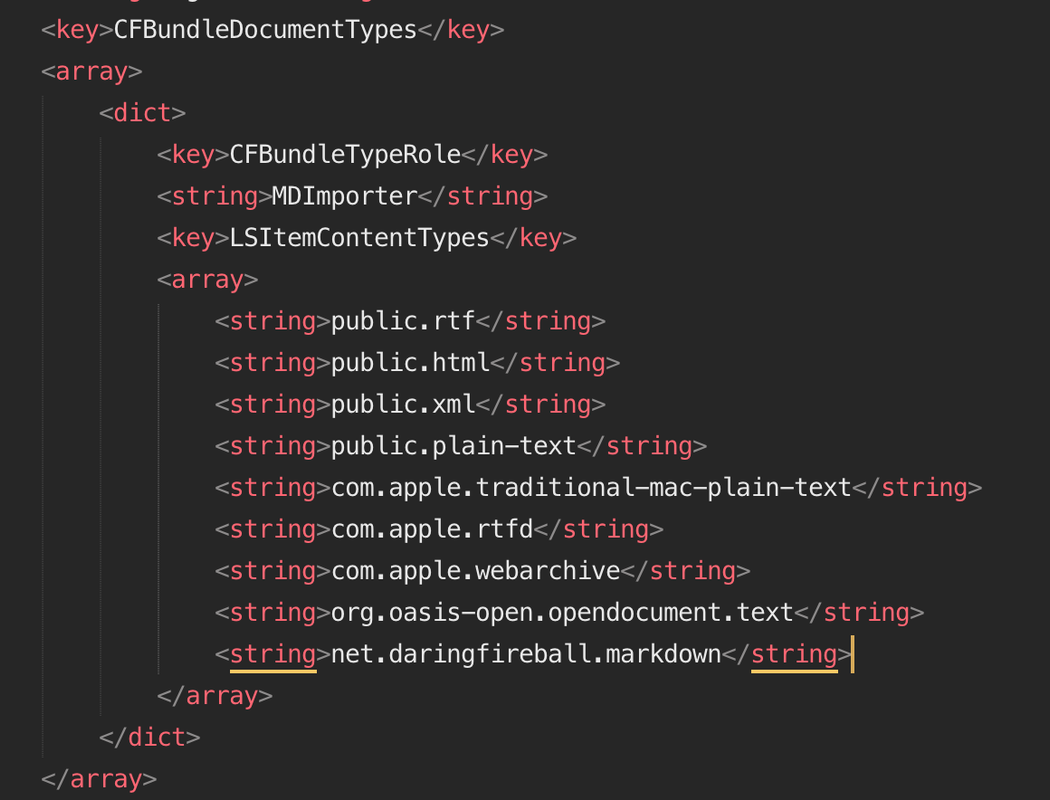
I had to turn off SIP to edit the file on El Capitan.
http://osxdaily.com/2015/10/05/disable-rootless-system-integrity-protection-mac-os-x/