teaser:
Have you ever thought about having a single place to manage all your APIs? It could make it easier to find and control your services. Azure API Center is a solution that will help you do this. It offers a single platform for creating, publishing, managing, and monitoring APIs. In this article, we will learn more about this service, its features, benefits, and how it can help you.
The Azure API Center lets organizations develop and maintain a structured and organized inventory of their APIs, no matter what type, lifecycle stagem or deployment location. This centralized hub helps stakeholders - like API program managers, IT administrators, and developers - discover, reuse, and governance APIs more efficiently. By providing version details, API definition files, and common metadata, Azure API Center ensures that APIs are easily accessible and manageable.
What are the main advantages of this service? Let's dive in and take a look at few of them.
-
Create and Maintain an Organizational API Inventory: Azure API Center makes it easy to create a complete inventory of all the APIs in an organization. Plus, you can get API Program Managers and Developers working together to make APIs better, safer, and more productive for everyone involved, especially developers.
-
Organization API Governance: Azure API Center lets you see all the APIs your company is using, and how they are being used. It's algo worth mentioning what we mean by custom metadata. This helps us to check that the API definitions are in line with the company's standards.
-
Easy API Discovery: This service also lets you promote the reuse of APIs to help developers work more efficiently and helps Program Managers and Developers find APIs using embedded and customized metadata.
-
Accelerate API Consumption: And last but not least, time is money. With Azure API Center, you can help Developers get their work done faster and more securely by making sure they are using APIs in line with your company's standards.
What are its main capabilities? Let's find out more.
Azure API Center also offers a bunch of handy features that make managing APIs a lot easier, like:
-
API Inventory Management: this lets you register all the organizations's APIs in one place.
-
Real API Representation: adding real information about each API, including OpenAPI versions and definitions. You can also list the different places your APIs are used and link them to the environments they are running in.
-
API Governance: you can organize and filter APIs using built-in and custom metadata. You can also set up linting and analysis to make sure the API definitions are top-notch.
-
API Discovery and Reuse: you can use the Azure Portal, the API Center Portal and Visual Studio Code integrated development tools like the Azure API Center Extension. This extension lets you create, discover, explore, and consume APIs directly from Visual Studio Code.
You can get the Azure API Center in several Azure regions, including:
- Australia East
- Central India
- East US
- UK South
- West Europe
And also, Azure API Center is offered in Free and Standard plans.
There are many other interesting aspects of Azure API Center that you can learn more about. We'll leave you with a video by Julia Kasper - Program Manager at Microsoft made during Microsoft Build 2024 talking more about the service.
Azure API Center is a powerful tool for centralizing and managing APIs within an organization. With all its great features and future improvements, it's going to make it easier to manage APIs, give developers a better experience, and help you keep on top of things.
So, we encourage you to check out the Azure API Center. It can help your company manage APIs more easily.
If you're not familiar with this new service, we recommend you check out the new free training from Microsoft Learn on Azure API Center.
And, of course, if you want to learn more about Azure API Center, check out the official Azure documentation and other resources below:
- Azure API Center Official Documentation
- Tutorial: Define custom metadata
- Tutorial: Register APIs in your API inventory
- Tutorial: Add environments and deployments for APIs
- Samples, labs, and templates for Azure API Center
There are some great examples of how you can use Azure API Center with .NET and JavaScript.
Link to the GitHub repository with examples of using Azure API Center with .NET and JavaScript: API Center Reference
And, if you're someone who likes to learn through videos, we recommend this video series on Azure API Center:
We hope you enjoyed this article and found it useful. If you have any questions or comments, feel free to share them with us.
And, until the next article. 👋🏽
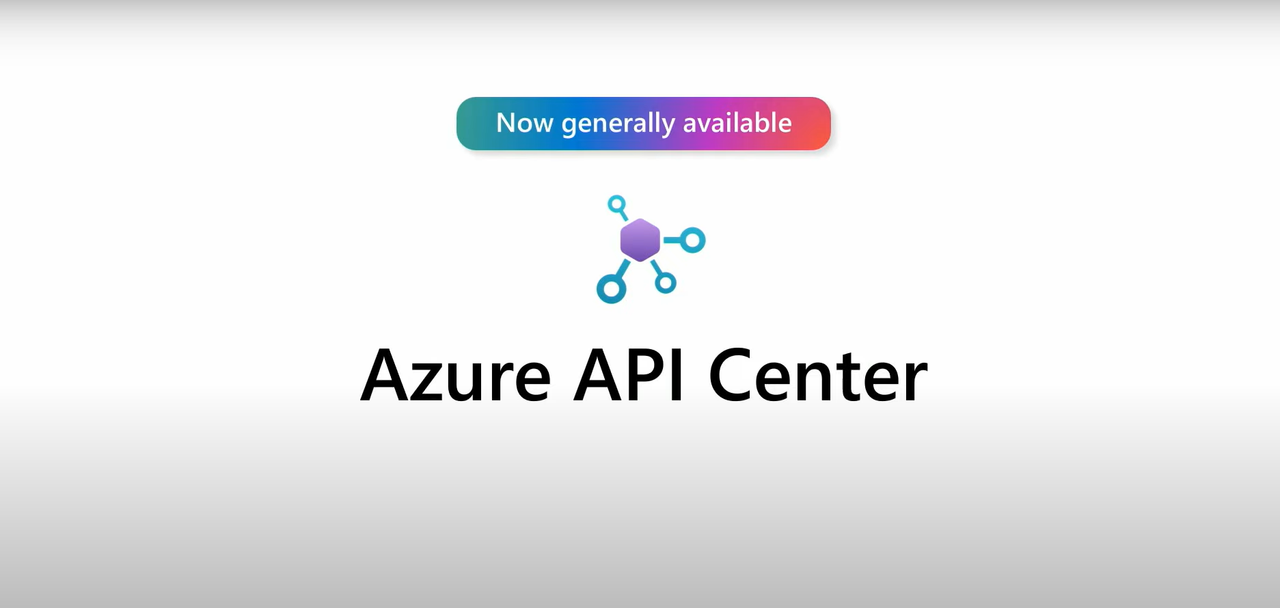
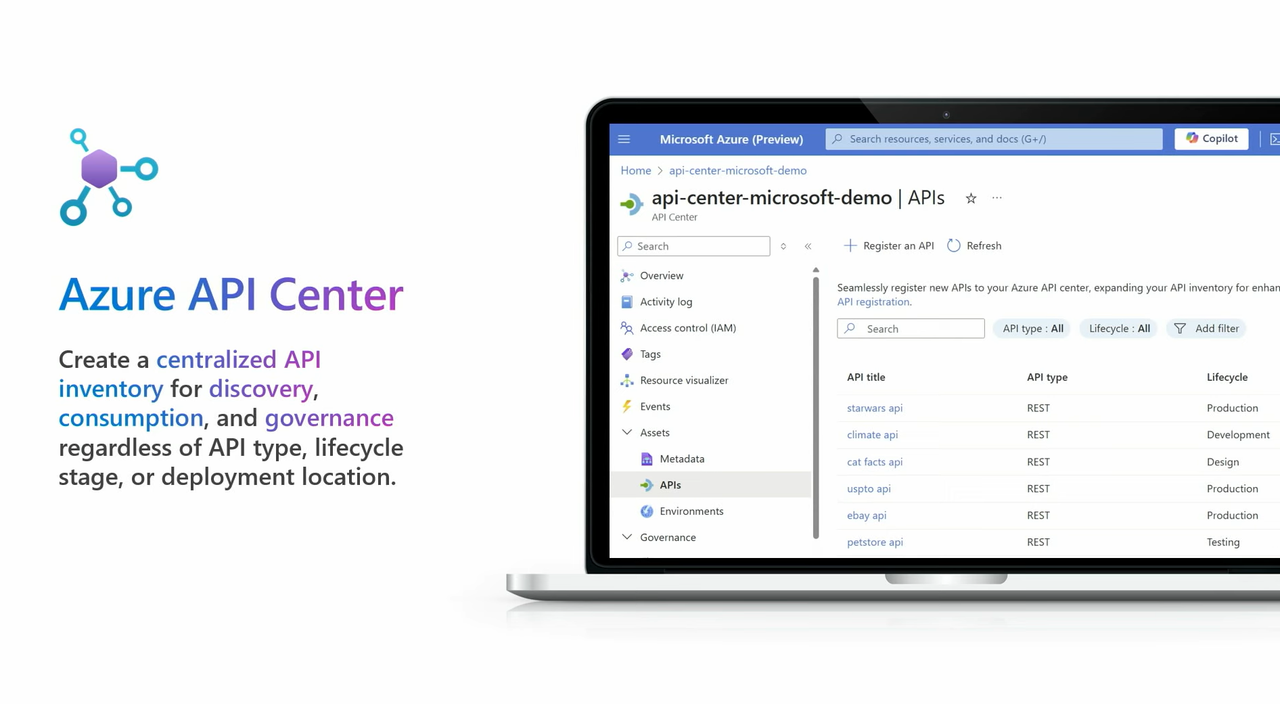
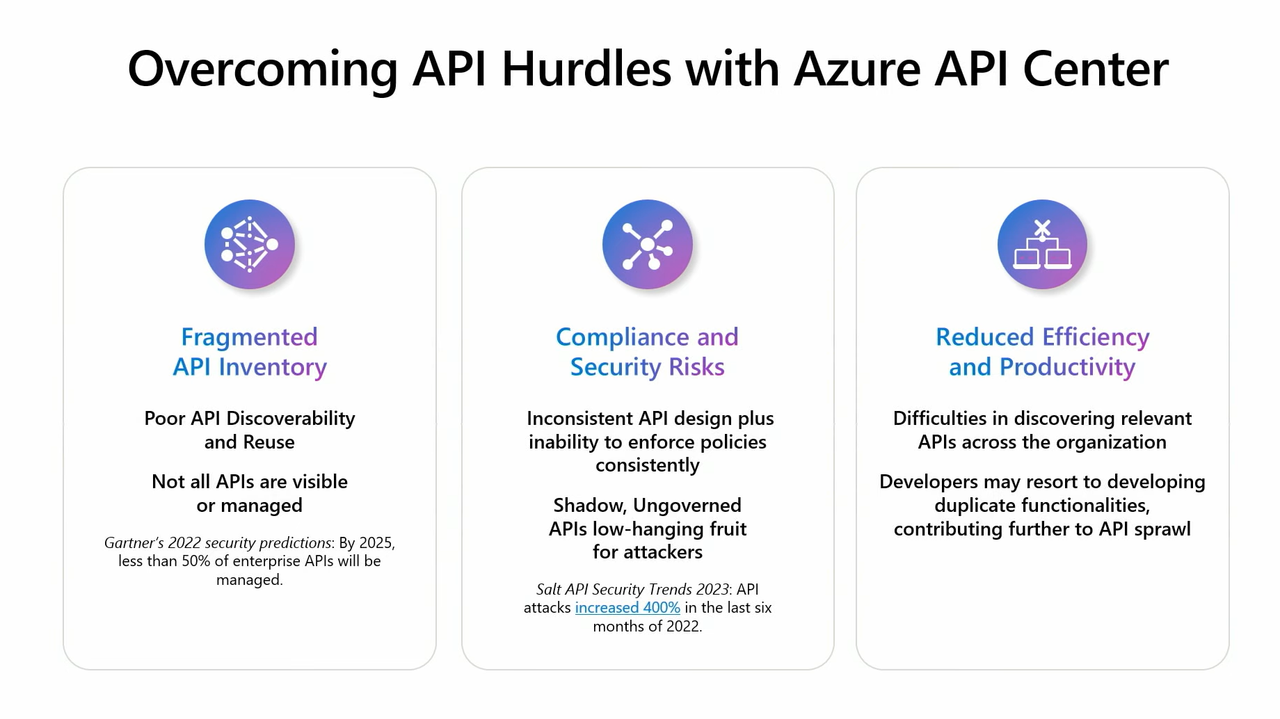
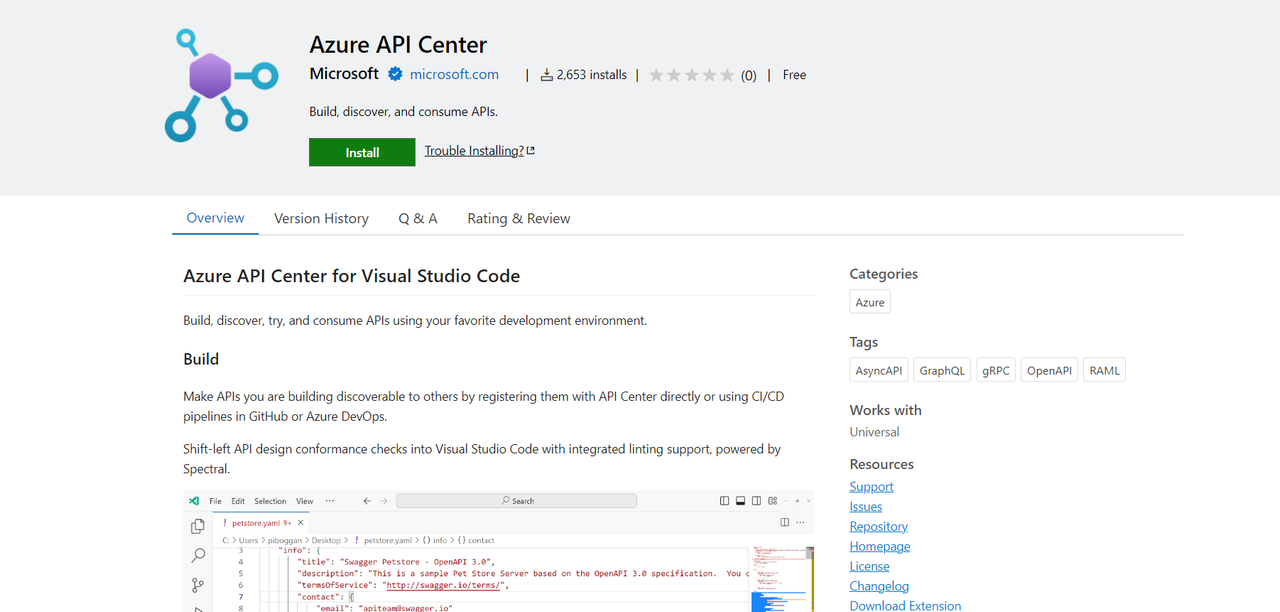
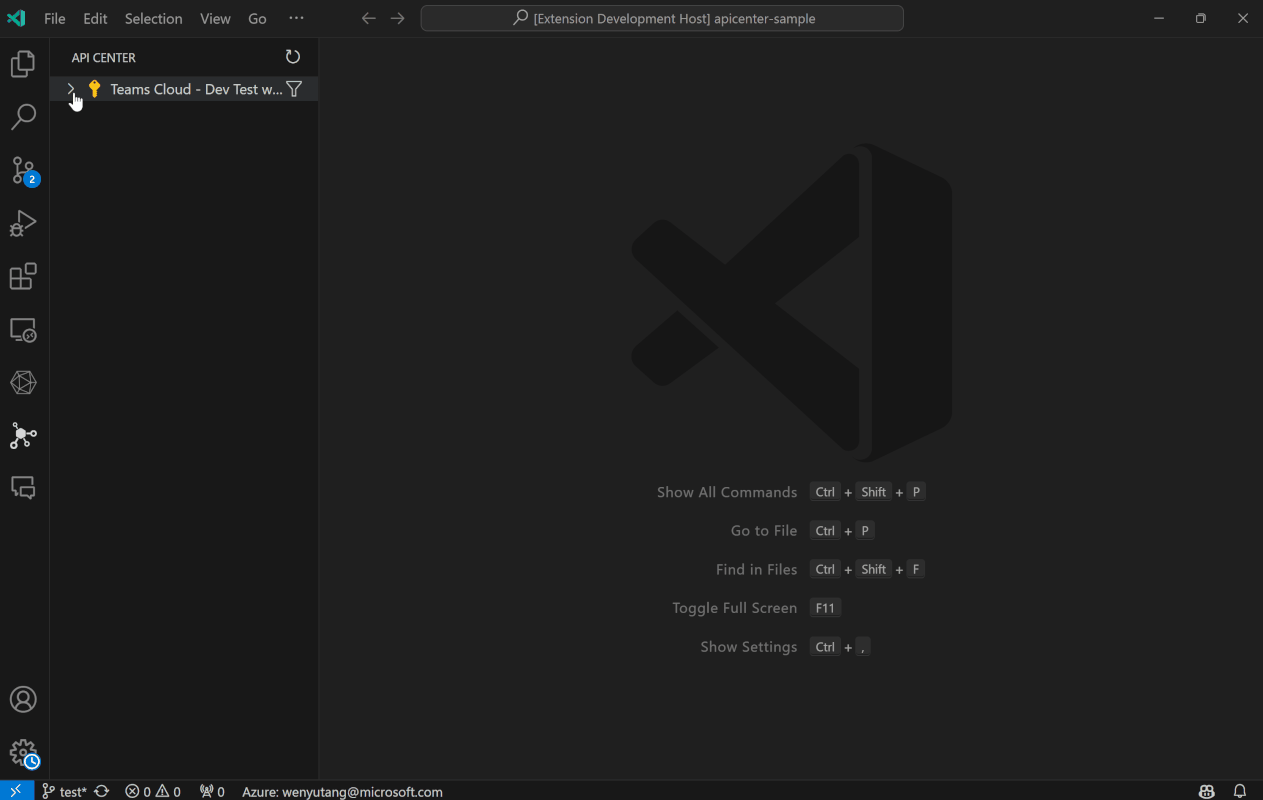
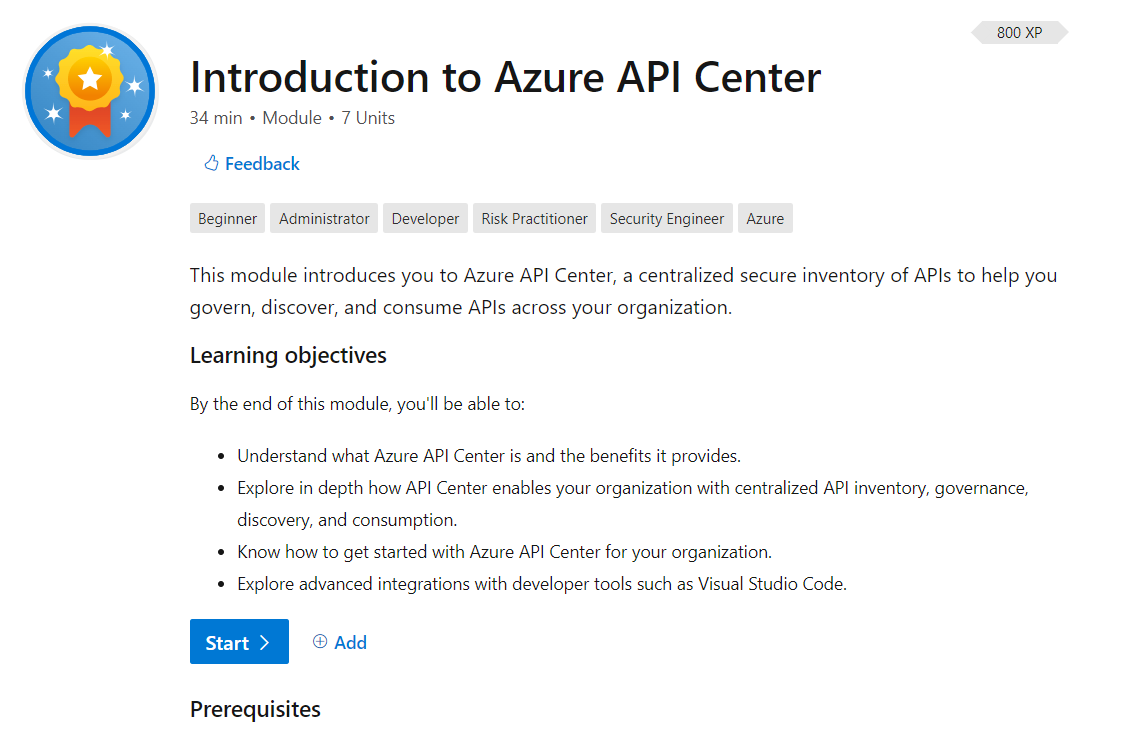
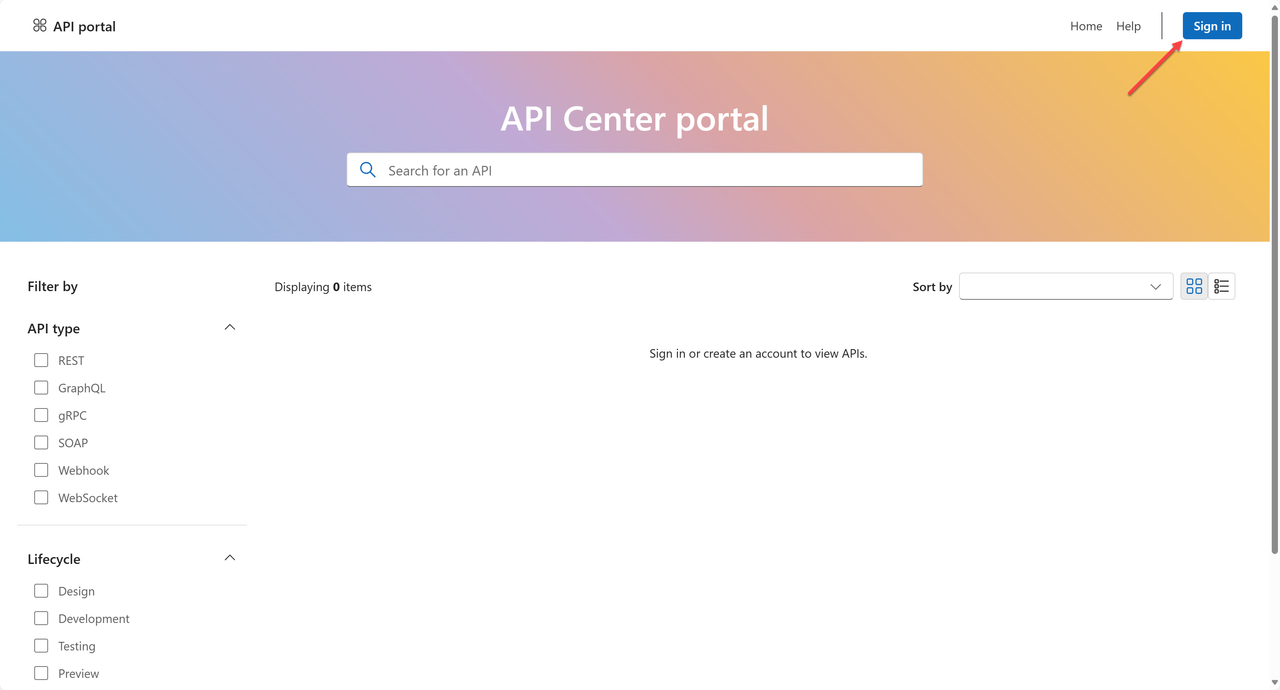
@glaucia86 Thanks for writing this up! I've got a few comments for you to consider:
Previous posts as references: There are other posts talking about APIC published by CA and PG. It would be great if you can include them into the post. Here are a few:
Videos as references: There are YT videos about APIC for the readers to watch. It would be great if you can include them into the post. Here are a couple:
API Governance: You mentioned API governance, but "how it can be done" doesn't exist. One of the API governance tooling is linting (client-/server-side). Would you please be able to add it?
API Discovery: You mentioned API discovery, and put the APIC portal screenshot. It would be great if you can mention more about the APIC portal and replace the existing screenshot with the one after logging in so that all the APIC-registered APIs are shown.
MS Learn: I think the main purpose of this blog post is to promote this MS Learn module. So, instead of locating this MS Learn module under the "additional resources" section, it would be great to push to the upper section.