Created
September 11, 2012 03:03
-
-
Save greatghoul/3695637 to your computer and use it in GitHub Desktop.
使用电脑摄像头识别二维码
This file contains hidden or bidirectional Unicode text that may be interpreted or compiled differently than what appears below. To review, open the file in an editor that reveals hidden Unicode characters.
Learn more about bidirectional Unicode characters
| package com.pengo.capture; | |
| import javax.swing.JFrame; | |
| import java.awt.BorderLayout; | |
| import java.awt.Dimension; | |
| import java.awt.Graphics2D; | |
| import java.awt.image.BufferedImage; | |
| import java.io.InputStream; | |
| import javax.media.MediaLocator; | |
| import javax.swing.JPanel; | |
| import javazoom.jl.player.Player; | |
| import com.google.zxing.BinaryBitmap; | |
| import com.google.zxing.LuminanceSource; | |
| import com.google.zxing.MultiFormatReader; | |
| import com.google.zxing.Result; | |
| import com.google.zxing.common.HybridBinarizer; | |
| import net.sf.fmj.ui.application.CaptureDeviceBrowser; | |
| import net.sf.fmj.ui.application.ContainerPlayer; | |
| import net.sf.fmj.ui.application.PlayerPanelPrefs; | |
| public class CameraFrame2 extends JFrame{ | |
| private static int num = 0; | |
| public CameraFrame2() throws Exception{ | |
| this.setTitle("摄像头截图应用"); | |
| this.setSize(480, 500); | |
| this.setDefaultCloseOperation(JFrame.EXIT_ON_CLOSE); | |
| final JPanel cameraPanel = new JPanel(); | |
| this.getContentPane().setLayout(new BorderLayout()); | |
| this.getContentPane().add(cameraPanel, BorderLayout.CENTER); | |
| ContainerPlayer containerPlayer = new ContainerPlayer(cameraPanel); | |
| MediaLocator locator = CaptureDeviceBrowser.run(null); //弹出摄像头设备选择 | |
| PlayerPanelPrefs prefs = new PlayerPanelPrefs(); | |
| containerPlayer.setMediaLocation(locator.toExternalForm(), prefs.autoPlay); | |
| new Thread() { | |
| public void run() { | |
| while (true) { | |
| try { | |
| Thread.sleep(1000); | |
| Dimension imageSize = cameraPanel.getSize(); | |
| BufferedImage image = new BufferedImage( | |
| imageSize.width, imageSize.height, | |
| BufferedImage.TYPE_INT_ARGB); | |
| Graphics2D g = image.createGraphics(); | |
| cameraPanel.paint(g); | |
| g.dispose(); | |
| LuminanceSource source = new BufferedImageLuminanceSource( | |
| image); | |
| BinaryBitmap bitmap = new BinaryBitmap( | |
| new HybridBinarizer(source)); | |
| Result result; | |
| result = new MultiFormatReader().decode(bitmap); | |
| System.out.println("二维码====:" + result.getText()); | |
| InputStream is = CameraFrame.class.getClassLoader().getResourceAsStream("resource/beep.mp3"); | |
| Player player = new Player(is); | |
| player.play(); | |
| } catch (Exception re) { | |
| re.printStackTrace(); | |
| } | |
| } | |
| } | |
| }.start(); | |
| } | |
| public static void main(String[] args) throws Exception{ | |
| CameraFrame2 camera = new CameraFrame2(); | |
| camera.setVisible(true); | |
| } | |
| } |
要想摄像头识别二维码,需要两个基本功能:1、从摄像头获取图像,2、根据图片解析出二维码信息。在上一篇java摄像头截图已经实现了摄像头截图,只要再加上zxing(或其它能从图片中解析二维码的组件),就能从图像中解析出二维码。
要想识别效果好点,摄像头像素最好500W以上,
活动二维码签到、物品扫描,只需扛台手提,再加个高清摄像头就行了。
原文地址:http://www.blogjava.net/pengo/archive/2012/09/10/387428.html
Sign up for free
to join this conversation on GitHub.
Already have an account?
Sign in to comment

要想摄像头识别二维码,需要两个基本功能:1、从摄像头获取图像,2、根据图片解析出二维码信息。在上一篇java摄像头截图已经实现了摄像头截图,只要再加上zxing(或其它能从图片中解析二维码的组件),就能从图像中解析出二维码。
最后来张效果图(本图仅供参考)
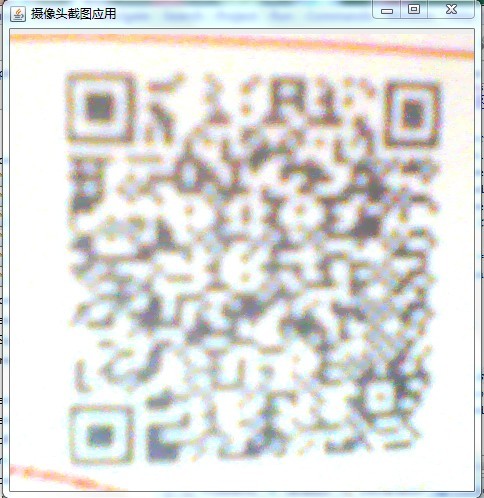
要想识别效果好点,摄像头像素最好500W以上,
活动二维码签到、物品扫描,只需扛台手提,再加个高清摄像头就行了。
原文地址:http://www.blogjava.net/pengo/archive/2012/09/10/387428.html