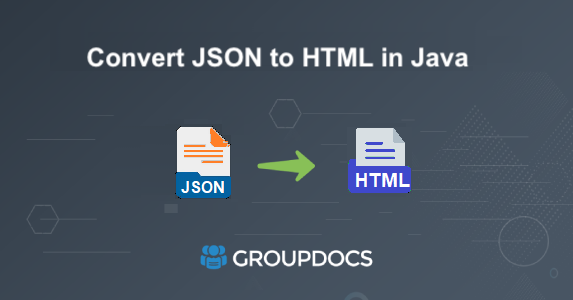This comprehensive guide will walk you through the process of transforming JSON data into well-structured HTML using GroupDocs.Conversion Cloud SDK for Java.
For more details, please visit Convert JSON to HTML in Java.
Product Page | Docs | Live Demo | API Reference | Code Samples | Source Code | New Releases | Blog | Free Support | Free Trial