UPDATE: A faster (20x) approach for running Stable Diffusion using MLIR/Vulkan/IREE is available on Windows:
conda create --name sd39 python=3.9 -y
conda activate sd39
pip install diffusers==0.3.0
pip install transformers
pip install onnxruntime
pip install onnxYou can download the nightly onnxruntime-directml release from the link below
Run python --version to find out, which whl file to download.
- If you are on Python3.7, download the file that ends with **-cp37-cp37m-win_amd64.whl.
- If you are on Python3.8, download the file that ends with **-cp38-cp38m-win_amd64.whl
- and likewise
pip install ort_nightly_directml-1.13.0.dev20220908001-cp39-cp39-win_amd64.whl --force-reinstallThis apporach is faster than downloading the onnx models files.
- Download diffusers/scripts/convert_stable_diffusion_checkpoint_to_onnx.py to your working directory. You can try the command below to download the script.
wget https://raw.githubusercontent.com/huggingface/diffusers/main/scripts/convert_stable_diffusion_checkpoint_to_onnx.py- Run
huggingface-cli.exe loginand provide huggingface access token. - Convert the model using the command below. Models are stored in
stable_diffusion_onnxfolder.
python convert_stable_diffusion_checkpoint_to_onnx.py --model_path="CompVis/stable-diffusion-v1-4" --output_path="./stable_diffusion_onnx"Here is an example python code for stable diffusion pipeline using huggingface diffusers.
from diffusers import StableDiffusionOnnxPipeline
pipe = StableDiffusionOnnxPipeline.from_pretrained("./stable_diffusion_onnx", provider="DmlExecutionProvider")
prompt = "a photo of an astronaut riding a horse on mars"
image = pipe(prompt).images[0]
image.save("astronaut_rides_horse.png")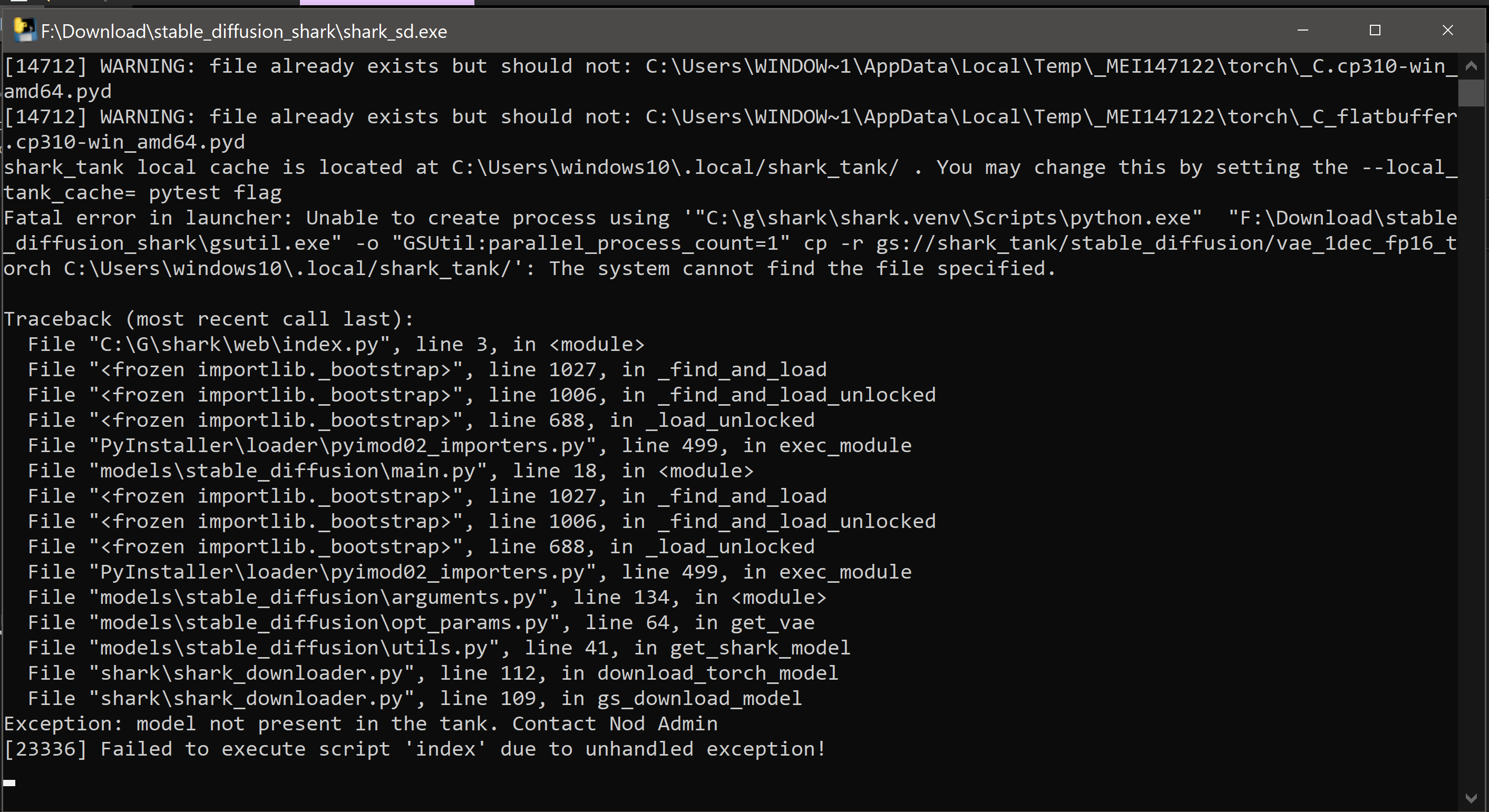
@cpietsch It doesn't work for Linux very well. The Linux-exclusive ROCM only properly support their workstation GPUs and support for consumer GPUs is lagging. You'd have to follow weird workarounds to get them working on the recent cards. And for slightly older cards like GFX803, it turns out to be impossible.