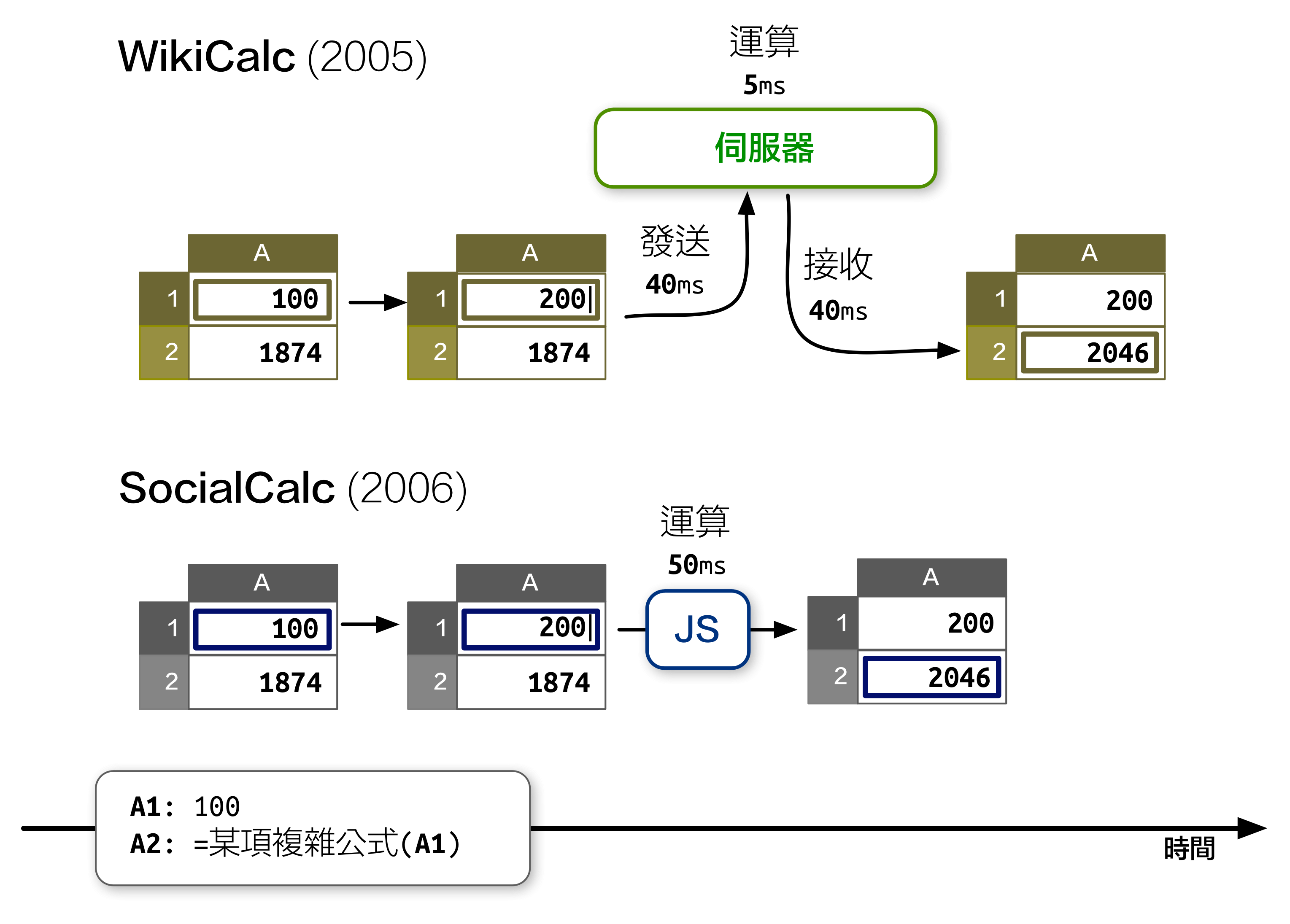先前在《開源應用程式架構》 一書中,我介紹了 SocialCalc 這個在瀏覽器中運行的試算表編輯器,以取代伺服器為中心的 WikiCalc 架構。SocialCalc 在瀏覽器中執行所有的運算,只有在載入和儲存試算表時才會使用伺服器。
追求效能是 Socialtext 團隊在 2006 年時設計 SocialCalc 的主要目的。重點在於:在 JavaScript 環境下執行客戶端運算,儘管在當年的速度僅有伺服器端 Perl 運算的十分之一,但仍然勝過 AJAX 來回傳輸資料造成的網路延遲:
******