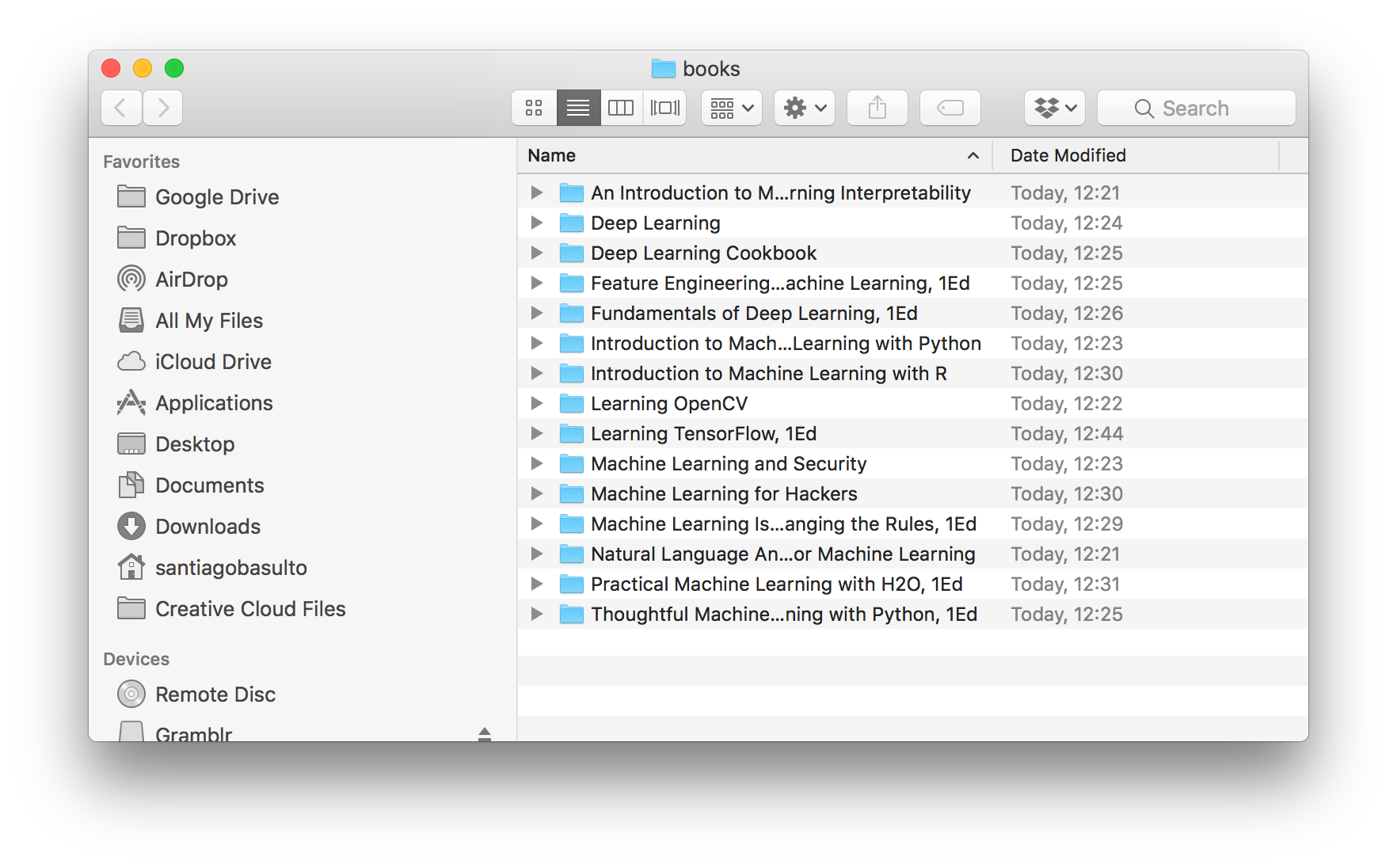Minimal example: transcode from MP3 to WMA:
ffmpeg -i input.mp3 output.wma
You can get the list of supported formats with:
ffmpeg -formats
Convert WAV to MP3, mix down to mono (use 1 audio channel), set bit rate to 64 kbps and sample rate to 22050 Hz: