|
.light-theme{ |
|
--light-gray: var(--chakra-colors-gray-200); |
|
--gray: var(--chakra-colors-gray-300); |
|
--blue700:var(--chakra-colors-blue-600); |
|
--blue600: var(--chakra-colors-blue-500); |
|
--blue500: var(--chakra-colors-gray-400); |
|
--blue400: var(--chakra-colors-gray-300); |
|
--blue300: var(--chakra-colors-gray-200); |
|
--blue200: var(--chakra-colors-gray-200); |
|
--blue100: var(--chakra-colors-gray-100); |
|
--monthBackground: var(--chakra-colors-white); |
|
--text:var(--chakra-colors-black); |
|
--negative-text:var(--chakra-colors-white); |
|
} |
|
.dark-theme{ |
|
--light-gray: var(--chakra-colors-gray-600); |
|
--gray: var(--chakra-colors-gray-500); |
|
--blue700: var(--chakra-colors-blue-600); |
|
--blue600: var(--chakra-colors-blue-300); |
|
--blue500: var(--chakra-colors-gray-500); |
|
--blue400: var(--chakra-colors-gray-600); |
|
--blue300: var(--chakra-colors-gray-700); |
|
--blue200: var(--chakra-colors-gray-600); |
|
--blue100: var(--chakra-colors-gray-800); |
|
--monthBackground: var(--chakra-colors-gray-700); |
|
--text:var(--chakra-colors-gray-200); |
|
--negative-text:var(--chakra-colors-black); |
|
} |
|
|
|
/* if you dont want to use chakra's theme use this class in the wrapping div. These are the exact original values */ |
|
.light-theme-original{ |
|
--light-gray: #cccccc; |
|
--gray: #b3b3b3; |
|
--blue700:#2a69ac; |
|
--blue600: #3182ce; |
|
--blue500: #a0aec0; |
|
--blue400: #cbd5e0; |
|
--blue300: #e2e8f0; |
|
--blue200: #edf2f7; |
|
--blue100: #f7fafc; |
|
} |
|
.react-datepicker { |
|
font-family: unset; |
|
font-size: 0.9rem; |
|
border-color: var(--light-gray); |
|
} |
|
|
|
.react-datepicker-wrapper, |
|
.react-datepicker__input-container { |
|
display: block; |
|
} |
|
|
|
.react-datepicker__input-container { |
|
font-size: 1rem; |
|
padding-left: 1rem; |
|
padding-right: 1rem; |
|
height: 2.5rem; |
|
border-radius: 0.25rem; |
|
border: 1px solid; |
|
border-color: var(--light-gray); |
|
} |
|
.react-datapicker__input-text { |
|
background-color: transparent; |
|
} |
|
|
|
.react-datepicker__input-container:hover { |
|
border-color: var(--gray) |
|
} |
|
.react-datepicker__input-container:focus-within { |
|
z-index: 1; |
|
border-color: var(--blue600); |
|
box-shadow: 0 0 0 1px var(--blue600); |
|
} |
|
|
|
.react-datepicker__input-container > input { |
|
width: 100%; |
|
height: 100%; |
|
outline: 0; |
|
} |
|
|
|
.react-datepicker__navigation--next--with-time:not(.react-datepicker__navigation--next--with-today-button) { |
|
right: 90px; |
|
} |
|
|
|
.react-datepicker__navigation--previous, |
|
.react-datepicker__navigation--next { |
|
height: 8px; |
|
} |
|
|
|
.react-datepicker__navigation--previous { |
|
border-right-color: var(--blue400); |
|
} |
|
|
|
.react-datepicker__navigation--previous:hover { |
|
border-right-color: var(--blue500); |
|
} |
|
|
|
.react-datepicker__navigation--next { |
|
border-left-color: var(--blue400); |
|
|
|
} |
|
|
|
.react-datepicker__navigation--next:hover { |
|
border-left-color: var(--blue500); |
|
} |
|
|
|
.react-datepicker__header { |
|
background-color: var(--blue100); |
|
} |
|
|
|
.react-datepicker__header, |
|
.react-datepicker__time-container { |
|
border-color: var(--blue300); |
|
} |
|
|
|
.react-datepicker__current-month, |
|
.react-datepicker-time__header, |
|
.react-datepicker-year-header { |
|
font-size: inherit; |
|
font-weight: 600; |
|
color: var(--text) |
|
} |
|
|
|
.react-datepicker__month{ |
|
background-color: var(--monthBackground); |
|
margin:0; |
|
padding:0.4rem; |
|
} |
|
|
|
.react-datepicker__time-container .react-datepicker__time .react-datepicker__time-box ul.react-datepicker__time-list li.react-datepicker__time-list-item { |
|
margin: 0 1px 0 0; |
|
height: auto; |
|
padding: 7px 10px; |
|
} |
|
|
|
.react-datepicker__time-container .react-datepicker__time .react-datepicker__time-box ul.react-datepicker__time-list li.react-datepicker__time-list-item:hover { |
|
background: var(--blue200); |
|
} |
|
|
|
.react-datepicker__day { |
|
color: var(--text) |
|
} |
|
|
|
.react-datepicker__day:hover { |
|
background: var(--blue200); |
|
} |
|
|
|
.react-datepicker__day-name { |
|
color:var(--text) |
|
} |
|
|
|
.react-datepicker__day--selected, |
|
.react-datepicker__day--in-selecting-range, |
|
.react-datepicker__day--in-range, |
|
.react-datepicker__month-text--selected, |
|
.react-datepicker__month-text--in-selecting-range, |
|
.react-datepicker__month-text--in-range, |
|
.react-datepicker__time-container .react-datepicker__time .react-datepicker__time-box ul.react-datepicker__time-list li.react-datepicker__time-list-item--selected { |
|
background: var(--blue600); |
|
font-weight: normal; |
|
color:var(--negative-text); |
|
} |
|
|
|
.react-datepicker__time-container .react-datepicker__time .react-datepicker__time-box ul.react-datepicker__time-list li.react-datepicker__time-list-item--selected:hover { |
|
background: var(--blue700); |
|
} |
|
|
|
.react-datepicker__close-icon::after { |
|
background-color: unset; |
|
border-radius: unset; |
|
font-size: 1.5rem; |
|
font-weight: bold; |
|
color: var(--light-gray); |
|
height: 20px; |
|
width: 20px; |
|
} |
|
|
|
.react-datepicker__close-icon::after:hover { |
|
color: var(--gray) |
|
} |
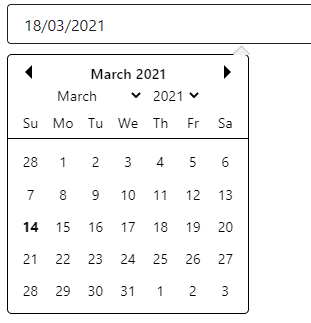
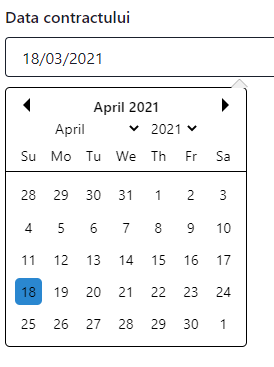


@cosletmihai thanks! It's my first open source contribution that someone actually uses.

I don't have an idea what could be the problem here. It works fine in my project(.tsx and .css files are the same as in this gist, I copied the original to my project, added the dark theme etc and uploaded everything to github as it is).
Also in your second screenshot the 18th April cell should have white text on blue background. Maybe some of your other css is causing this problem? Are you using the default chakra theme or a custom theme? Because it should look like this: