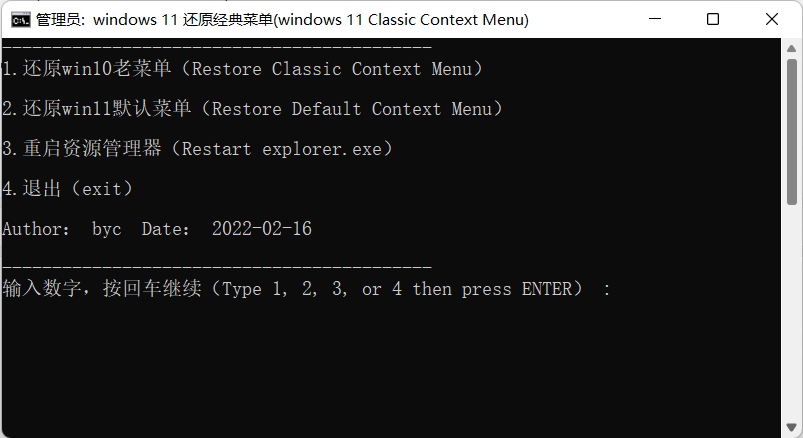将 Windows 11 Classic Context Menu.bat 下载双击执行
Last active
February 16, 2022 06:38
-
-
Save imbyc/00278c4fe516b78861e9f769a93ed4a8 to your computer and use it in GitHub Desktop.
[Windows 11 Classic Context Menu] 还原windows11旧的邮件菜单 #windows11 #win11 #win11邮件菜单 #Windows11ClassicContextMenu
Sign up for free
to join this conversation on GitHub.
Already have an account?
Sign in to comment