|
#!/bin/bash |
|
cd /opt/scripts/tools |
|
git pull |
|
sudo ./update_kernel.sh --ti-rt-channel --lts-4_4 |
|
yes | sudo developers/update_bootloader.sh |
|
# Be sure to not try to run "apt-get upgrade" from within Cloud9. "dpkg --configure -a" to fix. |
|
sudo apt-get upgrade -y |
|
sudo apt-get install -y ardupilot-copter-blue |
|
sudo sed -i 's/GOVERNOR="ondemand"/GOVERNOR="performance"/g' /etc/init.d/cpufrequtils |
|
echo "uboot_overlay_pru=/lib/firmware/AM335X-PRU-UIO-00A0.dtbo" | sudo tee -a /boot/uEnv.txt |
|
echo "enable_uboot_overlays=1" | sudo tee -a /boot/uEnv.txt |
|
sudo mkdir -p /var/APM/logs |
|
sudo mv /etc/rc.local /etc/rc.local.bak.$RANDOM |
|
cat <<EOX | sudo tee /etc/rc.local |
|
#!/bin/sh |
|
echo pruecapin_pu > /sys/devices/platform/ocp/ocp\:P8_15_pinmux/state |
|
sleep 10 |
|
echo 4a334000.pru0 > /sys/bus/platform/drivers/pru-rproc/unbind |
|
echo 4a338000.pru1 > /sys/bus/platform/drivers/pru-rproc/unbind |
|
/usr/bin/ardupilot/blue-arducopter -A udp:10.0.0.10:14550 -l /var/APM/logs 2>&1 > /var/APM/logs/blue-arducopter.log & |
|
exit 0 |
|
EOX |
|
sudo chmod +x /etc/rc.local |
|
sudo xxd -r -a - /var/APM/ArduCopter.stg <<EOF |
|
0000000: 5041 0600 0002 0000 7800 0602 f303 0f00 PA......x....... |
|
0000010: 0601 0415 000b 4401 0000 0000 000b 8400 ......D......... |
|
0000020: 00bd 7a76 442a 0200 0000 0003 c500 006c ..zvD*.........l |
|
0000030: 095f bc4e c2a7 3c02 2463 bd03 8307 0011 ._.N..<.$c...... |
|
0000040: 6824 0003 c501 0000 0000 0000 0000 0000 h$.............. |
|
0000050: 0000 0003 c307 0000 0000 0003 8502 0000 ................ |
|
0000060: 0000 0000 0000 0000 0000 0003 0308 0000 ................ |
|
0000070: 0000 0006 0313 0000 0000 0006 0323 0094 .............#.. |
|
0000080: 5604 0006 0333 00ea 74ea 0249 c100 0001 V....3..t..I.... |
|
0000090: 7102 0000 fc00 06c1 0300 0195 0100 0001 q............... |
|
00000a0: 9345 0000 0000 6fc3 0000 bcc2 0080 c643 .E....o........C |
|
00000b0: 93c3 0300 110c 0400 0345 0300 3ea1 b53d .........E..>..= |
|
00000c0: 71d4 8e3d 6b17 6bbf 0305 0300 c606 803f q..=k.k........? |
|
00000d0: 6ca3 7f3f bccb 7f3f 0343 0800 1168 1600 l..?...?.C...h.. |
|
00000e0: 0383 0800 0000 0000 03c5 0300 0000 0000 ................ |
|
00000f0: 0000 0000 0000 0000 0385 0300 0000 0000 ................ |
|
0000100: 0000 0000 0000 0000 03c3 0800 0000 0000 ................ |
|
0000110: 0345 0400 0000 0000 0000 0000 0000 0000 .E.............. |
|
0000120: 0305 0400 0000 0000 0000 0000 0000 0000 ................ |
|
0000130: 9f05 0200 9bd7 133b d2d9 043c 0000 0000 .......;...<.... |
|
0000140: 0642 1408 db05 ffff 3f00 0000 0000 0000 .B......?....... |
|
0000150: 0000 0000 0000 0000 0000 0000 0000 0000 ................ |
|
* |
|
0000600: ae65 0000 0000 0000 0000 0000 0000 0000 .e.............. |
|
0000610: 0000 0000 0000 0000 0000 0000 0000 0000 ................ |
|
* |
|
0003ff0: 0000 0000 0000 0000 0000 0000 0000 0000 ................ |
|
EOF |
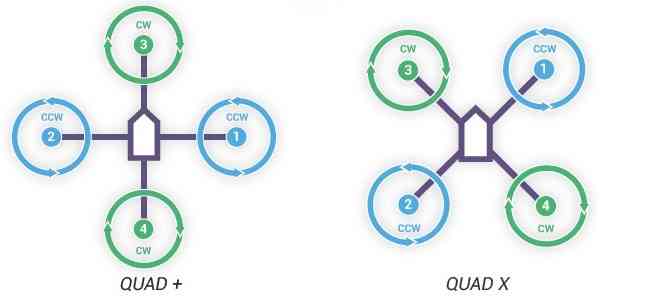
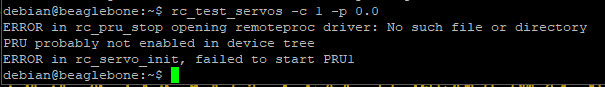
Hello Again,
Thank you for taking time out to accompany my minor issue. I will test things out and get back to this Gist and the #beagle Freenode thing.
Seth
P.S. If you have time to review this gist again, I will stay up-to-date and test more images and kernels.