-
-
Save jan-warchol/89f5a748f7e8a2c9e91c9bc1b358d3ec to your computer and use it in GitHub Desktop.
| # Synchronize history between bash sessions | |
| # | |
| # Make history from other terminals available to the current one. However, | |
| # don't mix all histories together - make sure that *all* commands from the | |
| # current session are on top of its history, so that pressing up arrow will | |
| # give you most recent command from this session, not from any session. | |
| # | |
| # Since history is saved on each prompt, this additionally protects it from | |
| # terminal crashes. | |
| # keep unlimited shell history because it's very useful | |
| export HISTFILESIZE=-1 | |
| export HISTSIZE=-1 | |
| shopt -s histappend # don't overwrite history file after each session | |
| # on every prompt, save new history to dedicated file and recreate full history | |
| # by reading all files, always keeping history from current session on top. | |
| update_history () { | |
| history -a ${HISTFILE}.$$ | |
| history -c | |
| history -r # load common history file | |
| # load histories of other sessions | |
| for f in `ls ${HISTFILE}.[0-9]* 2>/dev/null | grep -v "${HISTFILE}.$$\$"`; do | |
| history -r $f | |
| done | |
| history -r "${HISTFILE}.$$" # load current session history | |
| } | |
| if [[ "$PROMPT_COMMAND" != *update_history* ]]; then | |
| export PROMPT_COMMAND="update_history; $PROMPT_COMMAND" | |
| fi | |
| # merge session history into main history file on bash exit | |
| merge_session_history () { | |
| if [ -e ${HISTFILE}.$$ ]; then | |
| cat ${HISTFILE}.$$ >> $HISTFILE | |
| \rm ${HISTFILE}.$$ | |
| fi | |
| } | |
| trap merge_session_history EXIT | |
| # detect leftover files from crashed sessions and merge them back | |
| active_shells=$(pgrep `ps -p $$ -o comm=`) | |
| grep_pattern=`for pid in $active_shells; do echo -n "-e \.${pid}\$ "; done` | |
| orphaned_files=`ls $HISTFILE.[0-9]* 2>/dev/null | grep -v $grep_pattern` | |
| if [ -n "$orphaned_files" ]; then | |
| echo Merging orphaned history files: | |
| for f in $orphaned_files; do | |
| echo " `basename $f`" | |
| cat $f >> $HISTFILE | |
| \rm $f | |
| done | |
| echo "done." | |
| fi | |
@dkadioglu save and source it in your shell configuration file (usually
~/.bashrcon Linux,~/.bash_profileon Mac) - like this:source sync-history.shLet me know if you need more detailed instructions.
hi there i stumbled on this, and just wanted to mention that instead of using source sync-history.sh there is a safer way to do this :
[[ -r /path/to/file.sh ]] && . /path/to/file.shexplanation:
-
[[ -r checks fi the file that follows is readable and returns True if so
-
&& executes only if the command before returns True (or exit status 0 = success)
-
. is somewhat shorthad for source (note there is a spacebehind the '.' so '. '
result : tests is if the file exists and is readable before sourcing it.
you can combine it with:
FILE="nohup.out" ; [[ -r $FILE ]] && . $FILE ; [[ ! -e $FILE ]] && echo "! Waring $FILE not found "wich will give you a warning if you somhow in the future accidently rename or move the file.
if you have your bash rc split up in multiple files (like i have to create some order in the chaos) you can use:
for conf in $(ls /opt/local/scripts/rc/bash/[3-9]??_*) ; do
printf "Loading: $(basename $conf)"
[[ -r "${conf}" ]] && source "${conf}"
printf '\x1b[40G\x1b[32mDONE\x1b[0m\n'
donewich will in this case find all the files that start with a digit from 3-9 (my dir contents look like :bash 000_bashrc.conf 100_includes.conf 201_opts.conf 221_binds.conf ... 701_exports.conf hoefkens.bash_history ... an the loop is called from within includes (wich so the 000 and 1* , 2* dont need to get loaded
and source them one by one printing a success message to stdout
starting a new tty session thus looks like:
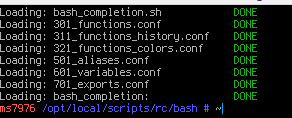
@hoefkensj Thank you very much for the helpful tip and the improvement!
If you run this script on macOS, the pgrep statement gets confused because the process name is -bash. It's easy to fix, and the improvement works on Linux and OpenBSD too.
Change this line in the gist:
active_shells=$(pgrep `ps -p $$ -o comm=`)
to look like this:
active_shells=$(pgrep -- `ps -p $$ -o comm=`)
Would it be possible to place the temporary history files in a specific folder? I would like to mount it like a volume in a docker container together with ~/.bash_history, so i can also have access and keep history for the terminal activity from the container also
yeah , im currently writing something of my own (currently buggy but) ... extended version of this ....
note that i said buggy so :) but it might help you allong since i do use a directory to store , several files (one for each pid , boot, everythig , .... ) in /var/cache/bash/history... here is the code of what it currently is :
#!/usr/bin/env bash
# ############################################################################
# # PATH: /opt/local/config/rc/bash AUTHOR: [email protected]
# # FILE: 311_history.conf 2023-04-04 09:33:40
# ############################################################################
#
# set -o xtrace
# set -o nounset
function bash_history() {
function HELP() {
echo -e "\nUsage: bash_history [option]\n"
echo -e "Options:"
echo -e " install\tCreate the necessary HISTDIRectories and files for the history tracking"
echo -e " clean\t\tRemove the current HISTSESSION's history and reset the command history"
echo -e " start\t\tStart a new HISTSESSION and begin tracking commands"
echo -e " stop\t\tStop the current HISTSESSION and stop tracking commands"
echo -e " show [--all]\tDisplay the command history, use --all to show all history"
echo -e " active\tList active history HISTSESSIONs"
echo -e " orphaned\tList orphaned history HISTSESSIONs"
echo -e " help\t\tDisplay this help message\n"
echo -e "Example: bash_history start\n"
}
function install_fifo(){
printf '%s...' "$1"
sudo rm -rfv "$1"
sudo mkfifo "$1"
sudo chmod 666 "$1"
echo "DONE"
}
function history_install() {
function _install(){
printf 'Installing: %s...' "$1"
if [[ "$2" == 'd' ]] ; then
mkdir -p -m777 "$HISTDIR" || sudo mkdir -p -m777 "$HISTDIR"
else
[[ -e "$1" ]] && install -m 777 /dev/null "$1"
[[ ! -w "$1" ]] && sudo chmod 777 $1
fi
echo "DONE"
}
_install "$HISTDIR" "d"
_install "$HISTSYSFULL"
_install "$HISTSYSBOOt"
_install "$HISTSYSMETA"
[[ ! -e $HISTSYSLAST ]] && install_fifo "$HISTSYSLAST"
[[ ! -e $HISTSYSUNIQ ]] && install_fifo "$HISTSYSUNIQ"
}
function history_update() {
builtin history -a "$HISTSYSLAST"
builtin history -a "$HISTSYSFULL"
builtin history -a "$HISTSESSION"
builtin history -c
cat "$HISTSYSFULL" "$HISTSYSBOOt" |tac| awk '!seen[$0]++' |tac > "$HISTFILE"
cat $HISTSYSLAST |tee -a $HISTFILE |md5sum| history_meta >> "$HISTSYSMETA"
builtin history -r "$HISTFILE"
}
function history_meta() {
#N #STAMP
local dat usr hst pid tty
pNR=$( cat "$HISTSYSFULL" |wc -l )
NR=$((pNR+1))
_date="$( date +%s )"
_user="$USER"
_host="$HOSTNAME"
_ppid="$$"
_tty="$(tty)"
printf '%s\t\t%s\t\t%s\t\t%s\t\t' "$NR" "$_ppid" "$_date" "$BOOTSTAMP"
printf '%s\t\t%s\t\t%s\t\t%s\t\t' "$_host" "$_user" "$_tty" "$SHELL"
printf '%s\t\t%s\n' "$PS1" "$1"
}
function history_start(){
history_cleanup
[[ ! -e $HISTFILE ]] && install -m 777 /dev/null "$HISTFILE"
[[ ! -e $HISTSESSION ]] && install -m 777 /dev/null "$HISTSESSION"
}
function history_cleanup (){
cat "$HISTFILE" $HISTSESSION >> "$HISTDIR/$$.recovered"
[[ -e $HISTFILE ]] && sudo trash "$HISTFILE"
[[ -e $HISTSESSION ]] && sudo trash "$HISTSESSION"
[[ -e $HISTFILE ]] && sudo rm -rvf "$HISTFILE"
[[ -e $HISTSESSION ]] && sudo rm -rvf "$HISTSESSION"
}
function history_stop(){
[[ -e $HISTFILE ]] && trash "$HISTFILE"
[[ -e $HISTSESSION ]] && trash "$HISTSESSION"
history_cleanup
}
## HELPER FUNCTION if not on system:
if [[ -z $(which batcat 2>/dev/null) ]]; then
function batcat () {
local _cat _bat LANG STRING COLOR
LANG="$1"
shift 1
STRING="$@"
_cat=$( which "cat" )
_bat=$( which "bat" )
[[ -n "$_bat" ]] && printf '%s' "$@" | $( printf '%s --%s --%s=%s' "$_bat" "plain" "language" "$LANG" )
[[ -z $_bat ]] && echo $( printf '%s' "$@" ) | $( printf '%s' "$_cat" )
};
fi
export BOOTSTAMP="$(uptime -s | tr -d '\-: ')"
export HISTSIZE=-1
export HISTFILESIZE="$HISTSIZE"
export HISTCONTROL=''
export PFIX="history"
export HISTDIR="/var/cache/history/bash"
export HISTFILE="${HISTDIR}/${PFIX}.$$"
export HISTSESSION="${HISTHISTDIR}/${PFIX}.HISTSESSION.$$"
export HISTSYSBOOt="${HISTDIR}/system.boot.${BOOTSTAMP}"
export HISTSYSFULL="${HISTDIR}/system.full.${PFIX}"
export HISTSYSMETA="${HISTDIR}/system.meta.${PFIX}"
export HISTSYSLAST="${HISTDIR}/system.last.${PFIX}" #FIFO
FNC=${FUNCNAME[0]}
case "$1" in
install) history_install &>/dev/null;;
help) HELP &>/dev/null;;
start) history_start &>/dev/null;;
stop) history_stop &>/dev/null;;
update) history_update &>/dev/null ;;
uniq) shift && history_uniq "$@" &>/dev/null ;;
meta) history_meta "$@" &>/dev/null ;;
debug) set -o xtrace
esac
}
function HISTCLEANUP() {
echo "Cleaning up HIST files..."
bash_history stop
sleep 0.1
}
function HISTUPDATE() {
builtin history -a "$HISTSYSLAST"
bash_history update
}
function history(){
bash_history show
builtin history "$@"
}
trap HISTCLEANUP EXIT
bash_history start &>/dev/null
echo $SHELL &>/dev/null
bash_history update &>/dev/null
[[ "${PROMPT_COMMAND}" != *"HISTUPDATE"* ]] && export PROMPT_COMMAND="HISTUPDATE ; ${PROMPT_COMMAND}"
ps: i plan to add git functionality to it and some form of ecryption, so i can sinc it between machines using github aswell...
@hoefkensj ambitious@nice, but could not make it work. In the end I just:
export HISTFILE=~/.bash/.bash_history
Is there a way to record only direct inputs? Now it seems it catches all inputs, history file is full of mc's outputs like:
cd "printf '%b' '\0057home"
Still trying to fix this to use with tmux. Now it catches all the commands sent from random apps, but later this breaks the input ending up with:
$ mc
$ ls -la
$ ls -latop
can't remove that ^ ls -la
upd: Ok, that part probably was caused by cyd01/KiTTY and fixed by changing termtype to tmux-256color
MC's internal commands has a leading space so it won't be saved in history, but it still gets saved. Fixed it by checking for leading space and exiting the function. But is there a better solution to rrecord only user inputs?
update_history () {
lastCmd=$(fc -lnr | head -n1)
# clean the spaces left by fc
lastCmdReal=${lastCmd:2}
# remove all leading spaces
lastCmdRealClean=${lastCmd##+([[:space:]])}
if [[ "$lastCmdReal" == " $lastCmdRealClean" ]]; then
return 0
fi
Thank you very much, works so far. One thing though: It seems, that the deletion of entries (history -d offset) is not possible anymore. At least for me, whichever item I delete, it still appears in the history. I tried to find a solution for that, without success so far. Do you have any idea?