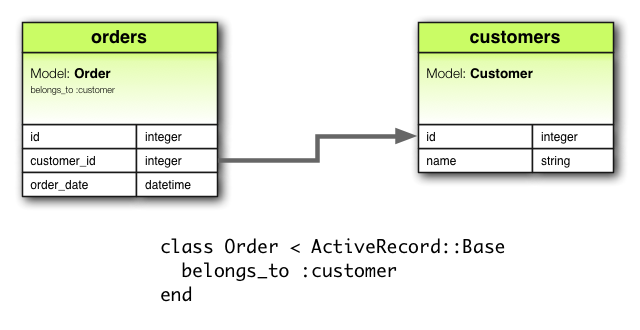This presentation is available at:
https://presentations.generalassemb.ly/ab06625d4d1e0c2ab158#/1
-
Explain the Use Case for ActiveRecord
-
Generate a Model
-
Run a Migration
-
Explain What a Migration Does
-
Create Data With a Model
-
ActiveRecord is the layer of the Rails framework dedicated to working with data.
-
ActiveRecord implements the M in the MVC application architecture.
-
Previously, you saw how how data is stored in rows in a relational database where each row represented a single instance of a specific data entity, e.g., a blog post, a comment, an author, etc...
-
As "fun" as it is writing SQL commands to create tables and perform CRUD on data, ActiveRecord provides us with a more productive, a more objected-oriented way to work with data in our application.
-
ActiveRecord is known as an Object-Relational-Mapper, or ORM for short. ORM's are very popular in the world of software development because they allow us to work with data in our code via objects and methods, abstracting away the DB to the point we don't even know it's there.
- In Rails, a Model is a class that represents a data entity. For example:
-
We will use Model classes to create, update and delete data entities in the database.
-
For example, if you wanted to create a new book, you would create an instance of the
Bookclass and "save" it.
How do we create an instance of a class in Ruby?
-
Every model in our app will have a dedicated table in the database. There is a one-to-one mapping between them.
-
Note that the name of the Model class is singular (and upper camel case like all classes in Ruby) and the table name is plural (and snake cased).
-
When we create a Model class, you will see that no attributes are defined in the Model class. The attributes are defined in the database table's schema.
-
In addition to performing CRUD, we use Models primarily to:
- Inform ActiveRecord of the relationships with other Models (as shown in the previous diagram).
- Define optional data validations.
- Add custom behavior, for example, provide a
full_namemethod.
- Here's another example showing
CustomerandOrderModels:
- A database review question: What type of column is the
customer_idcolumn in theorderstable?
For your reference, here's a list of steps you might follow to start a new Rails app that uses Models:
- First, we need to create the Rails app before we create any Models:
- We'll be working with the PostreSQL database (why?) so be sure to create your new app like this:
rails new my_app -d postgresql -T cd my_app- Run this command to create the database:
rails db:create - Start the Rails server with
rails sand browse tolocalhost:3000to ensure all is well before creating any Models.
- We'll be working with the PostreSQL database (why?) so be sure to create your new app like this:
Now we can generate our Model(s)...
- With the Rails app created, here's what we need to do to create Models:
- Use
rails g model <Model name> <attribute list>...to generate your Model's class file and database migration file. - Run
rails db:migrateto update the database's schema (structure) with any pending migrations. - Code your routes, controller & views as usual.
- Use
Ready? Let's try it out...
-
Create a new app and specify PostrgeSQL:
rails new car_app -d postgresql -T -
cd car_app -
Create the database:
rails db:create -
Open the project in your text editor.
-
In a new Terminal tab,
rails sthen browse tolocalhost:3000
-
Let's generate a simple Model to represent car objects:
rails generate model Car make:string year:integer price:float -
After running this command, there will be a
car.rbfile in themodelsfolder that has the following code:class Car < ApplicationRecord end
-
We will always define our Models with a name that represents a singular data object, e.g.
Car, notCars. -
Wait, there's no attributes or anything else in there.
Who can tell us where to find which attributes our Model has?
-
Besides the Model class file, the model generator created a migration as well.
-
A migration file contains code that
railsruns to modify our database's structure. What do we call the database's structure? What file in a Rails app represents it? -
We will find the migration we just created in the
db/migratefolder - let's check it out...
-
Note the filename is prefaced with a timestamp so that it sorts in chronological order.
-
We create migrations to modify the database over time as our application evolves.
-
We'll see that a migration is a class that inherits from
ActiveRecord::Migration. The code inside of the class is a Ruby DSL. -
Migrations can generate new or modify existing tables, e.g., to add/remove columns (attribute). These docs explain how.
-
You can check what the database schema file looks like by looking at the
db/schema.rbfile. But it doesn't exist yet because we haven't run a migration yet. -
Now let's run the migration:
rails db:migrate
This is how we run all "pending" migrations. -
To check the status ("up" or "down") of the migrations, run this command:
rails db:migrate:status
-
Now that we've run a migration, there will be a
schema.rbfile. -
Look, but never touch the
schema.rbfile - consider it read-only. Our database schema must only be modified with _________!
-
The naming convention for tables is the pluralized, snake-cased version of the Model class it represents.
-
Besides the
make,yearandpriceattributes we generated, note that Rails automatically generatedcreated_atandupdated_atdatetime attributes for us. -
Lastly, although not shown in
schema.rb, there will always be anidattribute of type integer in every table/model.
-
Before we start using Models in controllers and views, let's see how we can do some CRUD in the Rails console.
-
Make sure that you're in your app's folder and run:
rails console
orrails cfor short. -
The console will load all of our app's Model classes automatically so that we can use them.
-
There are two methods we can use to create model instances in our database:
newandcreate. -
The difference between the two being that
newcreates an in memory instance of the Model that still needs to be saved to the database, whilecreatewill create an instance and save it to the database automatically.
-
First, let's take a look at the
newmethod:car = Car.new car.make = "Toyota" car.year = 2015 car.price = 25000 # the above code is same as this one line: # car = Car.new(make: "Toyota", year: 2015, price: 25000)
-
Typing
carwill reveal that theidis equal tonil. This signifies that this is an in memory object only and has not been saved to the database yet. -
Let's save it:
car.save
-
Looking at the console's output will show us the SQL that ActiveRecord is abstracting us from, but more importantly, the result of the
car.savemethod, which should betrue.
The process of saving in-memory data to a more permanent storage, such as a database, is known as:
-
If the
savemethod fails, it will returnfalse. This can happen for example if data is missing for required attributes or there's invalid data. This allows us to take different actions in our controllers. For example:if @car.save # redirect to the show view redirect_to car_path(@car) else # render the new view again render :new end
-
Now let's look at the
createmethod. -
Calling
createbasically is like callingnew+save:car2 = Car.create(make: "Mini", year: 2016, price: 20000)
-
Another difference between
createandnew + saveis thatcreatewill always return an object, which always evaluates to truthy. -
So, to check if the model was saved successfully in the database, use the
valid?method like this:if Car.create(make: "Mini", year: 2016, price: 20000).valid? #successfully saved ...
####Let's go around the room and review the workflow when creating a basic Rails app with a model.
-
Create another Model named
Personwith these attributes:first_name(string)last_name(string)age(integer)
-
Add one
Personto the database usingnew. -
Add another
Personto the database usingcreate.
-
Models have a one-to-one mapping with __________ in the database.
-
A database's schema should only be modified using __________.
-
If we have a Model class called
LineItem, what will the table be named? -
As our application evolves over time, we use __________ to modify our database's schema.
-
What benefit does an ORM provide to developers?