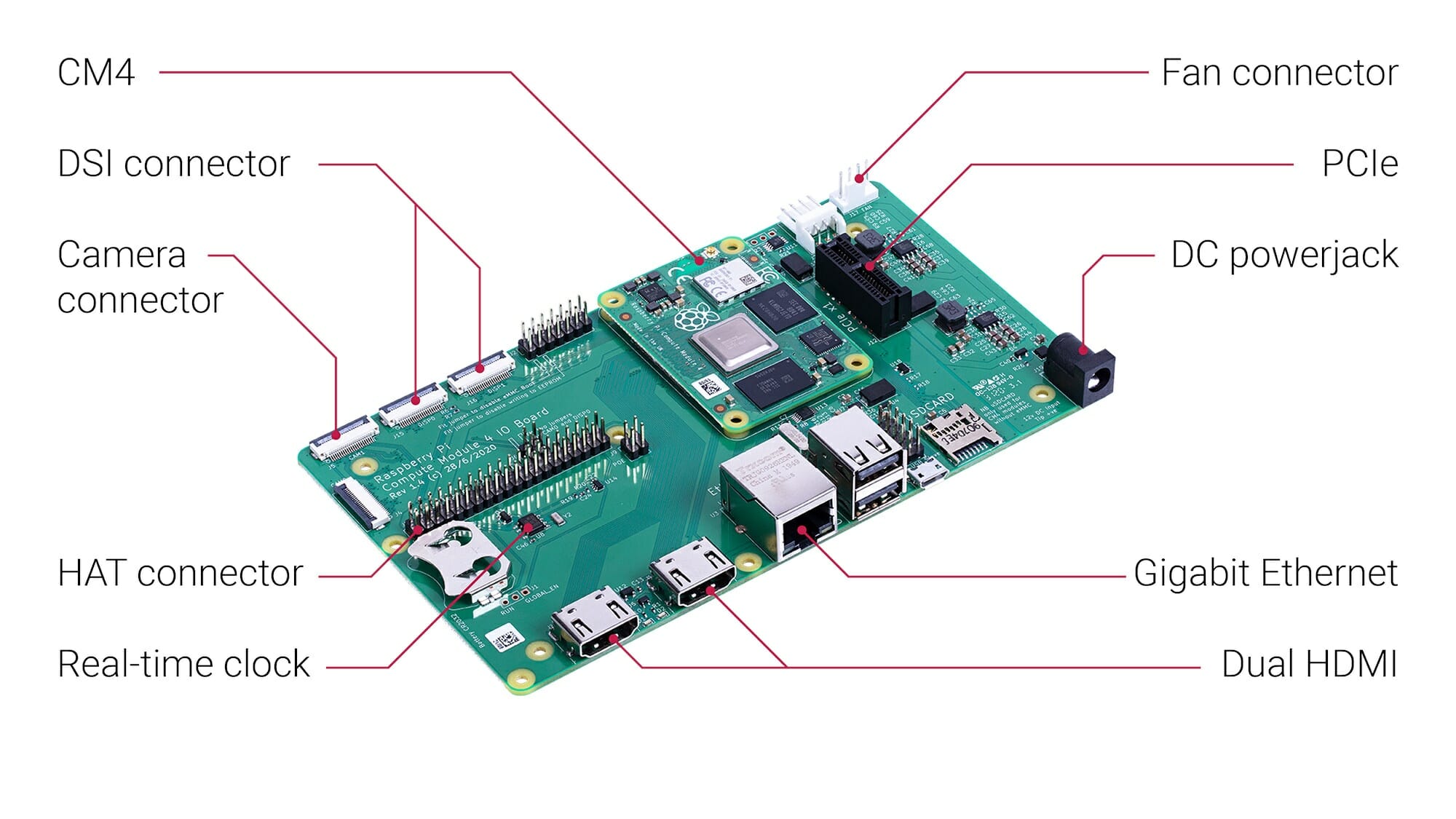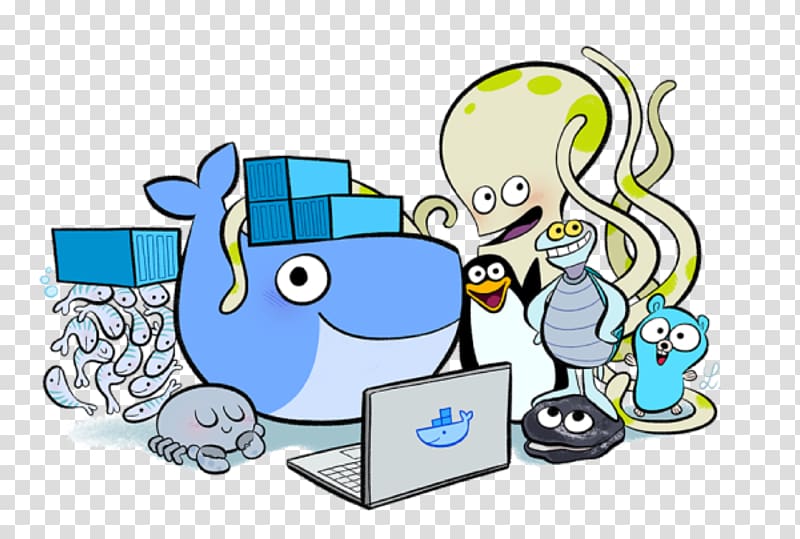In a nutshell the Starship Prompt is a program and a collection of scripts that allows you to customize and enhance the command prompt beyond what it was originally intended for. Not only will you be able to change colors and display special fonts, but add additional qol features useful for people who spend a lot of time working within the command prompt.
To further clarify - when I mentioned the command prompt, I don't just mean the Windows Command Interpretor or PowerShell, I'm also refering to Bash, Zsh, and a few other supported shells thus making Starship Prompt cross-platform. However for the scope of this guide we'll be focusing on the command prompts within the Windows Platform - PowerShell and Cmd.
From the github page below click on "Latest" on the right side of the page. S