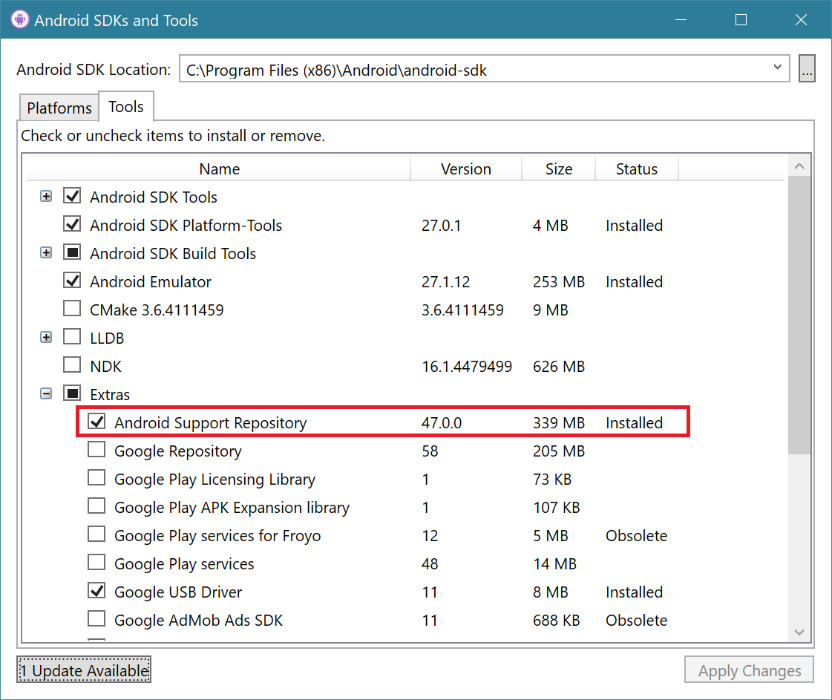- Open Activity Monitor.app
- Under the "CPU" tab, find the "Visual Studio" process and note its PID (should be 2nd to last column)
- Open a terminal window
- Run
kill -QUIT [VS PID]to dump the current thread stack into the current log file (not in the terminal) - Zip up the logs from Visual Studio > Help > Open Log Directory
2. If it doesn't already exist, create a new folder named after the support library NuGet package, e.g. Xamarin.Android.Support.v4
4. Open the Xamarin Android SDK Manager and download the Android Support Repository (under Tools > Extras):
5. Go to [Android SDK location]\extras\android\m2repository\com\android\support and open the directory for the support library you need
6. Find the correct version and copy the entire folder to directory you created in step 2. The correct version is the one that matches or is nearest to the NuGet package version. For example, if the package version is 23.4.0.1 the support library version would be 23.4.0. If you did not create a folder in
This file contains hidden or bidirectional Unicode text that may be interpreted or compiled differently than what appears below. To review, open the file in an editor that reveals hidden Unicode characters.
Learn more about bidirectional Unicode characters
| <Target Name="AfterBuild"> | |
| <ItemGroup> | |
| <AssemblyFiles Include="$(OutputPath)\*.dll;$(OutputPath)\*.pdb;$(OutputPath)\*.pri"/> | |
| <XmlFile Include="$(OutputPath)\*.xr.xml" /> | |
| <RdFile Include="$(ProjectDir)\Properties\*.rd.xml"/> | |
| </ItemGroup> | |
| <Copy SourceFiles="@(AssemblyFiles)" DestinationFolder="C:\Users\jigarrid\Documents\_Xamarin Work\UWP Forms" /> | |
| <Copy SourceFiles="@(XmlFile)" DestinationFolder="C:\Users\jigarrid\Documents\_Xamarin Work\UWP Forms\Xamarin.Forms.Platform.UAP" /> | |
| <Copy SourceFiles="@(RdFile)" DestinationFolder="C:\Users\jigarrid\Documents\_Xamarin Work\UWP Forms\Xamarin.Forms.Platform.UAP\Properties" /> |
This file contains hidden or bidirectional Unicode text that may be interpreted or compiled differently than what appears below. To review, open the file in an editor that reveals hidden Unicode characters.
Learn more about bidirectional Unicode characters
| using System; | |
| using UIKit; | |
| using Xamarin.Forms; | |
| using Xamarin.Forms.Platform.iOS; | |
| using xamtabproblem.iOS; | |
| [assembly:ExportRenderer(typeof(TabbedPage), typeof(CustomTabbedRenderer))] | |
| namespace xamtabproblem.iOS | |
| { | |
| public class CustomTabbedRenderer : TabbedRenderer |
Uses the new Platform Specifics feature
protected override void OnCreate(Bundle bundle)
{
ToolbarResource = Resource.Layout.toolbar;
TabLayoutResource = Resource.Layout.tabs;
base.OnCreate(bundle);