I took all my instructions from this page. https://github.com/crr0004/deepracer
Here are the revised instructions for OSX (bold is console command)
- Change to a folder in terminal that is not case-sensitive. ~/ should be fine
- git clone --recurse-submodules https://github.com/crr0004/deepracer.git
- brew install minio/stable/minio -- you may need to install brew first -- /usr/bin/ruby -e "$(curl -fsSL https://raw.githubusercontent.com/Homebrew/install/master/install)"
- install vncviewer from here https://www.realvnc.com/download/file/viewer.files/VNC-Viewer-6.19.325-MacOSX-x86_64.dmg
- cd rl_coach
- vim env.sh
- replace the $(hostname -i) with your IP Address (i to edit, esc - :wq to save and quit) -- ifconfig|grep -e 'inet [197][970]'
- add a "g" before readlink, so that it reads greadlink
- save and exit
- brew install coreutils
- the "source" command in linux means run a shell script. in Mac you can use "." instead of "source"
- . ./env.sh
- minio server data
- Browse to http://127.0.0.1:9000 and use the credentials the minio command gave you to login
- Create a bucket called "bucket"
- Now edit the env.sh file again, this time replacing "minio" with the minio access key and "miniokey" with the access secret.
- Now you're all done setting up your fake s3 bucket/server
- Let's start Sagemaker setup, do Command T to open new terminal
- Go back to the "deepracer" or repo root folder cd ..
- python3 -m venv sagemaker_venv
- This assumes you already have python3 installed. You probably need both pythons installed, 2 and 3.
- . sagemaker_venv/bin/activate
- pip install PyYAML==3.11
- pip install urllib3==1.21.1
- pip install -U sagemaker-python-sdk/ awscli ipython pandas
- docker pull crr0004/sagemaker-rl-tensorflow:console
- docker tag crr0004/sagemaker-rl-tensorflow:console 520713654638.dkr.ecr.us-east-1.amazonaws.com/sagemaker-rl-tensorflow:coach0.11-cpu-py3
- I'm also assuming you already have docker installed and logged in with a docker account
- mkdir -p ~/.sagemaker && cp config.yaml ~/.sagemaker
- cd rl_coach
- export LOCAL_ENV_VAR_JSON_PATH=$(greadlink -f ./env_vars.json)
- mkdir ~/robo
- mkdir ~/robo/container
- ipython rl_deepracer_coach_robomaker.py
- NOW SAGEMAKER LOCAL should be working
- Now for Robomaker
- Command T to open new terminal window
- cd ..
- . sagemaker_venv/bin/activate
- cd rl_coach
- . ./env.sh
- docker pull crr0004/deepracer_robomaker:console
- cd ..
- edit the robomaker.env file to also reference your local ip address and your aws key and secret
- docker run --rm --name dr --env-file ./robomaker.env --network sagemaker-local -p 8080:5900 -it crr0004/deepracer_robomaker:console
- Command Space, open vnc viewer, connect to 127.0.0.1:8080 to view Gazebo
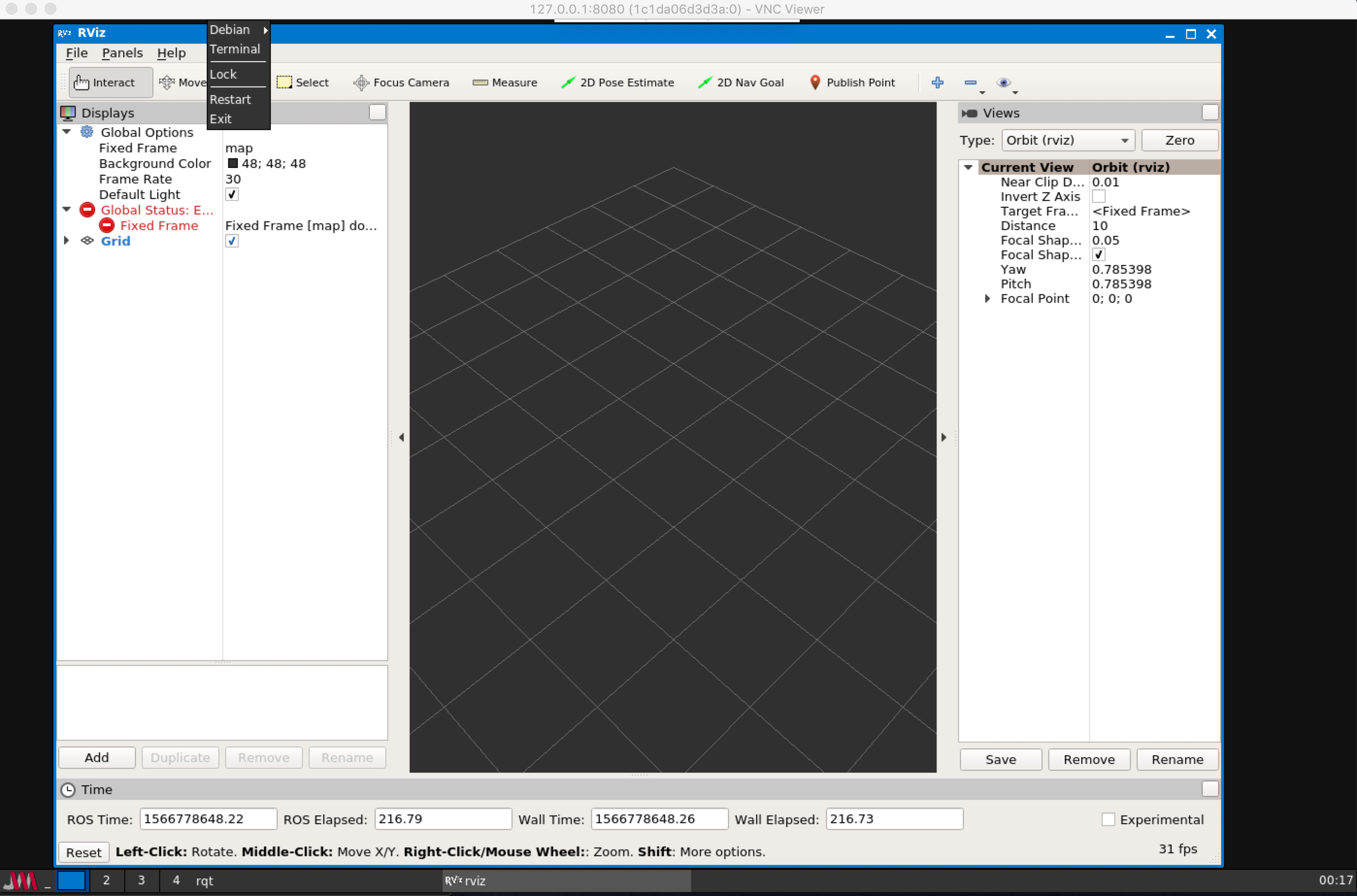
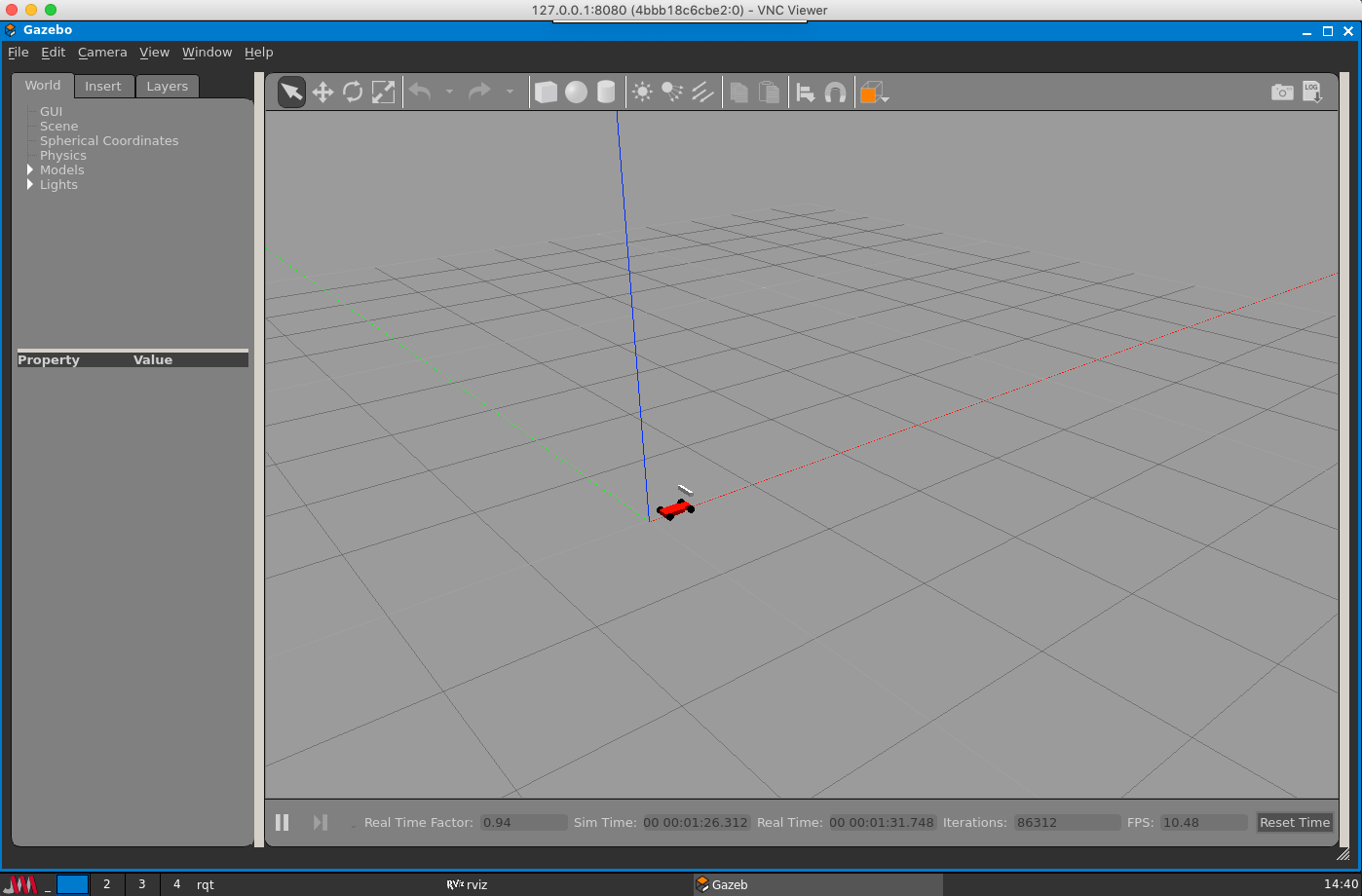
Anyone be able to resolve error occur by line 34 as @SmiffyKMc mentioned above?
In addition to that, i have below error in line 45:
Traceback (most recent call last): File "/usr/lib/python3.5/runpy.py", line 184, in _run_module_as_main "__main__", mod_spec) File "/usr/lib/python3.5/runpy.py", line 85, in _run_code exec(code, run_globals) File "/app/robomaker-deepracer/simulation_ws/install/sagemaker_rl_agent/lib/python3.5/site-packages/markov/rollout_worker.py", line 303, in <module> main() File "/app/robomaker-deepracer/simulation_ws/install/sagemaker_rl_agent/lib/python3.5/site-packages/markov/rollout_worker.py", line 239, in main load_model_metadata(s3_client, args.model_metadata_s3_key, model_metadata_local_path) File "/app/robomaker-deepracer/simulation_ws/install/sagemaker_rl_agent/lib/python3.5/site-packages/markov/utils.py", line 134, in load_model_metadata local_path=model_metadata_local_path) File "/app/robomaker-deepracer/simulation_ws/install/sagemaker_rl_agent/lib/python3.5/site-packages/markov/s3_client.py", line 145, in download_file s3_client = self.get_client() File "/app/robomaker-deepracer/simulation_ws/install/sagemaker_rl_agent/lib/python3.5/site-packages/markov/s3_client.py", line 32, in get_client return session.client('s3', region_name=self.aws_region, endpoint_url=s3_url) File "/usr/local/lib/python3.5/dist-packages/boto3/session.py", line 263, in client aws_session_token=aws_session_token, config=config) File "/usr/local/lib/python3.5/dist-packages/botocore/session.py", line 839, in create_client client_config=config, api_version=api_version) File "/usr/local/lib/python3.5/dist-packages/botocore/client.py", line 86, in create_client verify, credentials, scoped_config, client_config, endpoint_bridge) File "/usr/local/lib/python3.5/dist-packages/botocore/client.py", line 328, in _get_client_args verify, credentials, scoped_config, client_config, endpoint_bridge) File "/usr/local/lib/python3.5/dist-packages/botocore/args.py", line 85, in get_client_args client_cert=new_config.client_cert) File "/usr/local/lib/python3.5/dist-packages/botocore/endpoint.py", line 261, in create_endpoint raise ValueError("Invalid endpoint: %s" % endpoint_url) ValueError: Invalid endpoint: 192.168.1.76Note: 192.168.1.76 is my local IP, i made the change to S3_ENDPOINT_URL as mentioned in line 44
Any help would be appreciated. Thanks.