Last active
February 25, 2022 10:11
-
-
Save jshimko/745ca66748846551692e24c267a56060 to your computer and use it in GitHub Desktop.
Deploy Reaction Commerce on Digital Ocean with Nginx and a Let's Encrypt SSL certificate
This file contains bidirectional Unicode text that may be interpreted or compiled differently than what appears below. To review, open the file in an editor that reveals hidden Unicode characters.
Learn more about bidirectional Unicode characters
| # start a server on Digital Ocean | |
| # https://docs.docker.com/machine/drivers/digital-ocean/ | |
| docker-machine create \ | |
| --driver digitalocean \ | |
| --digitalocean-access-token <YOUR API KEY> \ | |
| --digitalocean-size 2gb \ | |
| reaction | |
| # tell Docker to run commands on that server | |
| eval "$(docker-machine env reaction)" | |
| # Nginx | |
| # https://github.com/jwilder/nginx-proxy | |
| docker run -d -p 80:80 -p 443:443 \ | |
| --name nginx-proxy \ | |
| -v /opt/certs:/etc/nginx/certs:ro \ | |
| -v /etc/nginx/vhost.d \ | |
| -v /usr/share/nginx/html \ | |
| -v /var/run/docker.sock:/tmp/docker.sock:ro \ | |
| jwilder/nginx-proxy:latest | |
| # Let's Encrypt | |
| # https://github.com/JrCs/docker-letsencrypt-nginx-proxy-companion | |
| docker run -d \ | |
| --name lets-encrypt \ | |
| --volumes-from nginx-proxy \ | |
| -v /opt/certs:/etc/nginx/certs:rw \ | |
| -v /var/run/docker.sock:/var/run/docker.sock:ro \ | |
| jrcs/letsencrypt-nginx-proxy-companion:latest | |
| # Reaction | |
| # https://github.com/reactioncommerce/reaction | |
| docker run -d \ | |
| --name reaction \ | |
| --restart always \ | |
| -e MONGO_URL="mongodb://some-url" \ | |
| -e ROOT_URL="https://yoursite.com" \ | |
| -e VIRTUAL_HOST="yoursite.com" \ | |
| -e VIRTUAL_PORT=3000 \ | |
| -e LETSENCRYPT_EMAIL="[email protected]" | |
| -e LETSENCRYPT_HOST="yoursite.com" | |
| reactioncommerce/reaction:latest | |
please let me know how to change buffer_size of nginx??
i did try the following but not success(after running reaction commerce website throw me same 502 error and code removed from default.conf)
vim /etc/nginx/conf.d/default.conf
proxy_buffer_size 128k;
proxy_buffers 4 256k;
proxy_busy_buffers_size 256k;
I am getting a 503 bad gateway error, are these instructions still good, for version 1.7.1, that's been customized
Hi guys, I am getting 503 Service Temporarily Unavailable when running this script, can any one help me to know , what's wrong with this?
Sign up for free
to join this conversation on GitHub.
Already have an account?
Sign in to comment
installing it on digital ocean .
getting error :
"docker run" requires at least 1 argument.
See 'docker run --help'.
Usage: docker run [OPTIONS] IMAGE [COMMAND] [ARG...]
Run a command in a new container"
I have follow the step but getting error(PFA) while running below command.
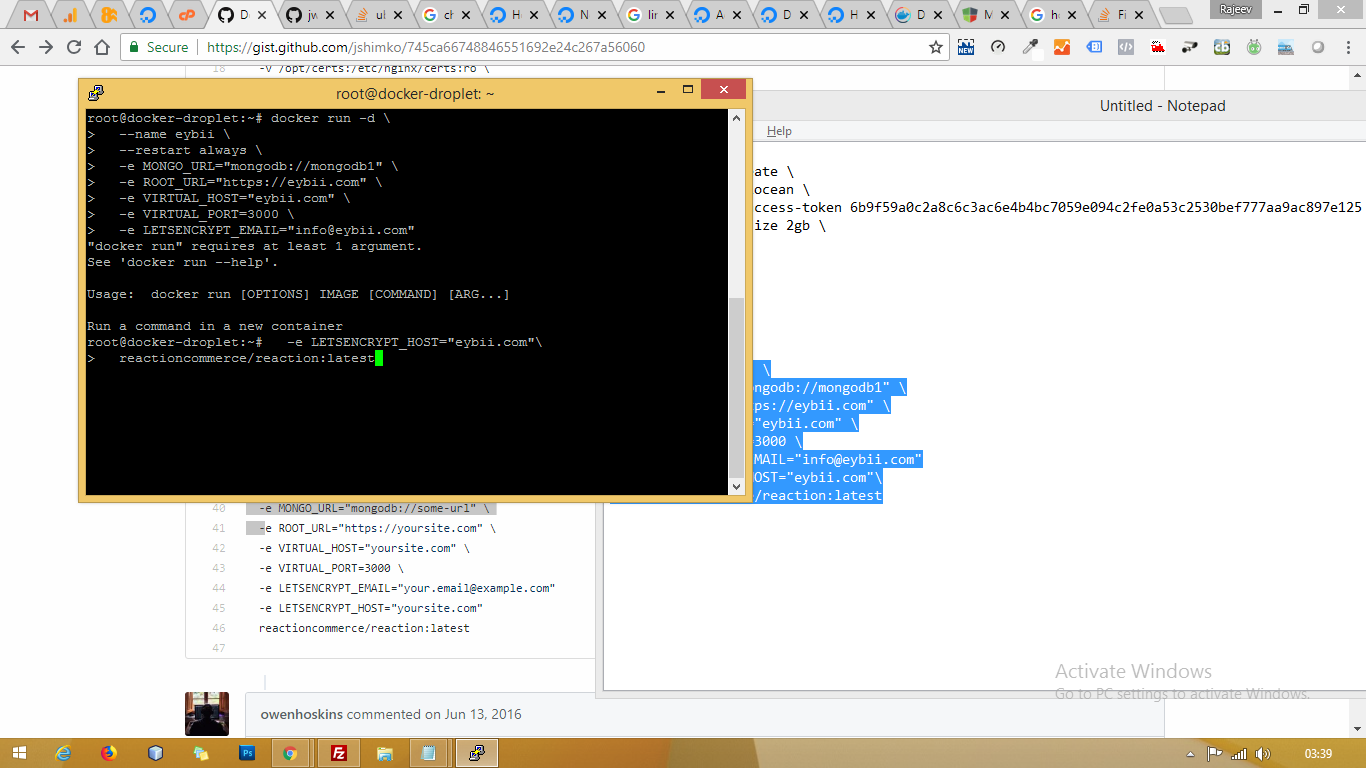
docker run -d
--name eybii
--restart always
-e MONGO_URL="mongodb://mongodb1"
-e ROOT_URL="https://eybii.com"
-e VIRTUAL_HOST="eybii.com"
-e VIRTUAL_PORT=3000
-e LETSENCRYPT_EMAIL="[email protected]"
-e LETSENCRYPT_HOST="eybii.com"
reactioncommerce/reaction:latest