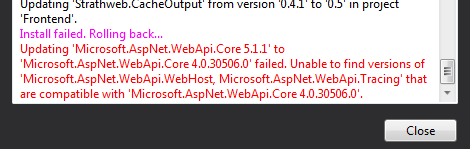Upgrading through the NuGet package manager is a pain
Therefore, I followed these steps
Use VS2013 (possibly as it has the latest, most up-to-date templates) and generate a new, fresh WebApi project. Just a simple, empty one.
Verify it compiles and starts successfully and then open the packages.config.
Now take the new WebApi references in the template project and copy them over to the project you'd like to upgrade. Once you've done that, execute this PowerShell script which syncs the NuGet packages.
<script src="https://gist.github.com/juristr/6577345.js"></script>Search regex: \[Http(\w*)\("([\w{}]*)"\)\]
Replace regex: [Http$1, Route("$2")]
This is necessary to get the System.Web.Mvc referenced from NuGet instead of from the latest local .Net installation.
Use these packages (as of today):