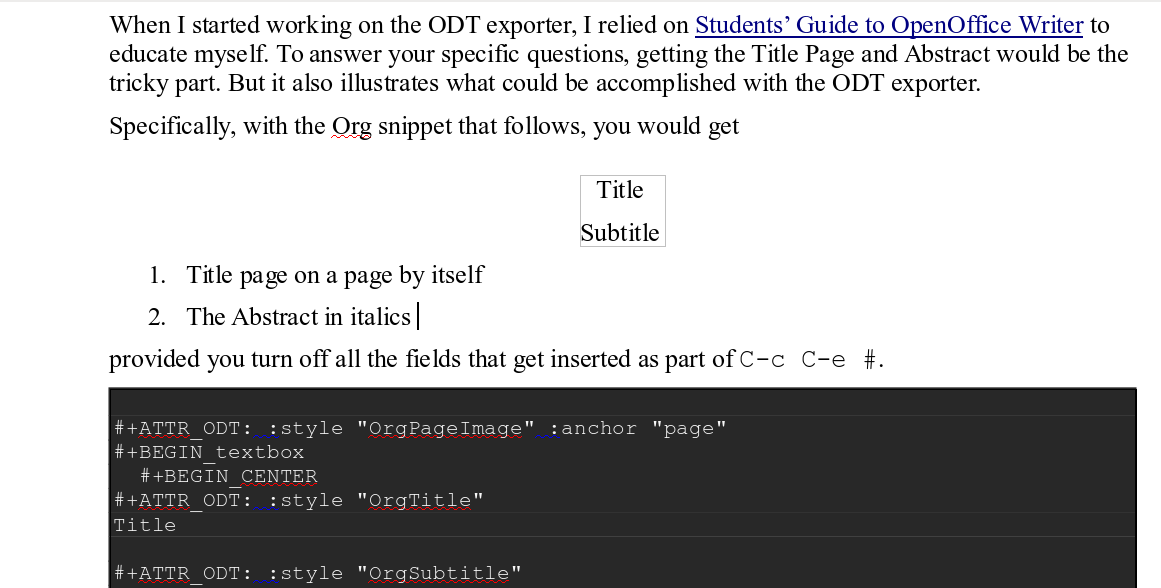Blah blah Blah blah Blah blah Blah blah Blah blah Blah blah Blah blah Blah blah Blah blah
When I started working on the ODT exporter, I relied on Students’ Guide to OpenOffice Writer to educate myself. To answer your specific questions, getting the Title Page and Abstract would be the tricky part. But it also illustrates what could be accomplished with the ODT exporter.
Specifically, with the Org snippet that follows, you would get
- Title page on a page by itself
- The Abstract in italics
provided you turn off all the fields that get inserted as part of C-c C-e #.
#+ATTR_ODT: :style "OrgPageImage" :anchor "page"
#+ATTR_ODT: :style "OrgTitle"
Title
#+ATTR_ODT: :style "OrgSubtitle"
Subtitle
#+PAGEBREAK:
#+ATTR_ODT: :style "Text"
Abstract goes here. Abstract goes here. Abstract goes here.
Abstract goes here. Abstract goes here. Abstract goes here.
* Blah Blah Blah Blah
Blah blah Blah blah Blah blah Blah blah Blah blah Blah blah Blah blah
Blah blah Blah blah
For accomplishing rest of the styling, it is just a matter of working with LibreOffice’s stylist. The recommended workflow would be:
- You place your cursor on the text, that you feel is wrongly styled, let us say code block.
- Bring up the stylist, by pressing F11. The paragraph style you see would be
OrgSrcBlockandOrgSrcBlockLastLine. - Now customize the above styles to your heart’s content. (If you do this step
right, the changes you made will be reflected in
styles.xmlthat is zipped in to theodtfile.) - Store this file, say as,
mystyle.odt. - For styled export, you specify that file as part of
#+ODT_STYLES_FILE: mystyle.odt
That is it.
The above example uses paragraph style for illustration, but the procedure is same for frame or page styles.
There is a test-new.org and test-new.odt under
https://github.com/kjambunathan/org-mode-ox-odt/tree/master/testing/examples/odt
which more or less demonstrates what is possible with my ODT exporter.