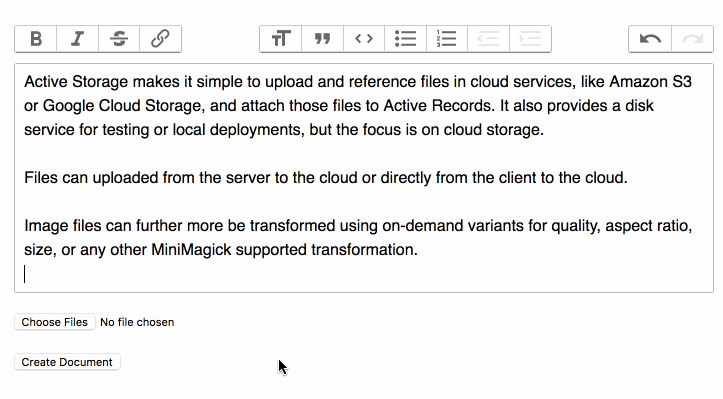// direct_uploads.js
addEventListener("direct-upload:initialize", event => {
const { target, detail } = event
const { id, file } = detail
This file contains hidden or bidirectional Unicode text that may be interpreted or compiled differently than what appears below. To review, open the file in an editor that reveals hidden Unicode characters.
Learn more about bidirectional Unicode characters
| # WAIT! Do consider that `wait` may not be needed. This article describes | |
| # that reasoning. Please read it and make informed decisions. | |
| # https://www.varvet.com/blog/why-wait_until-was-removed-from-capybara/ | |
| # Have you ever had to sleep() in Capybara-WebKit to wait for AJAX and/or CSS animations? | |
| describe 'Modal' do | |
| should 'display login errors' do | |
| visit root_path |
This file contains hidden or bidirectional Unicode text that may be interpreted or compiled differently than what appears below. To review, open the file in an editor that reveals hidden Unicode characters.
Learn more about bidirectional Unicode characters
| = form_for @search, url: collection_path, | |
| as: :q, | |
| builder: ActiveAdmin::Filters::CustomFormBuilder, | |
| html: {method: :get, class: :filter_form} do |f| | |
| = f.input :code_contains, as: :string | |
| = f.input :code_contains, as: :filter_string | |
| = f.form_buffers.last |
This file contains hidden or bidirectional Unicode text that may be interpreted or compiled differently than what appears below. To review, open the file in an editor that reveals hidden Unicode characters.
Learn more about bidirectional Unicode characters
| # If you don't remember the exact path/name, search the log for deleted files | |
| git log --diff-filter=D --summary | grep delete | |
| # Find the file you want to get from the ouput, and use the path | |
| # Find the commits that involved that path | |
| git log --all -- some/path/to/deleted.file | |
| # Bring the file back to life to the current repo (sha commit of parent of commit that deleted) | |
| git checkout shaofthecommitthatdeletedthefile^ -- some/path/to/deleted.file |
This file contains hidden or bidirectional Unicode text that may be interpreted or compiled differently than what appears below. To review, open the file in an editor that reveals hidden Unicode characters.
Learn more about bidirectional Unicode characters
| #!/usr/bin/env bash | |
| . /opt/elasticbeanstalk/support/envvars | |
| DIR=/var/app/current | |
| if [ "$WORKER_MODE" = "1" ] | |
| then | |
| if [ -f /var/run/shoryuken.pid ] | |
| then | |
| su -l -c "kill -USR1 `cat /var/run/shoryuken.pid`" root || echo "no process" | |
| su -l -c "rm -f /var/run/shoryuken.pid" root || echo "no file" | |
| fi |
This file contains hidden or bidirectional Unicode text that may be interpreted or compiled differently than what appears below. To review, open the file in an editor that reveals hidden Unicode characters.
Learn more about bidirectional Unicode characters
| // connect() is a function that injects Redux-related props into your component. | |
| // You can inject data and callbacks that change that data by dispatching actions. | |
| function connect(mapStateToProps, mapDispatchToProps) { | |
| // It lets us inject component as the last step so people can use it as a decorator. | |
| // Generally you don't need to worry about it. | |
| return function (WrappedComponent) { | |
| // It returns a component | |
| return class extends React.Component { | |
| render() { | |
| return ( |
This file contains hidden or bidirectional Unicode text that may be interpreted or compiled differently than what appears below. To review, open the file in an editor that reveals hidden Unicode characters.
Learn more about bidirectional Unicode characters
| files: | |
| "/opt/elasticbeanstalk/hooks/appdeploy/pre/03_mute_sidekiq.sh": | |
| mode: "000755" | |
| content: | | |
| #!/bin/bash | |
| . /opt/elasticbeanstalk/support/envvars | |
| PIDFILE=/var/app/containerfiles/pids/sidekiq.pid | |
| if [ -f ${PIDFILE} ] | |
| then | |
| kill -USR1 `cat ${PIDFILE}` |
This file contains hidden or bidirectional Unicode text that may be interpreted or compiled differently than what appears below. To review, open the file in an editor that reveals hidden Unicode characters.
Learn more about bidirectional Unicode characters
| Retry count | Retry Time | Total Cumulative Time | Total Cumulative Days | |
|---|---|---|---|---|
| 0 | 0:00:00 | 0:00:00 | 0.0 | |
| 1 | 0:00:16 | 0:00:16 | 0.0 | |
| 2 | 0:00:31 | 0:00:47 | 0.0 | |
| 3 | 0:01:36 | 0:02:23 | 0.0 | |
| 4 | 0:04:31 | 0:06:54 | 0.0 | |
| 5 | 0:10:40 | 0:17:34 | 0.0 | |
| 6 | 0:21:51 | 0:39:25 | 0.0 | |
| 7 | 0:40:16 | 1:19:41 | 0.1 | |
| 8 | 1:08:31 | 2:28:12 | 0.1 |
This file contains hidden or bidirectional Unicode text that may be interpreted or compiled differently than what appears below. To review, open the file in an editor that reveals hidden Unicode characters.
Learn more about bidirectional Unicode characters
| # How to encrypt/decrypt your text/blob secret with AWS KMS with AWS cli | |
| KEY_ID=alias/my-key | |
| SECRET_BLOB_PATH=fileb://my-secret-blob | |
| SECRET_TEXT="my secret text" | |
| ENCRYPTED_SECRET_AS_BLOB=encrypted_secret_blob | |
| DECRYPTED_SECRET_AS_BLOB=decrypted_secret_blob # Result of decrypt-blob target | |
| encrypt-text: |
- I advice you to buy SSL Certs from officially Comodo only , or some SSL reseller whose you trust.
These are the steps I went through to set up an SSL cert. Purchase the cert
Prior to purchasing a cert, you need to generate a private key, and a CSR file (Certificate Signing Request). You’ll be asked for the content of the CSR file when ordering the certificate:
openssl req -new -newkey rsa:2048 -nodes -keyout example_com.key -out example_com.csr
OlderNewer