根据wiki的定义,CUPS (Common Unix Printing System) 是一个专为类Unix系统开发的模块化打印系统。 它把运行CUPS的本地机器当作一个打印服务器。这个打印服务器接收来自同网络的其他client computers发来的print jobs,然后处理并把jobs发送给打印机。
在处理这些jobs的时候,CUPS会使用最佳的程序(filters, printer driveres, port monitors and backends)来把当前的页面转换成可打印的格式。
打印服务器、client computers和打印机之间的沟通就用到了IPP (Internet Printing Protocol)协议。根据wiki,协议的内容简单如下:
- 支持client端(computers, mobile phones, tablets等)向打印机或打印服务器发送print jobs。
- 查询打印机的状态。
- 新建、删除和查询print jobs。
- 因为IPP是基于IP-based的协议(意味着具有IP地址和端口<631>),所以也要支持权限管理,加密等功能。
如今市场上的打印机大部分(over 98%)都支持IPP协议,意味着你不需要装驱动就可以拥有基本的打印功能。
2007年2月份,苹果公司雇用了Michael Sweet(CUPS的创立者)并买下了CUPS的源代码。但在2019年12月Michael Sweet宣布离开苹果并基于那时的CUPS代码创立了OpenPrinting分支。所以在Github上如今可以找到Apple CUPS和OpenPrinting CUPS两个版本的代码。两者都应该是基于IPP协议的。
CUPS提供了两个命令行工具用于获取打印相关的信息:lpstat和lpinfo。这两个命令可以在macOS中找到。
- lpstat - print CUPS status information.
- lpinfo - show available devices or drivers.
例如:
# 显示打印机的信息
~$ lpstat -p
# output > printer EPSON_XP_2100_Series now printing EPSON_XP_2100_Series-14. enabled since Sun Sep 5 15:17:26 2021
# note: 其中EPSON_XP_2100_Series-14指的是job ID.
# 显示打印机驱动的信息
~$ lpinfo -m
# output >
# ...
# Library/Printers/PPDs/Contents/Resources/EPSON WF-2830 Series.gz EPSON WF-2830 Series
# Library/Printers/PPDs/Contents/Resources/EPSON WF-2850 Series.gz EPSON WF-2850 Series
# Library/Printers/PPDs/Contents/Resources/EPSON XP-2100 Series.gz EPSON XP-2100 Series
# Library/Printers/PPDs/Contents/Resources/EPSON XP-3100 Series.gz EPSON XP-3100 Series
# Library/Printers/PPDs/Contents/Resources/EPSON XP-4100 Series.gz EPSON XP-4100 Series
# ...来自AskDifferent的回复包含了许多有用的信息,摘录如下:
- macOS下,打印机的驱动大多在
/Library/Printers目录下。但CUPS并不强制驱动一定要在这个目录下。 - 打印机驱动可以包含任意数量的文件。但这些文件必须注册在一个中心PPD文件中。(上网查了下,可惜没有找到这个PPD文件的位置)。
CUPS也有一个网络UI接口。输入如下命令,然后就可以通过浏览器访问: http://localhost:631/printers/。
~$ cupsctl WebInterface=yes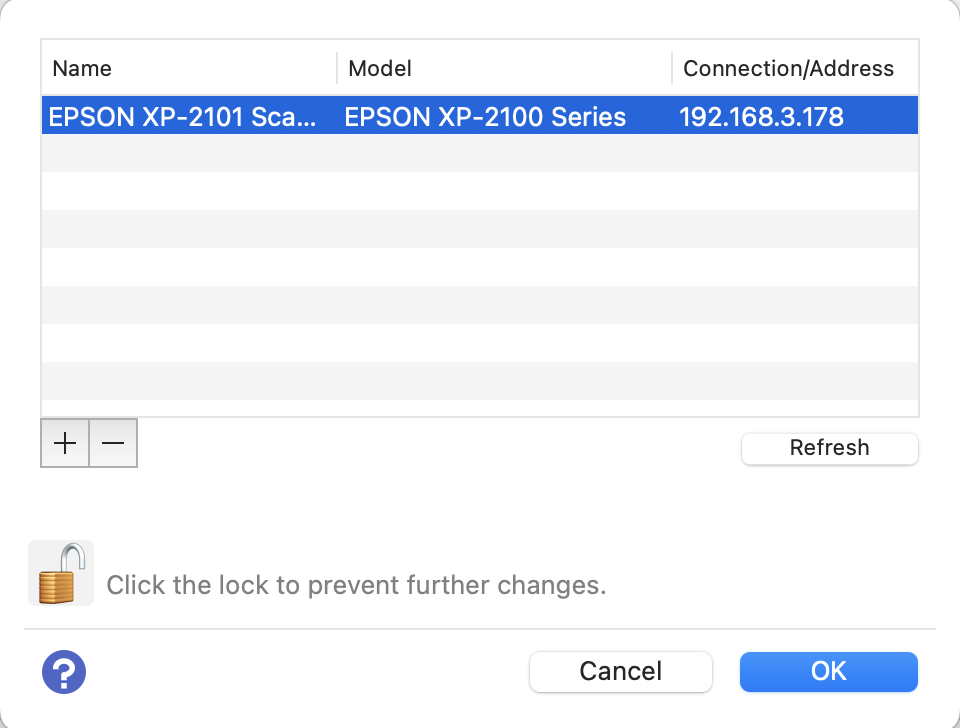

macOS系统中,通过
System Preferences -> Printers & Scanners可以来到配置打印机的界面。在这里我可以通过点击+按钮来选择并添加打印机。我使用的是EPSON XP-2101这款打印机,在打印机被添加上之后,我可以通过点击打印机提供的Options & Supplies -> Show Printer Web Page打开web界面来给打印机更新固件。