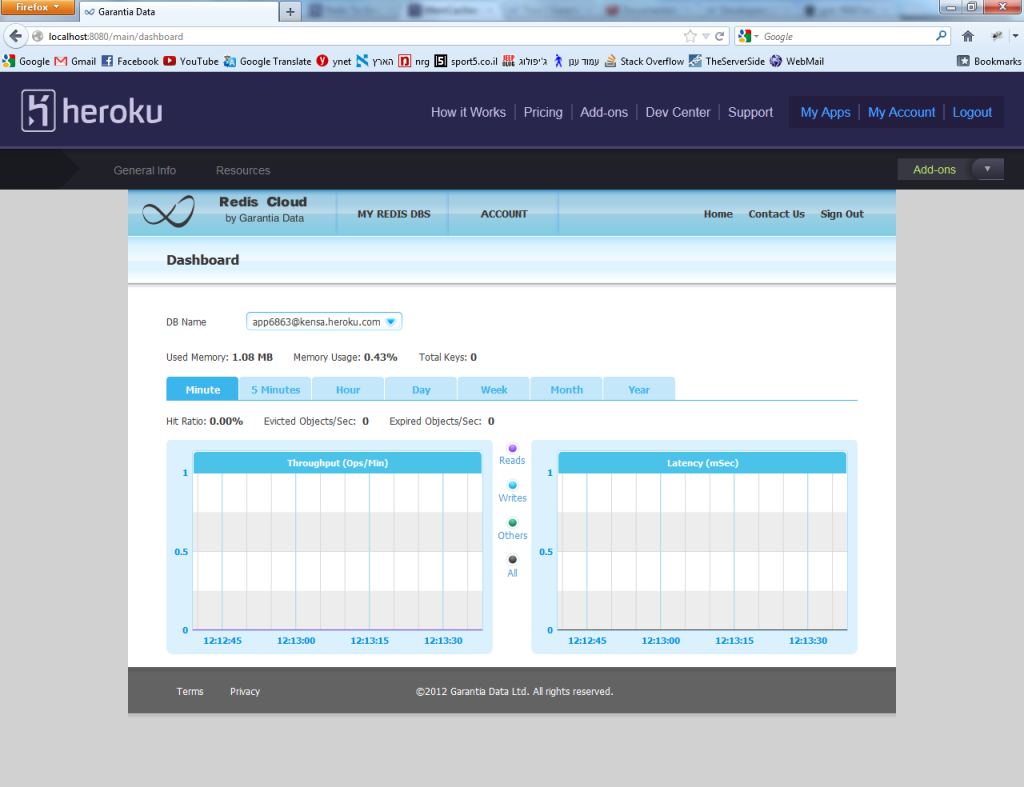Redis-Cloud is a fully-automated service for hosting your Redis dataset, providing:
- Infinite-scalability: supports all Redis commands at any dataset size
- Reliability: auto-failover with absolutely no data loss. Enhanced data persistence and backup options
- Performance: no matter how much memory you use, you will always get the highest throughput and lowest latency like if you were running on the strongest EC2 instances
- Fully managed - completely hassle free
You can quickly and easily get your apps up and running with Redis-Cloud through the Redis-Cloud add-on for Heroku, just tell us how much memory you need and get started instantly with your first database. You can then add as many as possible dedicated databases, increase or decrease your memory capacity as needed and without affecting your existing data.
Start by installing the add-on:
:::term
$ heroku addons:add rediscloud:plan_name
Valid values for plan_name values can be found here. For example:
:::term
$ heroku addons:add rediscloud:20MB
$ heroku addons:add rediscloud:1GB
... etc ...
Once Redis-Cloud has been added, you will notice a REDISCLOUD_URL variable in your heroku config containing the username, password, hostname and port of your first Redis-Cloud database.
:::term
$ heroku config:get REDISCLOUD_URL
http://username:password@hostname:port
Next, setup your app to start using the Redis-Cloud add-on. In the following sections we have documented the interfaces with several languages and frameworks supported by Heroku.
Note: as database provisioning is carried out asynchronously, please wait until the creation and initialization of the database complete. This process shouldn't take more than 60 seconds
The redis-rb is a very stable and mature redis client and the easiest way to access Redis from Ruby.
Install redis-rb:
:::term
sudo gem install redis
For Rails 2.3.3 and higher, update the config/environment.rb to include the redis gem:
:::ruby
config.gem 'redis'
For Rails 3, update the Gemfile:
:::ruby
gem 'redis'
Setup the Redis connection in config/environments/development.rb:
:::ruby
ENV["REDISCLOUD_URL"] = 'redis://username:password@hostname:port'
Configure Redis in config/initializers/redis.rb:
:::ruby
uri = URI.parse(ENV["REDISCLOUD_URL"])
redis = Redis.new(:host => uri.host, :port => uri.port, :password => uri.password)
In the configure block include:
:::ruby
configure do
require 'redis'
uri = URI.parse(ENV["REDISCLOUD_URL"])
REDIS = Redis.new(:host => uri.host, :port => uri.port, :password => uri.password)
end
The Redis class exports methods that are named identical to the commands they execute. For instance, the SET and GET commands can be called like this:
:::ruby
redis.set("foo", "bar")
# => "OK"
redis.get("foo")
# => "bar"
Jedis is a blazingly small, sane and easy to use Redis java client. You can download the latest build from github or use it as a maven dependency:
:::java
<dependency>
<groupId>redis.clients</groupId>
<artifactId>jedis</artifactId>
<version>2.0.0</version>
<type>jar</type>
<scope>compile</scope>
</dependency>
Configure connection for your Redis-Cloud service using REDISCLOUD_URLconfig vars and the following code snippet:
:::java
try {
URI redisUri = new URI(System.getenv("REDISCLOUD_URL"));
JedisPool pool = new JedisPool(new JedisPoolConfig(),
redisUri.getHost(),
redisUri.getPort(),
Protocol.DEFAULT_TIMEOUT,
redisUri.getUserInfo().split(":",2)[1]);
} catch (URISyntaxException e) {
// URI couldn't be parsed.
}
:::java
Jedis jedis = pool.getResource();
jedis.set("foo", "bar");
String value = jedis.get("foo");
// return the instance to the pool when you're done
pool.returnResource(jedis);
(example taken from Jedis docs).
redis-py is a mature and supported Redis client and currently is the way to go for Python.
Install it with:
:::term
sudo pip install redis
And you are ready to get started:
:::python
import os
import urlparse
import redis
url = urlparse.urlparse(os.environ.get('REDISCLOUD_URL', 'redis://localhost'))
r = redis.Redis(host=url.hostname, port=url.port, password=url.password)
Now you can use your Redis:
:::python
>>> r.set('foo', 'bar')
True
>>> r.get('foo')
'bar'
django-redis-cache is a Redis cache backend for Django.
Install django-redis-cache:
:::term
pip install django-redis-cache
Next, configure your CACHES in the settings.py file:
:::python
import os
import urlparse
redis_url = urlparse.urlparse(os.environ.get('REDISCLOUD_URL', 'http://localhost'))
CACHES = {
'default': {
'BACKEND': 'redis_cache.RedisCache',
'LOCATION': '%s:%s' % (redis_url.hostname, redis_url.port),
'OPTIONS': {
'PASSWORD': redis_url.password,
'DB': 0,
}
}
}
Now you can use your cache:
:::python
from django.core.cache import cache
cache.set("foo", "bar")
print cache.get("foo")
Predis is a flexible and feature-complete PHP (>= 5.3) client library for the Redis key-value store.
Instructions for installing the Predis library can be found here.
Loading the library to your project is now straightforward::
:::javascript
<?php
// prepend a base path if Predis is not present in your "include_path".
require 'Predis/Autoloader.php';
Predis\Autoloader::register();
Now you can connect to a Redis instance:
:::javascript
$redis = new Predis\Client(array(
'host' => parse_url($_ENV['REDISCLOUD_URL'], PHP_URL_HOST),
'port' => parse_url($_ENV['REDISCLOUD_URL'], PHP_URL_PORT),
'password' => parse_url($_ENV['REDISCLOUD_URL'], PHP_URL_PASS),
));
And simply start using it:
:::javascript
$redis->set('foo', 'bar');
$value = $redis->get('foo');
node_redis is a complete Redis client for node.js. It supports all Redis commands, including many recently added commands like EVAL from experimental Redis server branches.
You can install it with:
:::term
npm install redis
Now, instantiate a Redis client:
:::javascript
var redis = require('redis');
var url = require('url');
var redisURL = url.parse(process.env.REDISCLOUD_URL);
var client = redis.createClient(redisURL.port, redisURL.hostname, {no_ready_check: true});
client.auth(redisURL.auth.split(":")[1]);
And you can start using it:
:::javascript
client.set('foo', 'bar');
client.get('foo', function (err, reply) {
console.log(reply.toString()); // Will print `bar`
});
Our analytics dashboard is a great tool for assesing your redis usage. Here is a screenshot of the dashboard:
To access your Redis analytics dashboard run:
:::term
heroku addons:open rediscloud
And find your dashboard under the MY REDIS DBS menu.
Alternatively, you can access your Redis dashboard by running:
:::term
heroku addons:open rediscloud
Or open Redis Cloud from your application at heroku.com.
Plan migrations are easy and instant. You can use the 'heroku addons:upgrade' command to migrate to a new plan:
:::term
$ heroku addons:upgrade rediscloud:10GB
A list of all Redis Cloud plans is available here.
Redis Cloud can be removed via the CLI.
:::term
$ heroku addons:remove rediscloud
All Redis Cloud support and runtime issues should be submitted via on of the Heroku Support channels. Any non-support related issues or product feedback is welcome at [email protected].