When you lanch terminal on VSCode. you would want the terminal to initialize as same iTerm2.
here is how to set on the setting.json at VSCode.
see your current setting on iTerm
you can see command and send text at start on iTerm2 -> Prefernance -> Profile
you have to match it to VSC setting.
terminal.integrated.shellArgs.osx can pass argument to shell you want to run command when you open terminal
terminal.integrated.shell.osx is match command on iTerm2
terminal.integrated.shellArgs.osx is match send text at start on iTerm2
write your setting.json on VSCode
Notice that use -c as argument that meaning command.
[
{
"some": "some",
"some": "some",
"some": "some",
"terminal.integrated.shell.osx": "/bin/zsh",
"terminal.integrated.shellArgs.osx": ["-c && source $HOME/.zshrc.pre-oh-my-zsh"]
}
]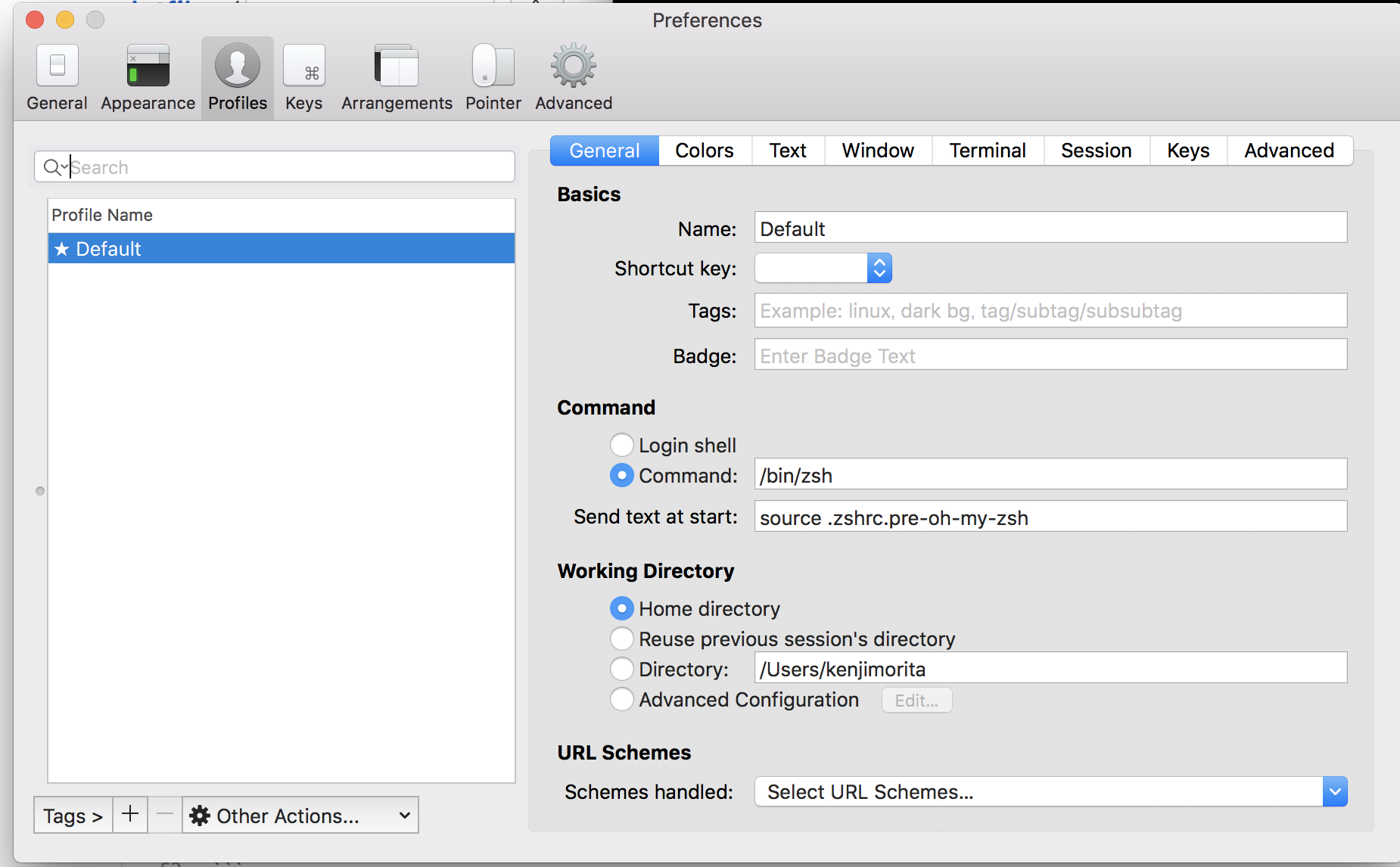
thanks thats very helped me.