Go to the egghead website, i.e. Building a React.js App
run
$.each($('h4 a'), function(index, video){
console.log(video.href);
});You will get the following list
https://egghead.io/lessons/react-building-a-react-js-app-notetaker-introduction
https://egghead.io/lessons/react-building-a-react-js-app-up-and-running-with-react-and-webpack
https://egghead.io/lessons/react-building-a-react-js-app-basic-routing-with-react-router
https://egghead.io/lessons/react-building-a-react-js-app-state-props-and-thinking-in-react
https://egghead.io/lessons/react-building-a-react-js-app-component-validation-with-proptypes
https://egghead.io/lessons/react-building-a-react-js-app-using-reactfire-to-add-data-persistence
https://egghead.io/lessons/react-building-a-react-js-app-managing-state-in-child-components
https://egghead.io/lessons/react-building-a-react-js-app-transitions-with-react-router
https://egghead.io/lessons/react-building-a-react-js-app-making-server-requests-in-react-with-axios
https://egghead.io/lessons/react-building-a-react-js-app-rendering-a-ui-of-dynamic-data
https://egghead.io/lessons/react-building-a-react-js-app-componentwillreceiveprops-and-react-router
https://egghead.io/lessons/react-building-a-react-js-app-es6-refactor-non-components
https://egghead.io/lessons/react-building-a-react-js-app-es6-refactor-createclass-to-javascript-classes-and-proptypes
https://egghead.io/lessons/react-building-a-react-js-app-es6-refactor-proptypes-in-es6
https://egghead.io/lessons/react-building-a-react-js-app-es6-refactor-routing-without-mixins
https://egghead.io/lessons/react-building-a-react-js-app-es6-refactor-firebase-and-react-binding-with-re-base
Steps:
-
Save as list.txt
-
brew install youtube-dl -
youtube-dl -a list.txt
Run this rename script to get rid of the Mojibake
for i in *mp4; do
mv "$i" "`echo $i | sed "s/#.*//"`"'.mp4';
done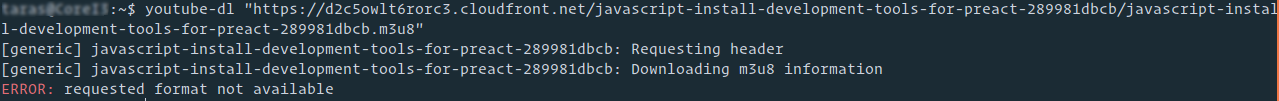
@jasonzhouu @npasparuhov
In order to download videos using youtube-dl, this method currently works as of october 2017.
https://egghead.io/courses/leverage-new-features-of-react-16
https://egghead.io/lessons/react-error-handling-using-error-boundaries-in-react-16
You will find a URL that ends in .m3u8 as shown in the image.
m3u8 is a playlist format which you can download using youtube-dl or FFMPEG. It is like a text file you can open in any text editor.
youtube-dl "https://d2c5owlt6rorc3.cloudfront.net/.../javascript-install-development-tools-for-preact-289981dbcb.m3u8"If you are a Console/Linux/Mac Poweruser, You can take a look at my gist to make this process simple.
Gist: https://gist.github.com/shivamkr19/1b964f64bfe04d9d54e0668c6223b765