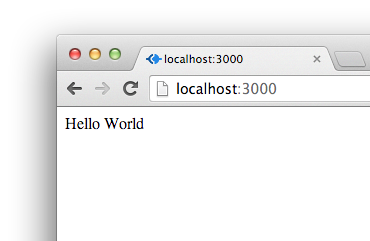General tools and skills:
- Have a computer.
- Be familiar with JavaScript, HTML, CSS.
- Be familiar with a terminal. If you're on windows, PowerShell will probably do, but I have had great success with cygwin and console.
- Be familiar with a text editor in which you can adjust automatic indentation and line endings. Vi/vim, Sublime Text or Notepad++ will do. Use an indent of 2 spaces and UNIX-style line endings.
Software you will need:
- node. I suggest downloading it directly from the site. You can get it from your OS's package maintainer, but oftentimes the versions are lagging behind. More on that later.
- git. You can grab it from your package maintainer, but it is also safe to download it directly from the website.
I usually make a directory called devel where I store all the things that you you develop or compile. I recommend doing this to keep you organized.
mkdir ~/devel; cd ~/devel
- Start your project by creating another directory called
helloinsidedevel.
mkdir hello
cd hello
- Now, initialize a git repository in
hello. This will create a.gitdirectory which will keep the repository state.
git init
- Create a
.gitignorefile with the following contents to prevent committing temoprary files and node modules into the repository:
.DS_Store
node_modules
npm-debug.log
- Initialize your project as an npm package to track and save dependencies.
npm init
Enter version/author info if desired, but it's OK to just press enter at each prompt.
- You should now have the following files/directories in your project directory:
.
├── .git
├── .gitignore
└── package.json
1 directory, 2 files
We are going to be using express, which is a widely-used framework that allows for easy creation of web servers.
- Install express through npm. The
--saveflag tells npm to add express to the dependency list inpackage.json
npm install --save express
- Create a file called
app.jswith the following content:
var express = require('express')
, app = express()
, port = 3000;
app.get('/', function (req, res) {
res.send('Hello World');
});
app.listen(port, function () {
console.log('Server running at %d', port);
});
- Run your server:
node app
- See it in action by navigating to
http://localhost:3000in your browser:
- If everything works, commit your changes to the git repository!
git commit -am "initial commit"