$ cd ~
$ npm install electron --save-dev
$ ls ~/node_modules/electron/dist
$ rm -rf /tmp/scratch-desktop
$ mkdir /tmp/scratch-desktop
$ wget --max-redirect 5 -c -O /tmp/scratch-desktop.exe 'https://downloads.scratch.mit.edu/desktop/Scratch%20Setup.exe'
$ 7za x -aoa -y /tmp/scratch-desktop.exe -o/tmp/scratch-desktop
$ cp -rf ~/node_modules/electron/dist/* /tmp/scratch-desktop/
$ ln -fsr /tmp/scratch-desktop/electron /tmp/scratch-desktop/scratch-desktop
$ /tmp/scratch-desktop/scratch-desktop
$ chmod 755 /tmp/scratch-desktop/locales
$ chmod 755 /tmp/scratch-desktop/swiftshader
$ chmod 755 /tmp/scratch-desktop/resources
$ chmod 755 /tmp/scratch-desktop/resources/static
$ chmod 755 /tmp/scratch-desktop/resources/static/assets
$ cd /tmp/scratch-desktop/resources/
$ ~/node_modules/.bin/asar extract app.asar app
$ cat app/package.json
$ sudo dnf install rpm-build
$ cd ~
$ npm install electron-installer-redhat
$ chmod 755 /tmp/scratch-desktop/locales
$ chmod 755 /tmp/scratch-desktop/swiftshader
$ chmod 755 /tmp/scratch-desktop/resources
$ chmod 755 /tmp/scratch-desktop/resources/static
$ chmod 755 /tmp/scratch-desktop/resources/static/assets
$ ~/node_modules/.bin/electron-installer-redhat /tmp/config-rpm.json
OR
$ ~/node_modules/.bin/electron-installer-redhat --src /tmp/scratch-desktop/ --dest /tmp/ --arch x86_64
$ sudo dnf install /tmp/scratch-desktop-3.10.2-1.x86_64.rpm
$ sudo apt-get install -yq npm gdebi p7zip-full
$ ls /tmp
create-deb.sh config-deb.json
$ sh /tmp/create-deb.sh
$ sudo gdebi /tmp/scratch-desktop_3.10.2_amd64.deb
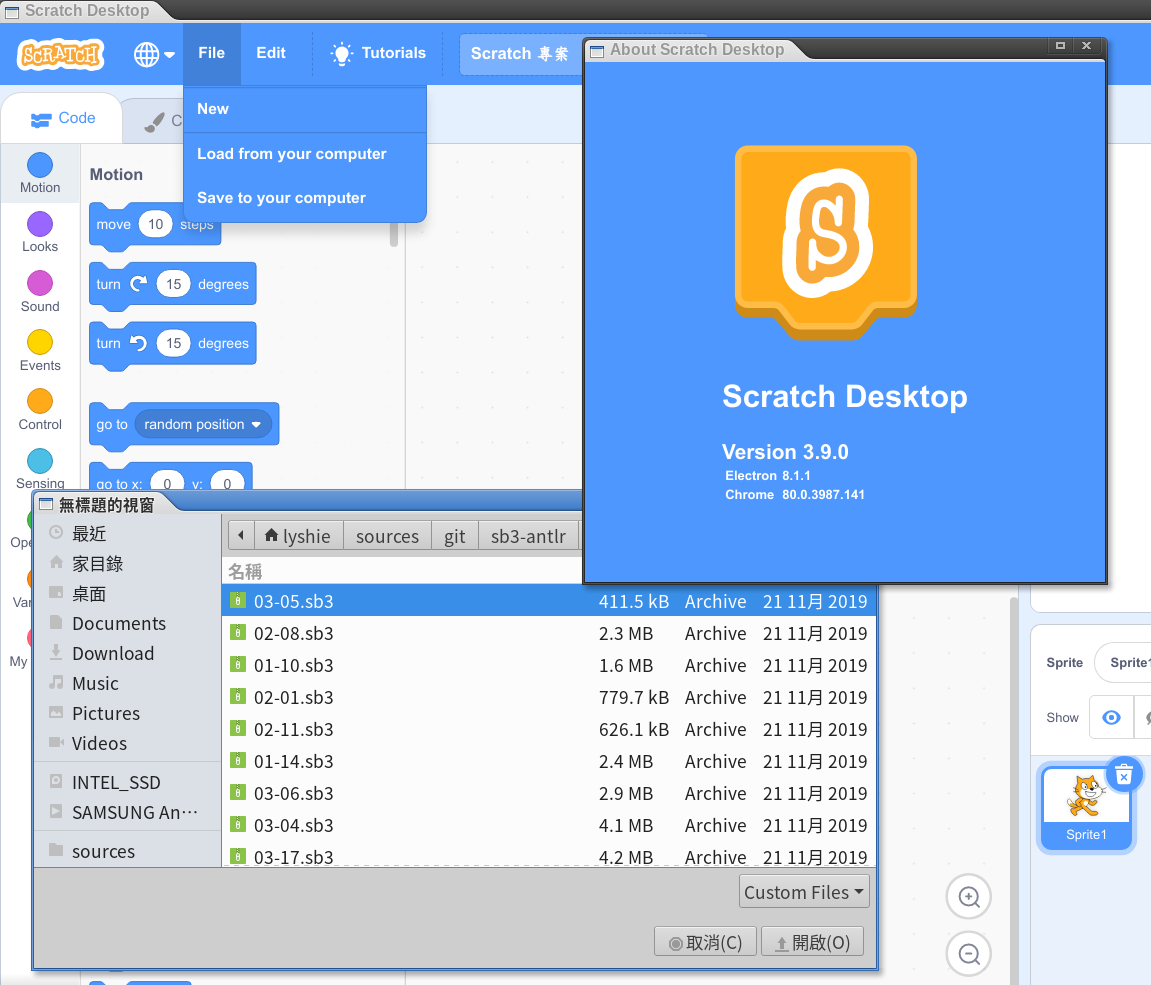
solved, it was the overcommit. Probably Scratch 3.6 is one of the bad application that try to allocate much more memory that it use. If the overcommit is enabled it work, if overcommit is disabled for predictability it fail with OOM. Scratch 1.4 was not that bad and run also with overcommit disabled