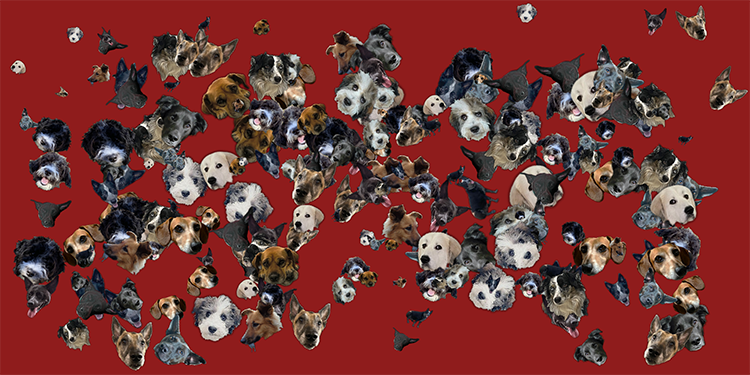|
#!/usr/bin/env python3 |
|
from PIL import Image, ImageFilter, ImageOps |
|
import sys |
|
import argparse |
|
import random |
|
import math |
|
|
|
parser = argparse.ArgumentParser() |
|
|
|
parser.add_argument( |
|
"--width", "-W", type=int, default=1920, |
|
help="Width in pixels of output image" |
|
) |
|
|
|
parser.add_argument( |
|
"--height", "-H", type=int, default=1080, |
|
help="Height in pixels of output image" |
|
) |
|
|
|
parser.add_argument( |
|
"--background", "-B", type=str, default="#13254B", |
|
help="Background color beneath the collage, specify '#00000000' for completely transparent background" |
|
) |
|
|
|
parser.add_argument( |
|
"--border", "-b", type=int, default=100, |
|
help=""" |
|
Size of offset from edges for the initial repetition grid, creating a border of empty space. |
|
This is calculated before noise is added to sample placement, so this does not guarantee any border. |
|
A larger value makes it more likely samples will not be placed outside the image boundary. |
|
""" |
|
) |
|
|
|
parser.add_argument( |
|
"--density", "-d", type=float, default=10, |
|
help="Repetition density of samples, measured in quantity of samples intersected by the image diagonal." |
|
) |
|
|
|
parser.add_argument( |
|
"--scale", "-s", type=float, default=1.0, |
|
help=""" |
|
Scale factor for resizing of the repeated items (useful for when -W and -H are very large or small) |
|
""" |
|
) |
|
|
|
parser.add_argument( |
|
"--noise", "-n", type=int, default=50, |
|
help="Maximum range for randomization of grid placement and resizing of repeated samples in pixels" |
|
) |
|
|
|
parser.add_argument( |
|
"--shadow-size", "-S", type=int, default=10, |
|
help="Shadow length in pixels around each side of foreground" |
|
) |
|
|
|
parser.add_argument('paths', nargs='+') |
|
|
|
args = parser.parse_args() |
|
|
|
|
|
def get_diagonal(w,h): |
|
return math.sqrt(w**2 + h**2) |
|
|
|
|
|
def cycle(items): # there's itertools.cycle but this spells out the generator |
|
while True: |
|
yield from items |
|
|
|
|
|
background = Image.new('RGBA', (args.width, args.height), args.background) |
|
|
|
images = [] |
|
min_width = 0xffffffff |
|
min_height = 0xffffffff |
|
|
|
# Add drop-shadow to each base image so we don't |
|
# have to add it to each randomized placement |
|
for image_path in args.paths: |
|
image = Image.open(image_path).convert('RGBA') |
|
|
|
shadow_size2 = args.shadow_size * 2 |
|
shadow_width = image.width+shadow_size2 |
|
shadow_height = image.height+shadow_size2 |
|
shadow_size = (shadow_width,shadow_height) |
|
shadow_offset = ( (ss_2:=args.shadow_size//2), ss_2 ) |
|
|
|
shadow = Image.new('RGBA', shadow_size, (0, 0, 0, 0)) |
|
shadow.paste(Image.new('RGBA', image.size, (0,0,0,255)), shadow_offset, image) |
|
shadow = shadow.filter(ImageFilter.GaussianBlur(radius=args.shadow_size)) |
|
shadow.paste(image, shadow_offset, image) |
|
images.append(shadow) |
|
|
|
if min_width > shadow.width: min_width = shadow.width |
|
if min_height > shadow.height: min_height = shadow.height |
|
|
|
|
|
min_width = round(min_width*args.scale) |
|
min_height = round(min_height*args.scale) |
|
min_size = (min_width, min_height) |
|
|
|
for i in images: |
|
i.thumbnail(min_size) # thumbnail mutates in place |
|
|
|
|
|
border = args.border |
|
|
|
x_range = (border, args.width - border ) |
|
y_range = (border, args.height - border) |
|
|
|
|
|
diagonal = get_diagonal(args.width, args.height) |
|
x_density = round(args.width * args.density / diagonal) or 1 |
|
y_density = round(args.height * args.density / diagonal) or 1 |
|
points = x_density * y_density |
|
x_step = (x_range[1]-border) // (x_density-1) |
|
y_step = (y_range[1]-border) // (y_density-1) |
|
|
|
|
|
image_iter = cycle(images) |
|
i = 0 |
|
y = border |
|
|
|
for yi in range(y_density): |
|
x = border |
|
random.shuffle(images) |
|
for xi in range(x_density): |
|
image = image_iter.__next__() |
|
|
|
|
|
rotation = random.random()*60 * (-1 if random.random() > 0.5 else 1) |
|
x_noise = random.randint(-args.noise, args.noise) |
|
y_noise = random.randint(-args.noise, args.noise) |
|
|
|
|
|
_image = image.rotate(rotation, expand=True, translate=None, fillcolor=(0,0,0,0)) |
|
|
|
if random.choice((True, False)): |
|
_image = _image.transpose(Image.FLIP_LEFT_RIGHT) |
|
|
|
while True: |
|
try: |
|
_scale = (random.random() * args.noise * random.choice((1,-1))) |
|
_image.thumbnail((min_width+_scale, min_height+_scale), Image.ANTIALIAS) |
|
break |
|
except ValueError: |
|
continue |
|
|
|
_x = x + x_noise - (image.width >> 1) |
|
_y = y + y_noise - (image.height >> 1) |
|
|
|
background.alpha_composite(_image, dest=(_x,_y)) |
|
|
|
|
|
i +=1 |
|
print(f"\r{100*i/points:0.2f}% ", end='') |
|
|
|
x += x_step |
|
y += y_step |
|
|
|
|
|
background.save('collage.png') |
|
print("done") |
 1.png
1.png
 2.png
2.png
 3.png
3.png
 4.png
4.png
 5.png
5.png
 6.png
6.png
 7.png
7.png
 8.png
8.png
 9.png
9.png
 10.png
10.png
 11.png
11.png
 12.png
12.png
 13.png
13.png
 14.png
14.png
 15.png
15.png
 16.png
16.png