Write a simple script
- Login to mi cloud https://i.mi.com
- Navigate to https://us.i.mi.com/#record
- In web browser (Chrome) press F12 to open Chrome developer tool
- Navigate to Console
- Select the Record frame
- Paste all the code and press Enter
- Click 允許 if browser asks for the permission of 下載多個檔案
- Wait until all the files are downloaded
it works the way like the above video demonstration.,
same for english version too.
it works