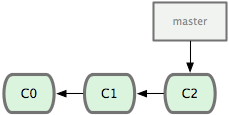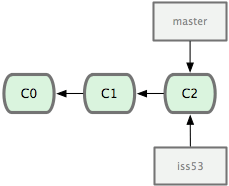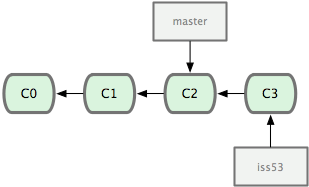This is the manual that help you use git/github
git config --global user.name "Your name"
git config --global user.email "[email protected]"
Run you Terminal application
$ cd MyBestProject
$ git init
First you must check existing remotes
$ git remote -v
If you want to add new remote please name it like this::
$ git remote add origin [email protected]:my_best_nickname_on_git/project_name.git
$ git remote add upstream [email protected]:company_name/project_name.git
$ git checkout -b iss53
Switched to a new branch "iss53"
$ git commit -a -m 'added a new footer [issue 53]'
$ git push origin HEAD:NewFutureBranchName
- Go to github.com
- Pull request new future
- Return to terminal.app then it merged.
develompent -- it is your main branch for development
$ git checkout development
$ git fetch upstream
$ git rebase upstream/master
If you have a tag named '12345' then you would just do this:
git tag -d 12345
git push origin :refs/tags/12345
That will remove '12345' from the remote repository.
Step 0:
git fetch upstream
Step 1: Check out a new branch to test the changes — run this from your project directory
git checkout -b merenkoff-master upstream/master
Step 2: Bring in merenkoff's changes and test
git pull [email protected]:merenkoff/wti-ios-2.git master
RESOLVE CONFLICTS and review CODE
Step 3: Commits modified code if necessary
git commit -am "fixed commit or "
Step 4: Merge the changes and update the server
git push upstream master