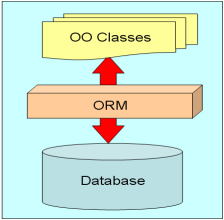| title | length | tags |
|---|---|---|
Intro to ActiveRecord in Sinatra |
60 |
activerecord, migrations, sinatra |
- Generate a migration in order to create or modify a table
- Use rake commands to create a database/drop a database/generate migration files/and migrate the database
- Interpret schema.rb
- Utilize ActiveRecord Models in the controller to pass information to views
- ActiveRecord
- Relational database
- Schema
- Object Relational Map (ORM)
- What are the pieces of MVC? How do we use them in a Sinatra app?
- What do you know about ActiveRecord?
- Name two ActiveRecord methods you explored yesterday.
Clone this repository and run bundle install.
Using the Set List repository that we've cloned down, we're going to create an application that displays information about songs in our database.
Database systems are helpful when handling massive datasets by helping to optimize complicated queries. Relational databases make it easy to relate tables to one another.
For example, if we have a table of songs and artists, and a song belongs to one artist, we'll need to keep track of how these pieces of data relate to one another. We might keep that information in our app in something like a YAML file but the problem is, there's no easy way to query a YAML file for this info.
"An ORM framework is written in an object oriented language (like Ruby, Python, PHP etc.) and wrapped around a relational database. The object classes are mapped to the data tables in the database and the object instances are mapped to rows in those tables."
(from sitepoint.com)
- Someone has done the hard work of allowing us to easily interact with the relational database, through Ruby.
- ActiveRecord (lots)
- DataMapper (a few)
- Sequel (pretty much none)
We want to wrap our data in Ruby objects so we can easily manipulate them. If we didn't wrap them in Ruby objects, we'd simply have strings in arrays and other simple data types. This wouldn't be very easy to work with or manage.
- a file represents a table
- the table represents the collection of instances
- a row represents one specific instance
- the columns represent the attributes of an instance
Partnered Practice
With someone near you, draw out a diagram representing the above four aspects.
We're going to use ActiveRecord migrations to create a songs table, and then create a Song model that allows us to interact with that table from our app.
A Song will have a title (text), length in seconds (integer), and play_count (integer).
At a high level, we are going to follow these steps:
- Create a migration file.
- Write code in that migration to create the
songstable with the necessary fields - Run the migration.
- Inspect
schema.rbto ensure your table was created as intended. - Create a
Songmodel. - Add data using
tux - Review our controller to see that we have a route to see all songs
- Launch our server to see your songs!
(make sure you've run bundle install before you start these instructions)
Before we begin, we'll need to create a database.
If you look in the db folder, you'll notice that we don't have any database files. In order to create our database, we need to run rake db:create. After running this command, you'll see an empty sqlite file now inside the db folder.
Now we want to add a table to our database. In order to do that, we'll need to create a migration to hold the instructions to add this table to our database. When we run our migrations, we make those changes to our database.
Rake gives us some handy commands to help us generate migration files.
$ rake db:create_migration NAME=create_songsInside of that file you should see an empty migration file:
class CreateSongs < ActiveRecord::Migration
def change
end
endWe are going to use ActiveRecord's create_table method to specify what we want to name this table and what fields it will include.
class CreateSongs < ActiveRecord::Migration[5.1]
def change
create_table :songs do |t|
t.text :title
t.integer :length
t.integer :play_count
t.timestamps
end
end
endRun rake db:migrate to run your migrations against the database.
Inspect the schema.rb file:
ActiveRecord::Schema.define(version: 20160217022804) do
create_table "songs", force: :cascade do |t|
t.text "title"
t.integer "length"
t.integer "play_count"
t.datetime "created_at"
t.datetime "updated_at"
end
endNow that we have a songs table, we'll want to create a Song model to interact with that table.
$ touch app/models/song.rb
We name our Model files in a singular name, not a plural name, like "songs". Remember it this way: when you 'new' up a model class, you have one "song".
Inside of that file:
class Song < ActiveRecord::Base
endBy inheriting from ActiveRecord::Base, we're given a bunch of class and instance methods we can use to manipulate the songs in our database. These methods will take the place of the methods that you wrote yourself in Task Manager (e.g. ::all, ::find, ::new, ::save).
Now that we have a model, we can use tux (an interactive console for your app) to add some songs to our database. If you get an error when running tux that looks like this:
$ tux
/Users/username/.rbenv/versions/2.4.3/lib/ruby/gems/2.4.0/gems/ripl-rack-0.2.1/lib/ripl/rack.rb:38:in `eval': You have already activated rack-test 0.6.3, but your Gemfile requires rack-test 1.0.0. Prepending `bundle exec` to your command may solve this. (Gem::LoadError)To fix this error, just run tux like this instead: bundle exec tux
$ tux
Song.create(title: "Don't Stop Believin'", length: 251, play_count: 760847)
Song.create(title: "Don't Worry Be Happy", length: 280, play_count: 65862)
Song.create(title: "Chicken Fried", length: 183, play_count: 521771)
Song.create(title: "Radioactive", length: 10000, play_count: 623547)To quit tux, use the command exit.
Now that we have some songs, let's update our controller so that we are doing the database prep that we need to do in order to see our songs.
class SetList < Sinatra::Base
get '/songs' do
@songs = Song.all
erb :"songs/index"
end
endUsing Active Record, we no longer need to build the ::all method as we did in Task Manager; ::all is one of the built in Active Record methods.
We are going to start to have LOTS of resources as our apps get bigger so let's start to organize our views. Let's create a songs folder in views with an index.erb file.
Enter the following HTML into /app/views/songs/index.erb:
<% @songs.each do |song| %>
<ul>
<li><%= song.title %></li>
<li>Length: <%= song.length %></li>
<li>Play Count: <%= song.play_count %></li>
</ul>
<% end %> Run shotgun from the command line. Visit localhost:9393/songs and see your songs.
If you have additional time, review the files below.
Gemfile: note that this is where we pull in ActiveRecord and Tux.Rakefile(find the included rake tasks here): provides access to ActiveRecord's Rake commands.config/environment.rb: Pulls in our models/controllers, and sets some configuration values related to our database and our Sinatra app.config/database.rb: Tells our app which database to use, and sets some configuration values.config/database.yml: Tells our app where to look for our databases and how to access them.
- What does a migration do?
- What's the syntax to create a migration from the command line using ActiveRecord?
- How do our models relate to our database?
- What do our models inherit from when we're using ActiveRecord?
- What are some methods that we have available to us when we inherit from ActiveRecord?
- What happens if you try to create an object when you have a model but not a table?
- What happens if you try to create an object when you have a table but not a model?