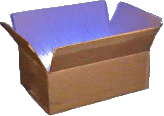- BusyBox combines tiny versions of many common UNIX utilities into a single small executable. It provides replacements for most of the utilities you usually find in GNU fileutils, shellutils, etc. The utilities in BusyBox generally have fewer options than their full-featured GNU cousins; however, the options that are included provide the expected functionality and behave very much like their GNU counterparts. BusyBox provides a fairly complete environment for any small or embedded system.
- BusyBox has been written with size-optimization and limited resources in mind. It is also extremely modular so you can easily include or exclude commands (or features) at compile time. This makes it easy to customize your embedded systems. To create a working system, just add some device nodes in /dev, a few configuration files in /etc, and a Linux kernel.
tce-load -h
Usage: tce-load [-i -w -wi -wo -wil -ic -wic]{s} \
extensions
-i Loads local extension
-w Download extension only
-wi Download and install extension
-wo Download and create an ondemand item
Adding -c to any -i option will force a one time \
copy to file system
Adding -l to any -i option indicates load only - \
do not update onboot or ondemand
Adding -s to any option will suppress OK message \
used by apps GUI
Example usage:
Load local extension:
tce-load -i /mnt/hda1/tce/optional/nano.tcz
Download into tce/optional directory, updates OnBoot
and installs:
tce-load -w -i nano.tcz
Download only into tce/optional directory:
tce-load -w nano.tcz
tce-load -wi vim.tcz mySSID=blah123
mySSIDPW=pw
echo "$mySSID $mySSIDPW WPA" > ~/wifi.db