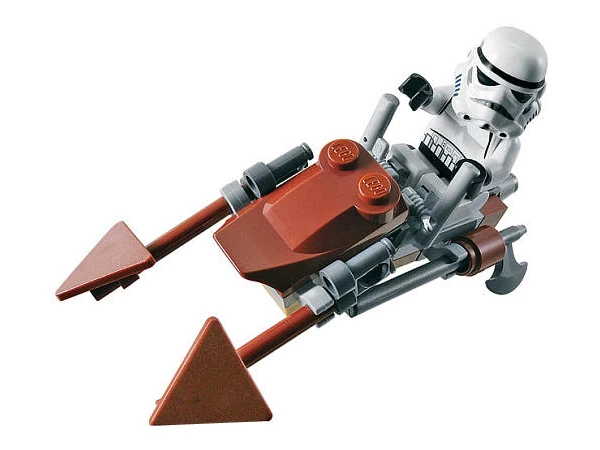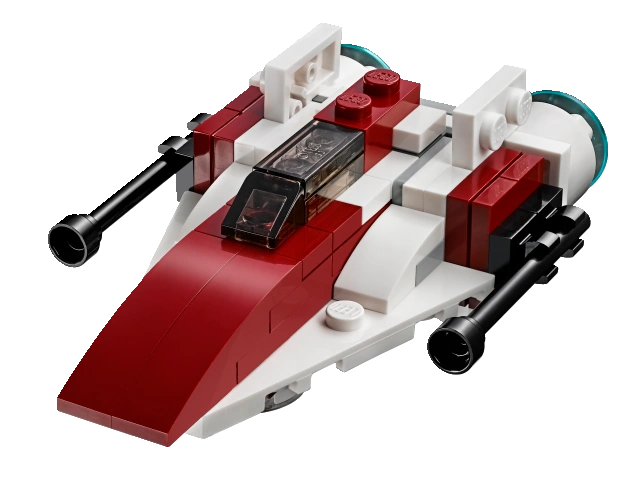Since my childhood, the countless model building with Lego bricks are fascinating me. Lego are plastic construction toys consisting of interlocking bricks that are used to construct a wide variety of models. Usually, Lego are sold as a collection of different designed pieces and an instruction book that visually describe the sequential building steps of a miniature model.
I always had a great fun using bricks to build different models that you have to imagine based on the bricks available. But this liberty to imagine new models comes with a great frustration when important pieces are missing to build it.
Here I used neo4j to store a sample of the Star Wars Lego collection. Using this graph database I can predict which model can be build using the parts of the models I own. Interestingly, I can find out which parts are missing in my collection to build a new model.
I downloaded the Star Wars Lego collection from the Brickset website. Models from all the six Star Wars episodes correspond to 199 Lego Sets. Thanks to the brickset database we have access to the individual parts of each set. To preserve the relation between the Sets and the Parts, I created a SetNumber column in the Sets database with Python.
import pandas as pd
sets = pd.read_csv("~/Data/brickset/starwars.sets.csv")
parts = pd.read_csv("~/Data/brickset/starwars.parts.csv")
#Create SetNumber : Number+'-'+Variant
sets['SetNumber'] = sets.Number.map(str) + '-' + sets.Variant.map(str)
#Save the csv files
sets.to_csv("sets.csv",index_label="id")
parts.to_csv("parts.csv", index_label="id")Here are the links to the sets_sample.csv and parts_sample.csv. These files contain only 24 sets and 725 parts for demonstration purpose.
I splited the parts_sample.csv into category, design and part. This design permits to filter out some unimportant categories such as System: Mini Figure that are too specific for a particular set. Since I want to retrieve the common parts of two sets regardless of the color of the parts, I separated the design of a part from the part description.
/////////////////////////////////////////////////////////////////////////////////////////////////////
//Store the sets
CREATE INDEX ON :Set(id);
LOAD CSV WITH HEADERS FROM "https://dl.dropboxusercontent.com/u/26234739/sets_sample.csv" as csvLine
CREATE (s:Set {id: csvLine.SetNumber, Name: csvLine.Name, Pieces: csvLine.Pieces});
////////////////////////////////////////////////////////////////////////////////////////////////////
//Store unique categories
CREATE INDEX ON :Category(name);
LOAD CSV WITH HEADERS FROM "https://dl.dropboxusercontent.com/u/26234739/parts_sample.csv" AS csvLine
MERGE (c:Category {name: csvLine.Category});
////////////////////////////////////////////////////////////////////////////////////////////////////
//Store the Design nodes
CREATE CONSTRAINT ON (d:Design) ASSERT d.id IS UNIQUE;
LOAD CSV WITH HEADERS FROM "https://dl.dropboxusercontent.com/u/26234739/parts_sample.csv" AS csvLine
MERGE (d:Design {id: csvLine.DesignID, name: csvLine.PartName});
////////////////////////////////////////////////////////////////////////////////////////////////////
//Store the Parts nodes
CREATE INDEX ON :Part(id);
LOAD CSV WITH HEADERS FROM "https://dl.dropboxusercontent.com/u/26234739/parts_sample.csv" AS csvLine
MERGE (p:Part {id: csvLine.PartID, Colour: csvLine.Colour});
////////////////////////////////////////////////////////////////////////////////////////////////////
//Setup the relationships
DROP INDEX ON :Set(id);
DROP INDEX ON :Part(id);
CREATE CONSTRAINT ON (s:Set) ASSERT s.id IS UNIQUE;
CREATE CONSTRAINT ON (p:Part) ASSERT p.id IS UNIQUE;
//Each set CONTAINS specific parts
USING PERIODIC COMMIT 500
LOAD CSV WITH HEADERS FROM "https://dl.dropboxusercontent.com/u/26234739/parts_sample.csv" AS csvLine
MATCH (s:Set {id: csvLine.SetNumber}),
(p:Part {id: csvLine.PartID})
MERGE (s)-[:CONTAINS {Quantity: csvLine.Quantity}]->(p);
//Create the specific PART_TYPE relationship
USING PERIODIC COMMIT 500
LOAD CSV WITH HEADERS FROM "https://dl.dropboxusercontent.com/u/26234739/parts_sample.csv" AS csvLine
MATCH (p:Part {id: csvLine.PartID}),
(d:Design {id: csvLine.DesignID})
MERGE (d)-[:PART_TYPE]->(p);
//Create the DESIGN_TYPE relationship
USING PERIODIC COMMIT 500
LOAD CSV WITH HEADERS FROM "https://dl.dropboxusercontent.com/u/26234739/parts_sample.csv" AS csvLine
MATCH (c:Category {name: csvLine.Category}),
(d:Design {id: csvLine.DesignID})
MERGE (c)-[:DESIGN_TYPE]->(d);What are the common parts between a Speeder Bike and an A-Wing Starfighter ?
MATCH (s1:Set {id: "30005-1"})-[r1]->(p1)<-[r2]-(d:Design)
MATCH (s2:Set {id: "30272-1"})-[r4]->(p2)<-[r5]-(d)
RETURN *MATCH (s1:Set {id: "30005-1"})-[r1]->()<-[r2]-(d:Design)
MATCH (s2:Set {id: "30272-1"})-[r3]->()<-[r4]-(d)
WITH DISTINCT d,
SUM(toInt(r1.Quantity)) AS SPEEDER_BIKE_QUANTITY,
SUM(toInt(r3.Quantity)) AS STARFIGHTER_QUANTITY
RETURN SPEEDER_BIKE_QUANTITY,
STARFIGHTER_QUANTITY,
d.name AS NAME,
d.id AS IDI am the lucky owner of the Millennium Falcon (id: 7965-1).
Which Lego Star Wars model can I build with the parts I own ?
//Find common parts of each set with 7965-1
MATCH (s1:Set {id: "7965-1"})-[r1]->()<--(d:Design)
MATCH (s2:Set)-[r2]->()<--(d)
//Exclude the 7965-1 set from the result and the MiniFigs
WHERE NOT s1 = s2 AND NOT (:Category {name: "System: Mini Figure"})-->(d)
WITH DISTINCT s2, r2, d
WITH s2.id AS SET_ID,
s2.Name AS NAME,
SUM(toInt(r2.Quantity)) AS COMMON_PARTS,
toInt(s2.Pieces) AS NUM_PIECES
RETURN SET_ID,
NAME,
COMMON_PARTS,
NUM_PIECES,
ROUND(toFloat(COMMON_PARTS)/toFloat(NUM_PIECES) *100) AS PERCENT
ORDER BY PERCENT DESC
LIMIT 10This table shows, for each set, the number of parts that we can find into the Millenium Falcon set, regardless of the color of the parts. Interestingly, some sets are up to 69 % complete with only these available parts.
Which pieces should I order to build an A-Wing Starfighter ?
To answer this, we need to count the number of parts of the A-Wing Starfighter (id: 30272-1) that are not present in my collection (Millenium Falcon id: 7965-1) and also the number of extra pieces from my collection that are necessary to complete the model.
//Find pieces present in the collection in low quantity
MATCH (s1:Set {id: "30272-1"})-[r1]->()<-[r2]-(d:Design)
MATCH (d)-[r3]->()<-[r4]-(s2: Set {id: "7965-1"})
//Exclude the minifigs
WHERE NOT (:Category {name: "System: Mini Figure"})-->(d)
//Compute the difference between the number of pieces needed and present in the collection:
//The parts may have different colors but the same design. Thus multiple paths may be found
// between a set and the design node. Since we use 2 MATCHes, the number of row returned will
// be multiplied by the number of path from both matches. To find the correct quantities of
// parts, we need to divide the sum of quantities by this multiplicative factor.
WITH DISTINCT d.id AS PIECES,
d.name AS NAME,
SUM(toInt(r1.Quantity)) AS NEEDED_QUANTITY,
SUM(toInt(r4.Quantity)) AS AVAILABLE_QUANTITY,
size((s2)--()--(d)) AS MULT_FACT_NEED_QTY,
size((s1)--()--(d)) AS MULT_FACT_AVAIL_QTY
WITH PIECES,
NAME,
NEEDED_QUANTITY/MULT_FACT_NEED_QTY AS NEEDED_QUANTITY,
AVAILABLE_QUANTITY/MULT_FACT_AVAIL_QTY AS AVAILABLE_QUANTITY,
(AVAILABLE_QUANTITY/MULT_FACT_AVAIL_QTY - NEEDED_QUANTITY/MULT_FACT_NEED_QTY) AS MISSING_QUANTITY
//Select only the pieces in low quantity compared to the amount needed
WHERE MISSING_QUANTITY < 0
RETURN PIECES, NAME, abs(MISSING_QUANTITY) AS NUMBER
ORDER BY PIECES
UNION ALL
//Find unique pieces present in the A-Wing Starfighter
MATCH (s1:Set {id: "30272-1"})-[r1]->()<-[r2]-(d:Design),
(s2: Set {id: "7965-1"})
//Exclude the minifigs and the parts from the collection
WHERE NOT (:Category {name: "System: Mini Figure"})-->(d) AND NOT(s2)-->()<--(d)
WITH DISTINCT d.id AS PIECES,
d.name AS NAME,
SUM(toInt(r1.Quantity)) AS NEEDED_QUANTITY,
SUM(toInt(r1.Quantity)) AS NUMBER
RETURN PIECES,
NAME,
NUMBER
ORDER BY PIECESManaging my Lego collection has never been that easy. Most of the time you have to dig into big boxes full of unordered Lego parts to find each pieces to build a model. And very often you are not able to find these last pieces to build the model you choosed. Using the solution described in this graph gist, you can:
-
Know instantly which parts of your model are present in your collection, saving you the time to sort out your collection.
-
Find the more economical model to build if you need to buy missing parts.
This solution could be used for a recommendation engine for parts to buy on a Lego retail website.