There are a few different sources online that describe the ways that you can program Arduino Uno/ATmega328P in assembly, and in the last couple of days I've had to switch through most of them just to get the basic setup and initial programs working. This is an attempt to aggregate all those sources in a centralized document, with two simple example programs.
There are two major options for the task (of which I'm aware of), and the setup I've settled on is accidental in retrospect1. But you might research on your own the alternative setup based around the AVR Libc project.
For the setup I use you need: avrdude and avra. Do note that I'm using a Linux box, and in case you're on another operating system you'll be on your own with the setup/configuration of these tools.
When connected via USB my Uno would have it's serial interface mapped to /dev/ttyACM0. Because I wanted a more intuitive device name (and the fact that it took me some time to find out what device name it had in the first name), I wrote an udev rule to map my Uno board to /dev/arduino-uno.
$ cat /etc/udev/rules.d/10-arduino.rules
KERNEL=="ttyACM0", SYMLINK+="arduino-uno", OWNER="mhitza"If you do the symlink, be sure to also include the OWNER directive; otherwise every time you upload the new program to your Uno you will have to call avrdude with sudo.
NOTE If you skipped this step, be sure to replace any occurence of
/dev/arduino-unowith/dev/ttyACM0, and prefix allavrdudecalls withsudoin the followup Makefile.
Also you'll see a reference to picocom (program used for serial communication with the board) in the Makefile I use, and it should work but I haven't tested it yet.
NOTE There is already a popular Makefile project for Arduino, however that one relies on the AVR Libc project. And as with other "prepackaged" solutions, like oh-my-zsh, I prefer to start from a small base. I find it easier to understand and maintain.
The makefile is available towards the end of the page.
Given a program named blink.asm
make(ormake blink.hex) - compile it to a hex filemake program=blink upload- upload the program to your Arduino board. If you didn't run the previous step manually it will also compile the program for youmake monitor- monitor serial data
When reading other example assembly code online you will find references to named constants that are not built into the assembler. Those usually come from m328Pdef.inc. From where you download that file doesn't really matter, since basically everyone is carrying a copy around with them; or so it seems.2
I personally use it as a learning reference, and I would recommend you copy only the definitions you need in your program until you get familiar with the names. That's the way I approach it, as you'll see in my example programs.

Three LEDs and a simple switch. With each press on the switch the LEDs turn on (from left to right), one by one, and once the red LED is reached further presses will turn off the LEDs in reverse order until we reach the initial state. Rinse and repeat.
Two implementations will be shown, the first one is the way most people - I think - would write the implementation (in terms on reacting to button presses, not necessary how they'd toggle the LEDs) (assuming they don't know about interrupts yet), and the second version will use an interrupt instead of "polling" the pin for voltage (state) changes.
NOTE the assembler manual is for
AVRASM32.exe, notavra. However avra is a compatible assembler, with just a few extra features
NOTE if you see online references to
avrasm2, you have to know that piece of software is different fromAVRASM32.exeandavra. Andavrais highly unlikely to be able to compile code written for that assembler.
You need to keep these references close by when programming AVR in assembly:
- Initially I started with
avr-as, but the helpfull stackoverflow answers I've found pointed toavraand as soon as I was able to write a simple program I didn't look back. jump to reference - Maybe it could matter where you download it from. Some dastardly individual might provide that file in an altered format where the mappings wouldn't be correct and you'd write to the wrong memory bits and spend hours/days debugging the assembly code. jump to reference

@lapingenieur I took in your changes in spirit, but "markdownified it" back a bit, dropped square brackets on the backreferences, and switched to superscripts for references. If you haven't tried it already, I highly recommend Vimwiki or any other markdown vim plugin, the first two changes just made it a better reading experience in vim 🔥
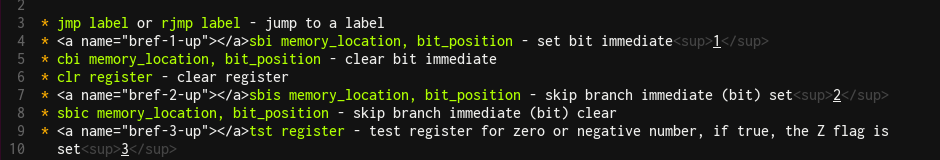
Thanks, and I hope you got some use out of this document.