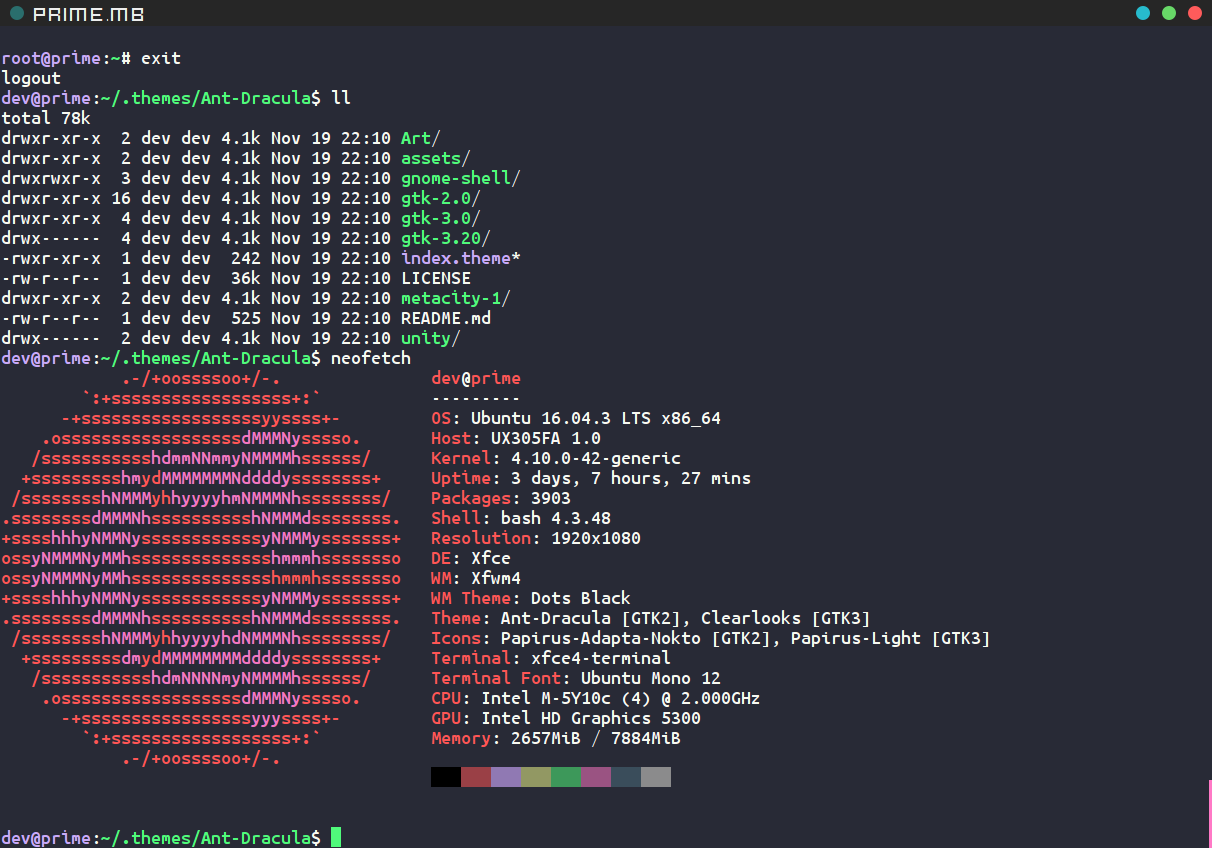Created
December 14, 2017 08:41
-
-
Save molotovbliss/42e6c1ae54a5922ba720338e5452c2d0 to your computer and use it in GitHub Desktop.
Dracula Theme for XFCE4 Terminal
This file contains hidden or bidirectional Unicode text that may be interpreted or compiled differently than what appears below. To review, open the file in an editor that reveals hidden Unicode characters.
Learn more about bidirectional Unicode characters
| ColorBackground=#28282a2a3636 | |
| ColorForeground=#f8f8f8f8f2f2 | |
| ColorSelection=#363639394848 | |
| ColorBold=#f4f47676c3c3 | |
| ColorCursor=#5050fafa7b7b | |
| TabActivityColor=#5050fafa7b7b | |
| ColorPalette=#000000000000;#9a9a40404646;#90907979b3b3;#929298986363;#3d3d98985a5a;#9a9a53538282;#3a3a4d4d5b5b;#8bfc8bfc8ccc;#4d4d4d4d4d4d;#ffff55555555;#cacaa9a9fafa;#f1f1fafa8c8c;#5050fafa7b7b;#ffff7979c6c6;#8b8be9e9fdfd;#f8f8f8f8f2f2 | |
| ColorSelectionUseDefault=FALSE | |
| ColorBoldUseDefault=FALSE | |
| # NOTE: Merge the above with existing terminalrc file found at ~/.config/xfce4/terminal/terminalrc as only Color values. | |
| # the Awesome Dracula Theme: https://draculatheme.com/ |
Author
Exactly what I was looking for. Thanks!
Author
@dnavas77 Glad you dig it.
Exactly what I was looking for. Thanks!
Thank you!
Author
@jacobnoori You're welcome!
Thanks! Looks great
Very nice !
good, thanks
Author
Thanks! Looks great
Very nice !
good, thanks
Thanks for the kind words folks, enjoy!
Thanks!
Author
Thanks!
👍
Author
Just a note an official Dracula repo exists as well:
Sign up for free
to join this conversation on GitHub.
Already have an account?
Sign in to comment
Screenshot of the above XFCE4 Terminal theme: