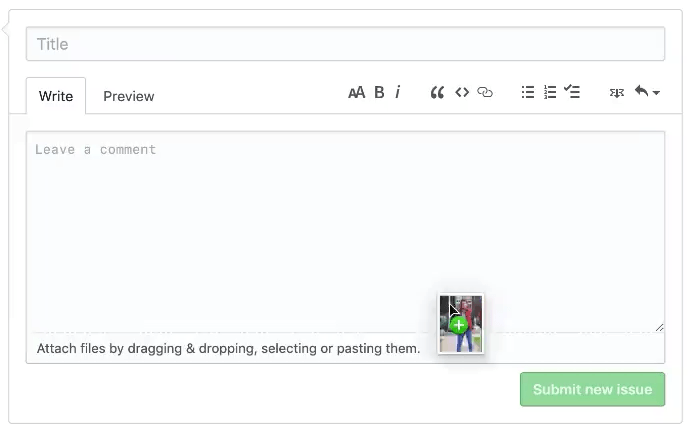-
First, visit any repository on GitHub and click your way through to the issues page.
-
Create a new issue by clicking the New Issue button. You'll now see title and description fields.
-
Drag-and-drop an image on to the description field. This will start the uploading process.
-
Copy the URL and use it in README, issues or pull requests however you like.
-
-
Save namirjahmed/2168f7659c08b6a033e7f6daf8db69a6 to your computer and use it in GitHub Desktop.
A guide on how to upload images to GitHub's CDN through issue and pull request text fields.
orkunkl
commented
Aug 15, 2024









Sign up for free
to join this conversation on GitHub.
Already have an account?
Sign in to comment