Let’s see how to use PostgreSQL to import and export CSV files painlessly with the COPY command.
Import CSV into table t_words:
COPY t_words FROM '/path/to/file.csv' DELIMITER ',' CSV;You can tell quote char with QUOTE and change delimiter with DELIMITER.
Import CSV into table t_words, telling what columns to use:
COPY t_words("name", "count", "def") FROM 'file.csv' DELIMITER ',' CSV; Export table to a CSV file:
COPY t_words TO 'file.csv' DELIMITER ',' CSV HEADER; Export custom results to a CSV file:
COPY (SELECT word, def FROM t_words) TO 'file.csv' CSV;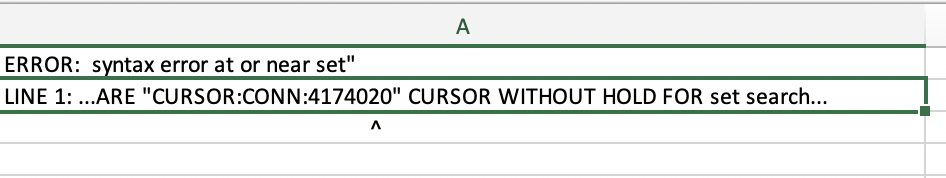

Works using
\copywhen you are not admin.