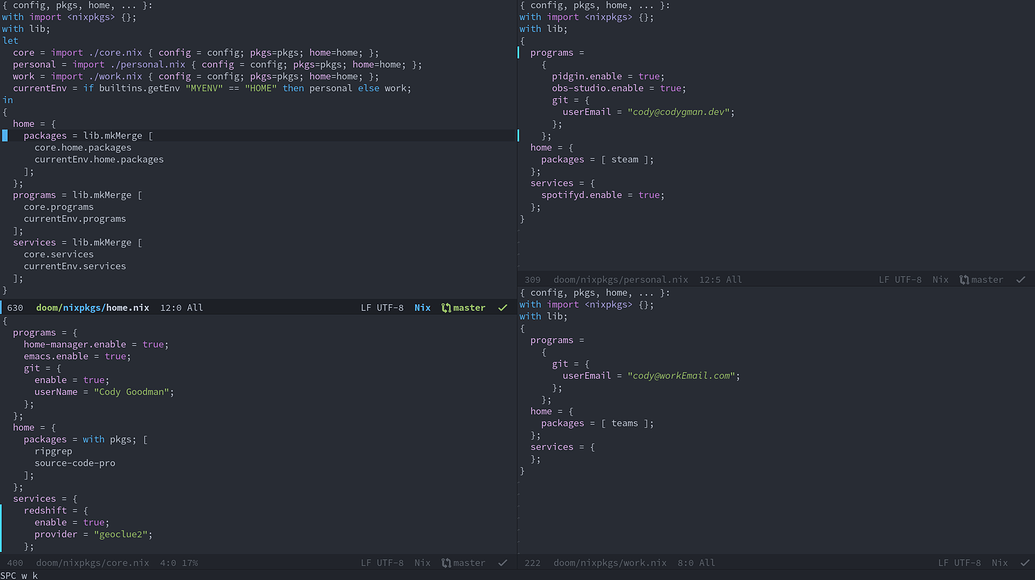- Introduction
- Setup and Configuration
- Dealing with Permissions
- Managing Doom Emacs
- Konsole Theme
- Summary
This document summarizes the steps taken to configure Home Manager on NixOS, manage Doom Emacs, and solve various issues encountered during the setup.
- Edited
home.nixto include necessary packages and configurations. - Configured paths for Emacs and Doom Emacs.
- Added Konsole theme configuration.
- Adjusted permissions for the ~/.local/share/doom/state/logs directory:
sudo chown -R rob:users ~/.local/share/doom/state/logs sudo chmod -R u+w ~/.local/share/doom/state/logs
- Added Doom Emacs configurations to
home.nix. - Created custom activation script for Doom sync:
home.activation.doom_sync = lib.mkAfter '' if [ -x ${config.home.homeDirectory}/.emacs.d/bin/doom ]; then export PATH=${config.home.homeDirectory}/.nix-profile/bin:$PATH ${config.home.homeDirectory}/.emacs.d/bin/doom sync fi '';
- Ensured the Dracula Konsole theme was properly referenced in
home.nix:home.file.".local/share/konsole/Dracula.colorscheme".source = ./themes/konsole/Dracula.colorscheme;
- Resolved issues with adding the theme to the repository:
git rm -rf --cached .themes/konsole
After adjusting permissions and paths, and correctly configuring Home Manager and Doom Emacs, all issues were resolved successfully.