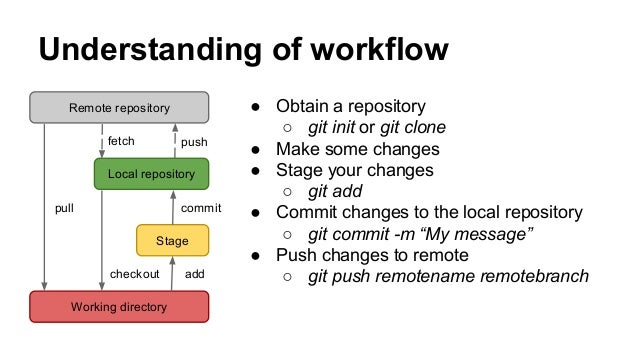To start off, Git is a Version Control System. Think of this like Google Documents, where you can go back to previous versions of something whenever you want to (However, Git is more complicated than that). Another great thing about Git is that you can work collaboratively on it. Let's move on to some of the commands that you can use in Git:
There are two types of commands in Git, which are
- Action commands
- Safe Commands.
Action Commands:
git init - this command gives you the ability to track changes
git add - this command adds the file to the staging area
git commit - this command puts the changes into the file (modifies the file itself)
Safe Commmands
git status - this command lets you check the status of where your git is at (within the process)
git diff - this command lets you see the differences that you create within the file
Here are the important parts to remember about Git Workflow:
- Fork - This will create your own copy to use
- Clone - The command
git clonewill download the project onto your own computer - The action and safe commands will be vital with this workflow as well (see above)