Last active
December 13, 2020 18:00
-
-
Save oralinnet/3c37780ba29798e36e33295c6e7508a6 to your computer and use it in GitHub Desktop.
nstall Linux, Nginx, MySQL, PHP (LEMP stack) on Ubuntu
This file contains hidden or bidirectional Unicode text that may be interpreted or compiled differently than what appears below. To review, open the file in an editor that reveals hidden Unicode characters.
Learn more about bidirectional Unicode characters
| If youu need LEMP Setup in Linux contact with me: | |
| Skype: rakibul.raju90 | |
| Telegram:+880 1736863870 | |
| WhatsApp:+880 1736863870 | |
| Email:[email protected] | |
| https://about.me/oralin/ | |
| =========================================================================================================== | |
| # Step 1 Install Ngixn server | |
| sudo apt update | |
| sudo apt install nginx | |
| http://localhost | |
| # Step 2 Install MySQL & check versio | |
| sudo apt install mysql-server | |
| mysql --version | |
| # Step 3 Install php | |
| sudo add-apt-repository universe | |
| sudo apt install php-fpm php-mysql | |
| php --version | |
| sudo systemctl restart nginx | |
| cd /var/www/html | |
| sudo nano info.php | |
| <?php | |
| phpinfo(); | |
| http://localhost/info.php | |
| # Setp 4 Installing phpMyAdmin | |
| sudo apt update | |
| sudo apt install phpmyadmin | |
| http://localhost/phpmyadmin | |
| #LEMP #ubuntu #php #nginx | |
Author
oralinnet
commented
Dec 13, 2020
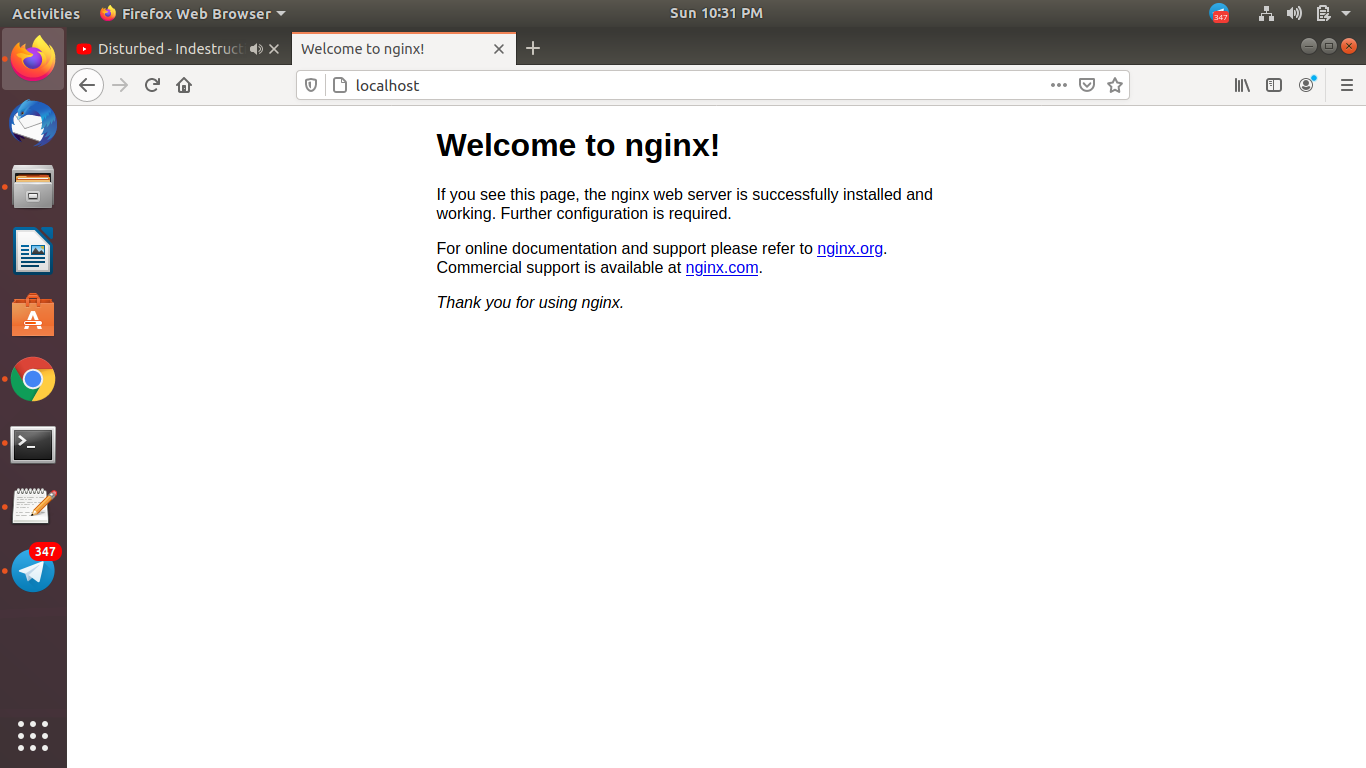
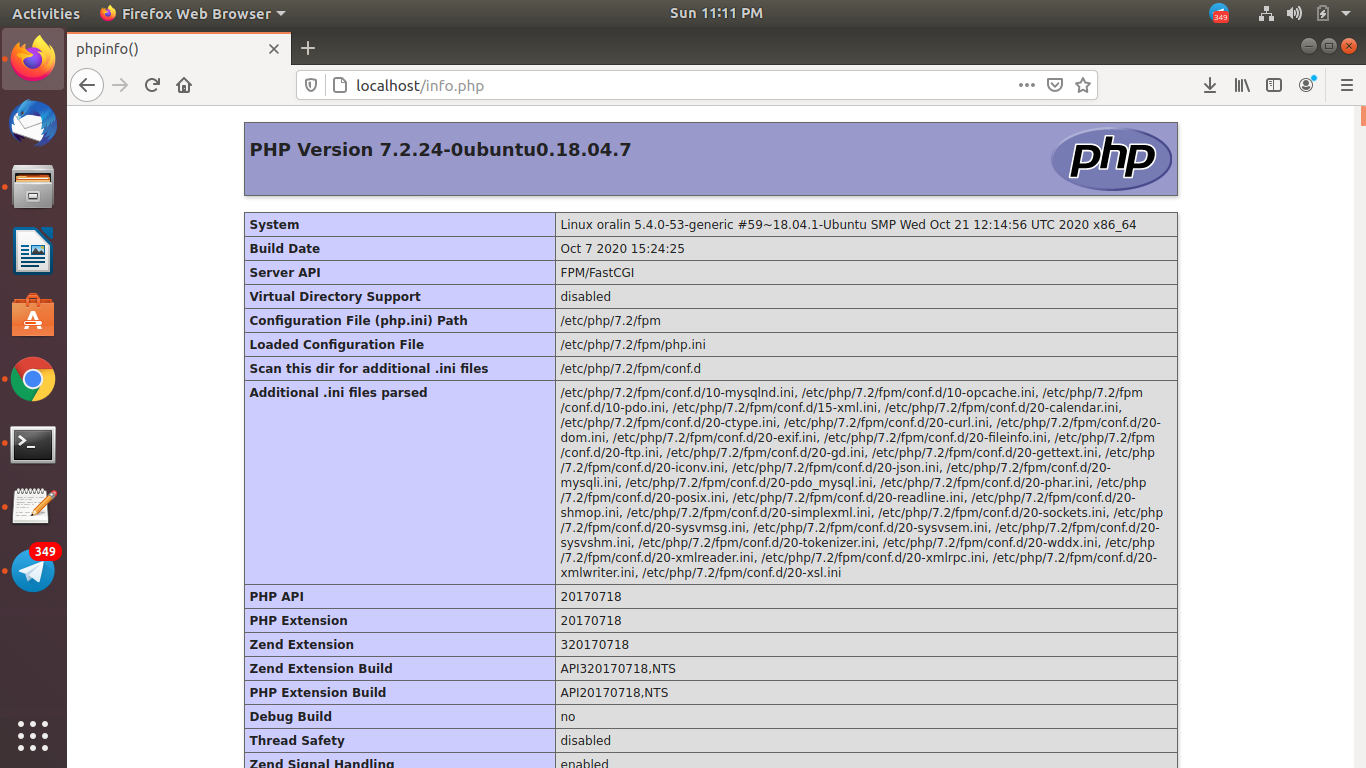
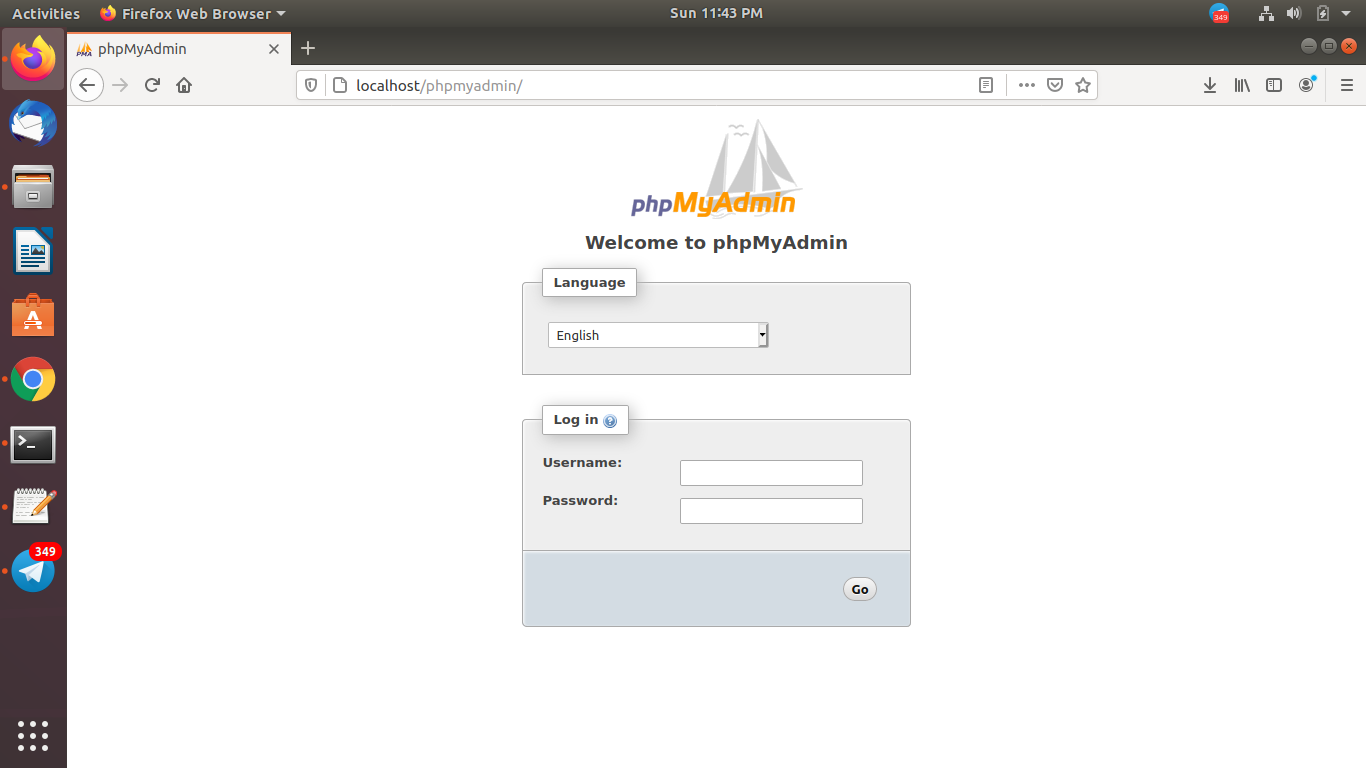
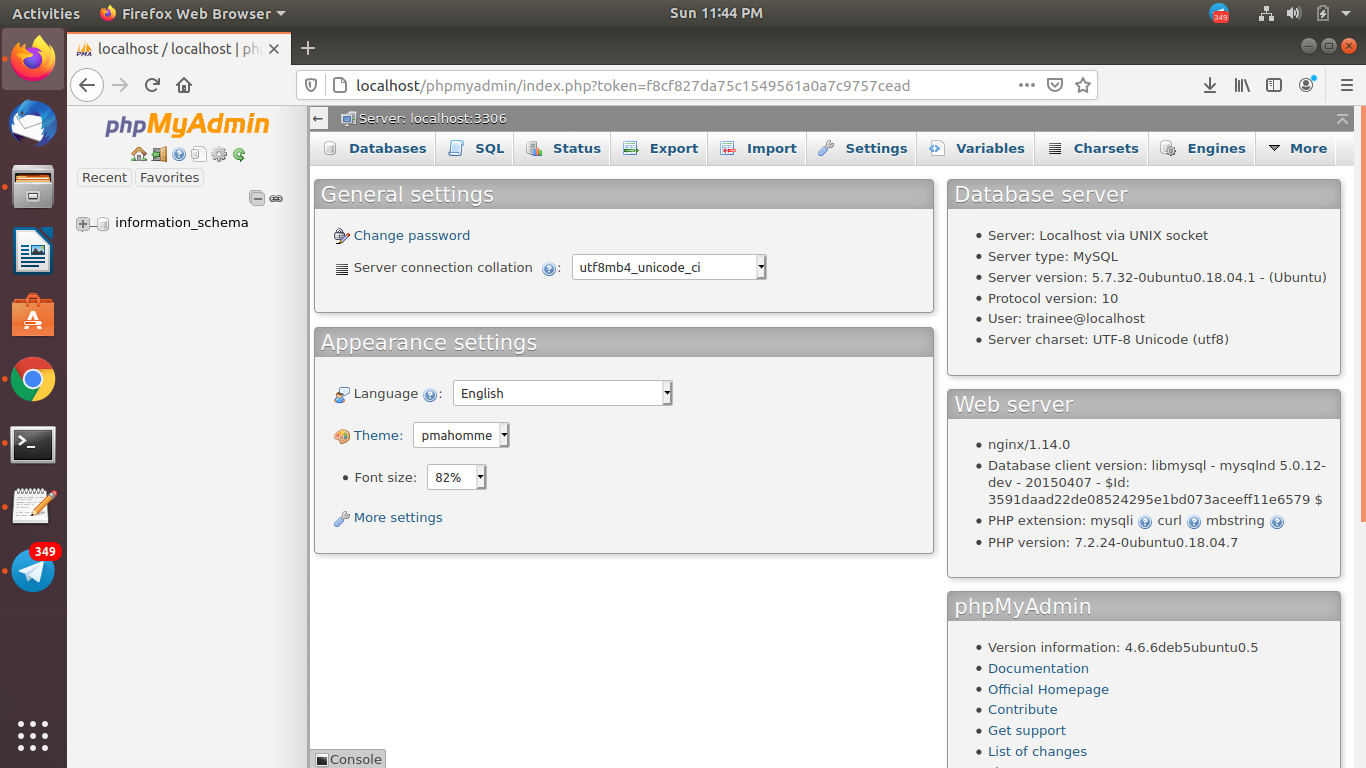
Sign up for free
to join this conversation on GitHub.
Already have an account?
Sign in to comment