Created
December 2, 2020 16:19
-
-
Save oralinnet/93dbc43577d18986ab40d5a666842e75 to your computer and use it in GitHub Desktop.
TastyIgniter install on ubuntu
This file contains hidden or bidirectional Unicode text that may be interpreted or compiled differently than what appears below. To review, open the file in an editor that reveals hidden Unicode characters.
Learn more about bidirectional Unicode characters
| If youu need TastyIgniter Setup in Linux contact with me: | |
| Skype: rakibul.raju90 | |
| Telegram:+880 1736863870 | |
| WhatsApp:+880 1736863870 | |
| Email:[email protected] | |
| https://about.me/oralin/ | |
| =========================================================================================================== | |
| # Step 1: Install Apache2 HTTP Server | |
| sudo apt update | |
| sudo apt install apache2 | |
| sudo systemctl stop apache2.service | |
| sudo systemctl start apache2.service | |
| sudo systemctl enable apache2.service | |
| http://localhost | |
| # step 2: Install MySQL Server and Create user | |
| sudo apt install mysql-server | |
| sudo mysql_secure_installation | |
| mysql --version | |
| # step 3: Install PHP 7.2 and Related Modules | |
| sudo apt-get install software-properties-common | |
| sudo add-apt-repository ppa:ondrej/php | |
| sudo apt update | |
| sudo apt install php7.2 libapache2-mod-php7.2 php7.2-common php7.2-mysql | |
| # After installing PHP 7.2, run the commands below to open PHP default configuration file for Apache | |
| # step 4: Download TastyIgniter Latest Release | |
| #download testyingiter form this site and unzip it | |
| https://tastyigniter.com/download | |
| cp -r setup-master /var/www/html/restaurant/ | |
| sudo a2ensite tastyigniter.conf | |
| sudo a2enmod rewrite | |
| sudo systemctl restart apache2.service | |
| # open borwser and setup it | |
| http://localhost/setup.php |
Author
oralinnet
commented
Dec 2, 2020
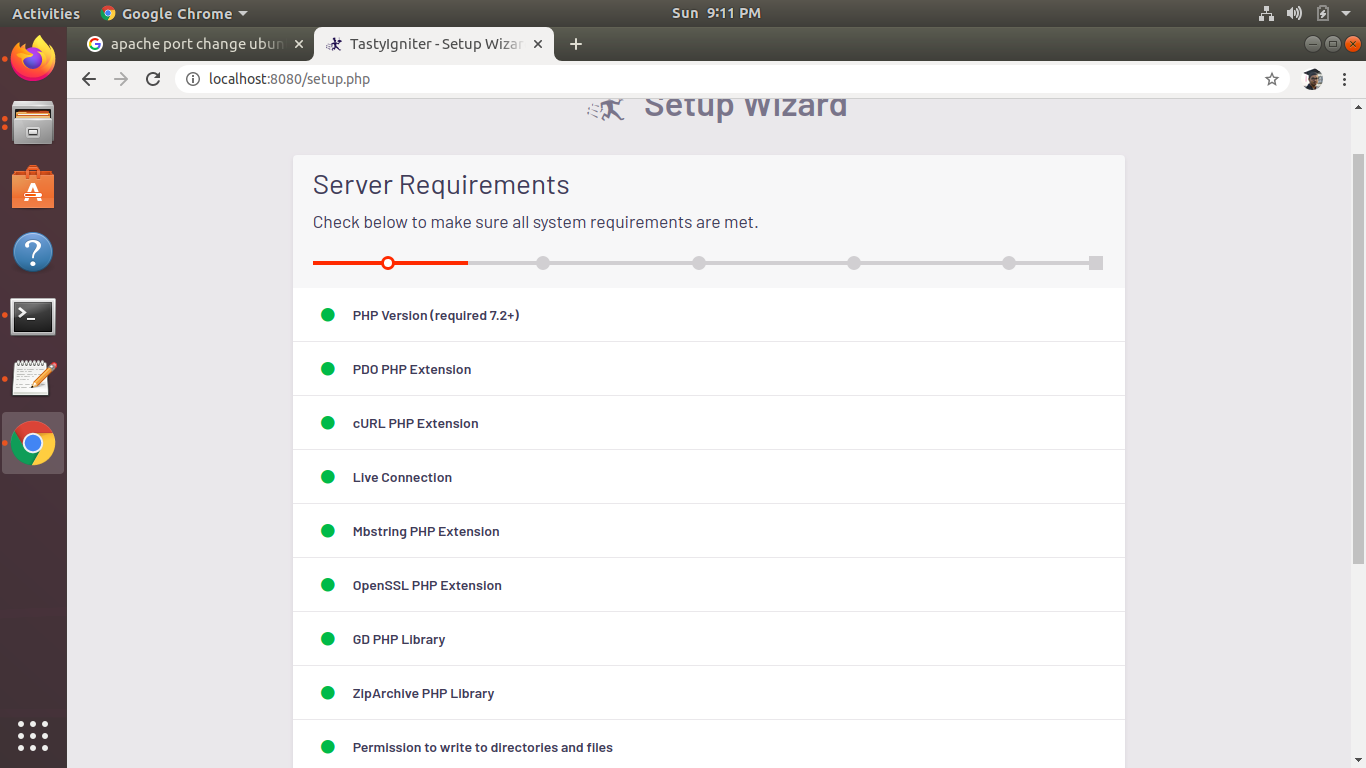
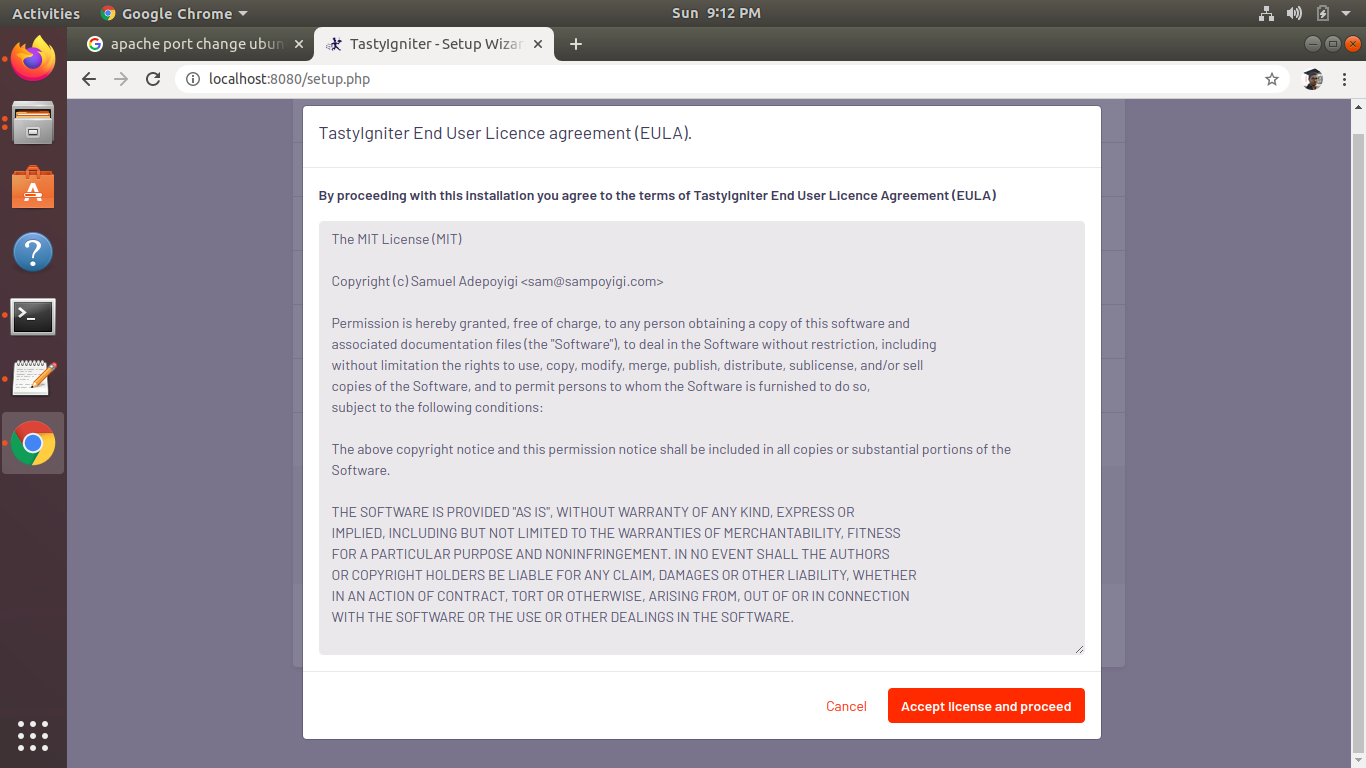
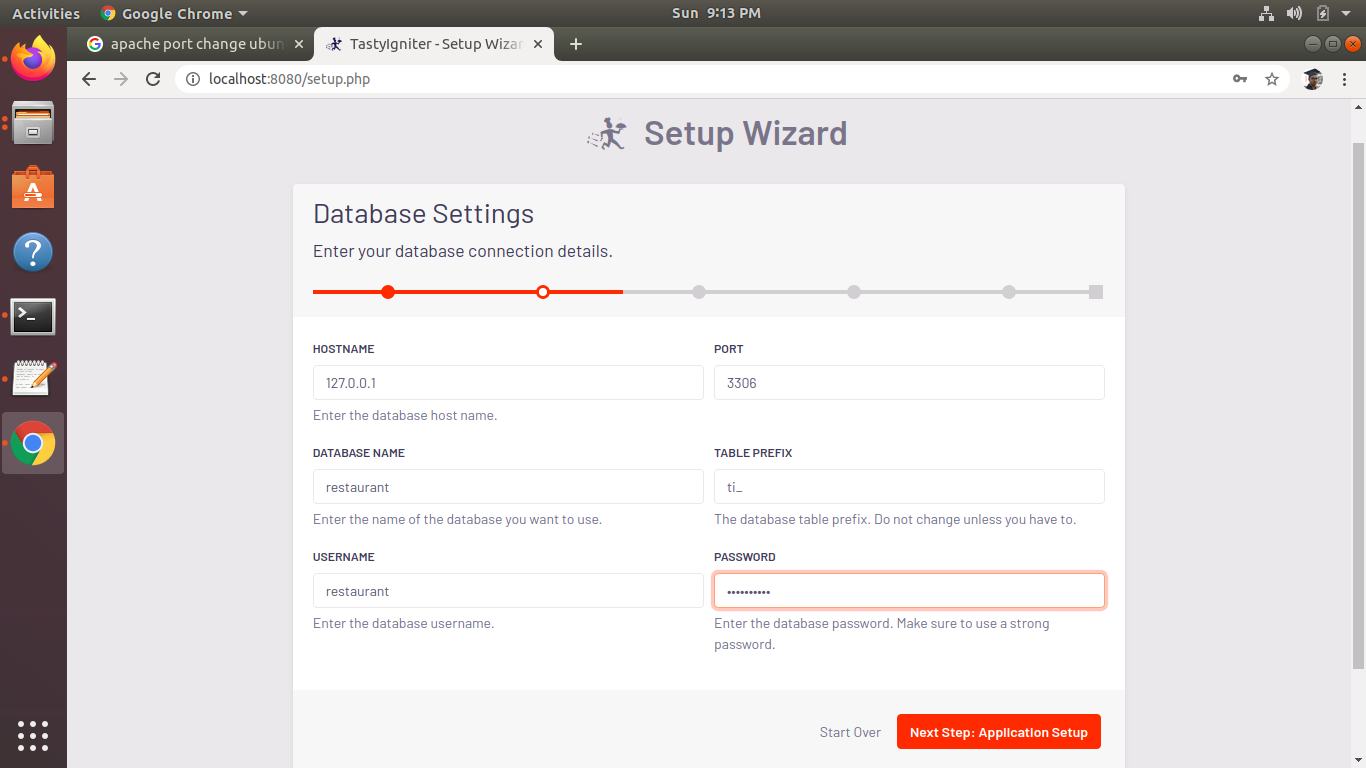
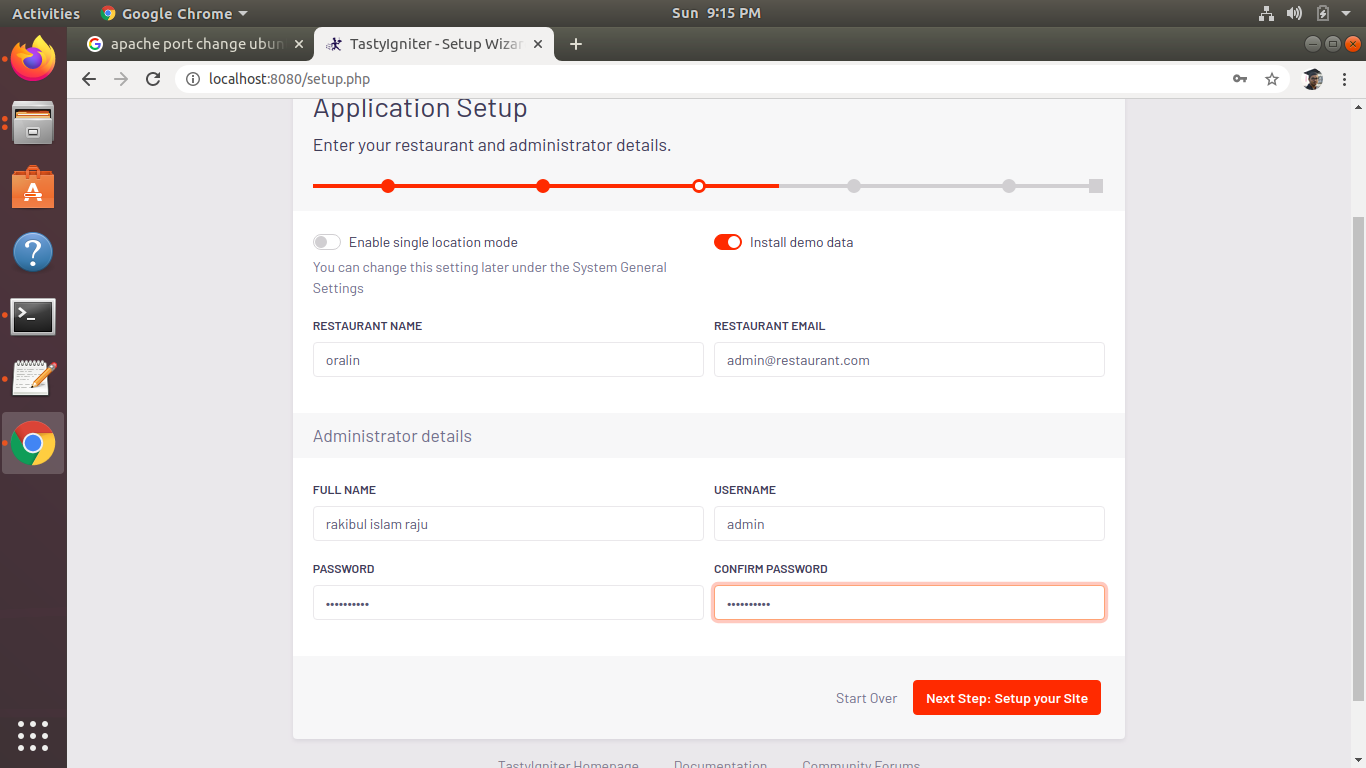
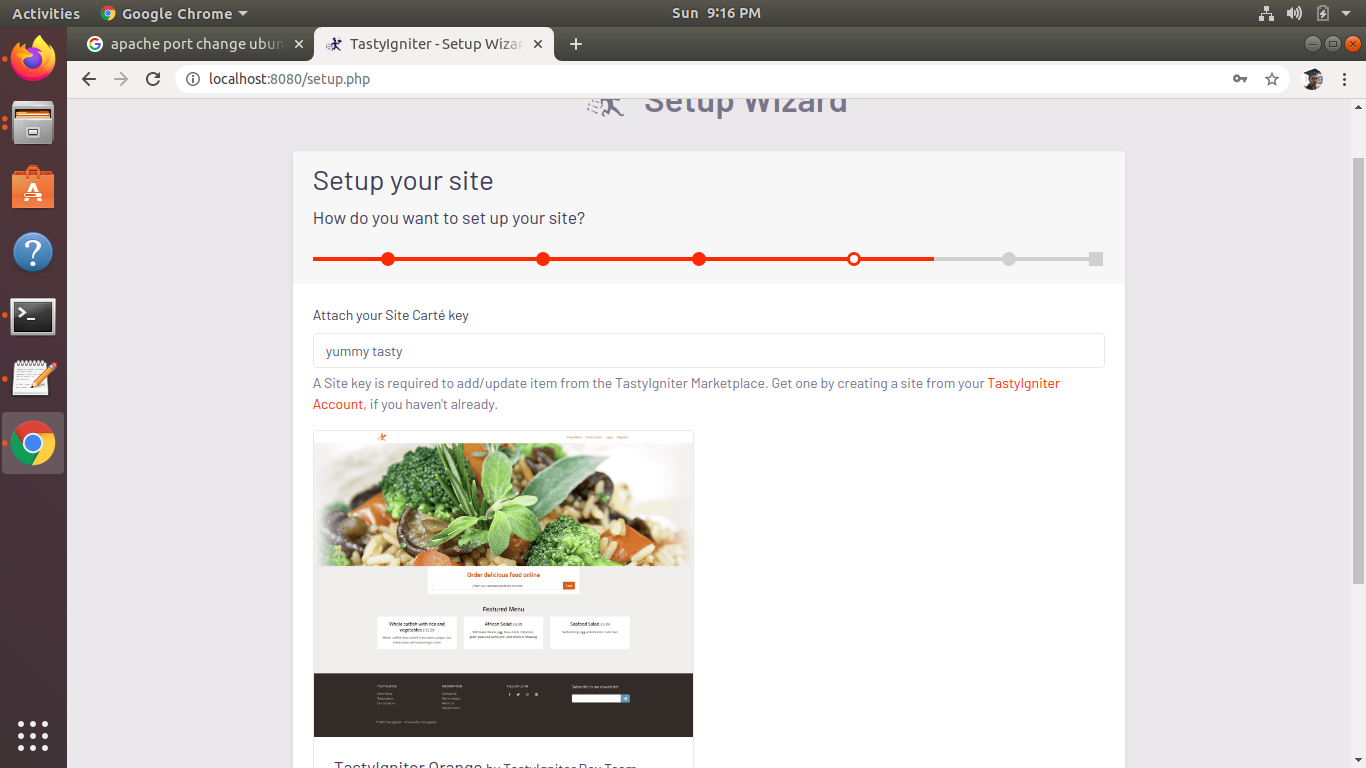
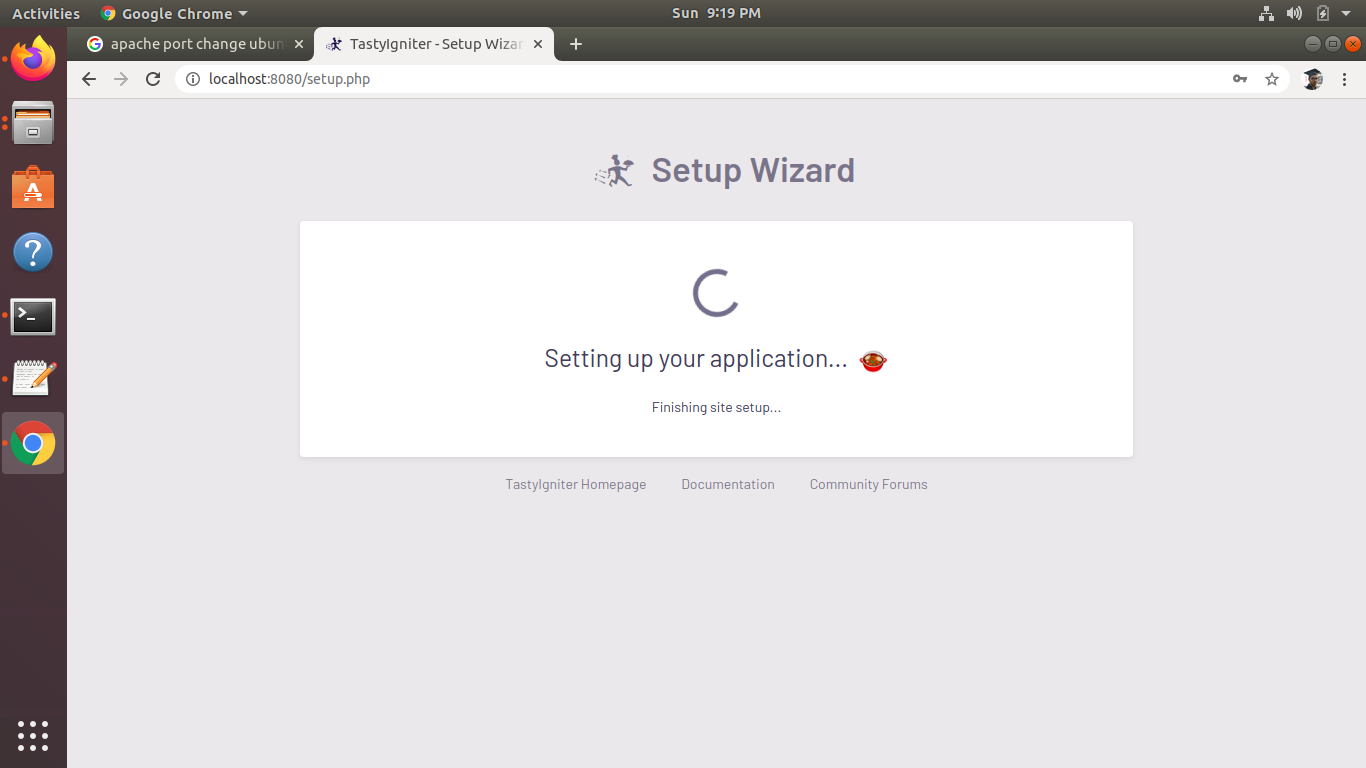
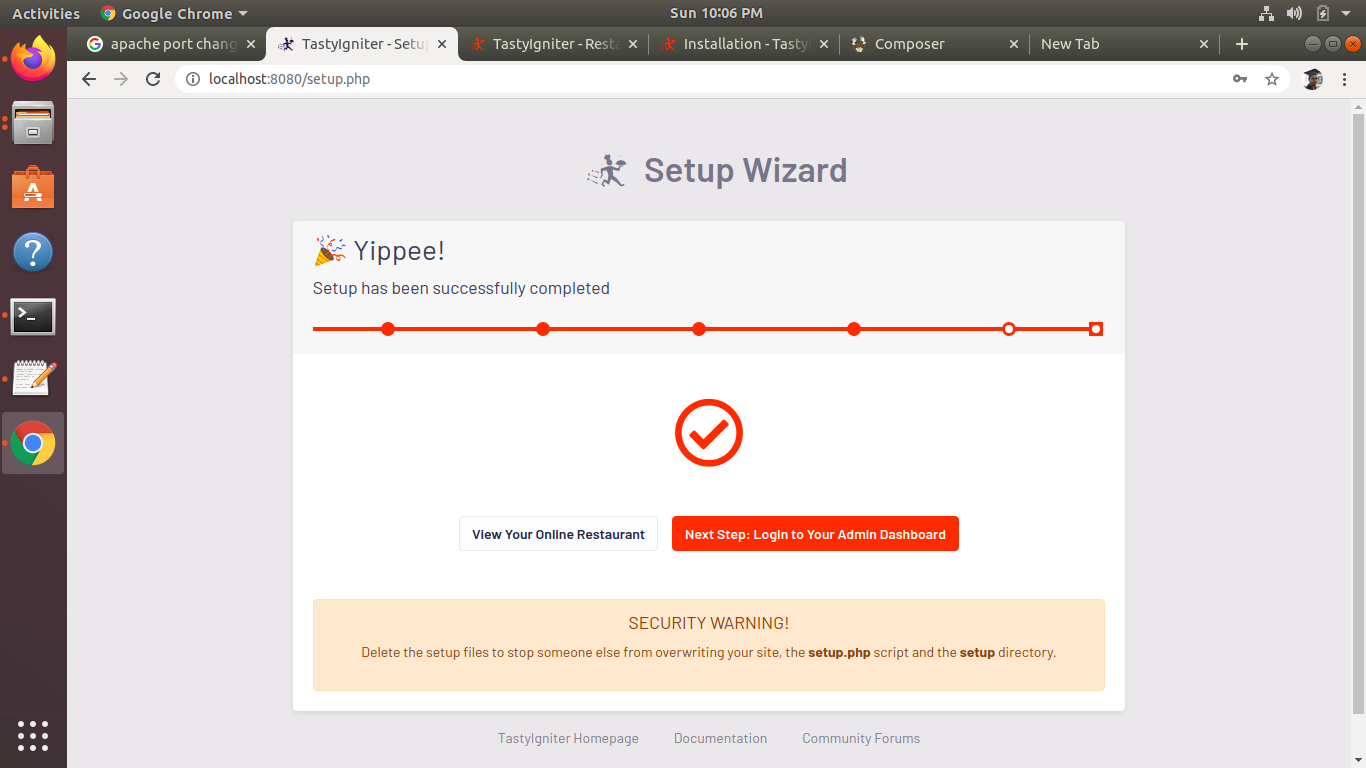
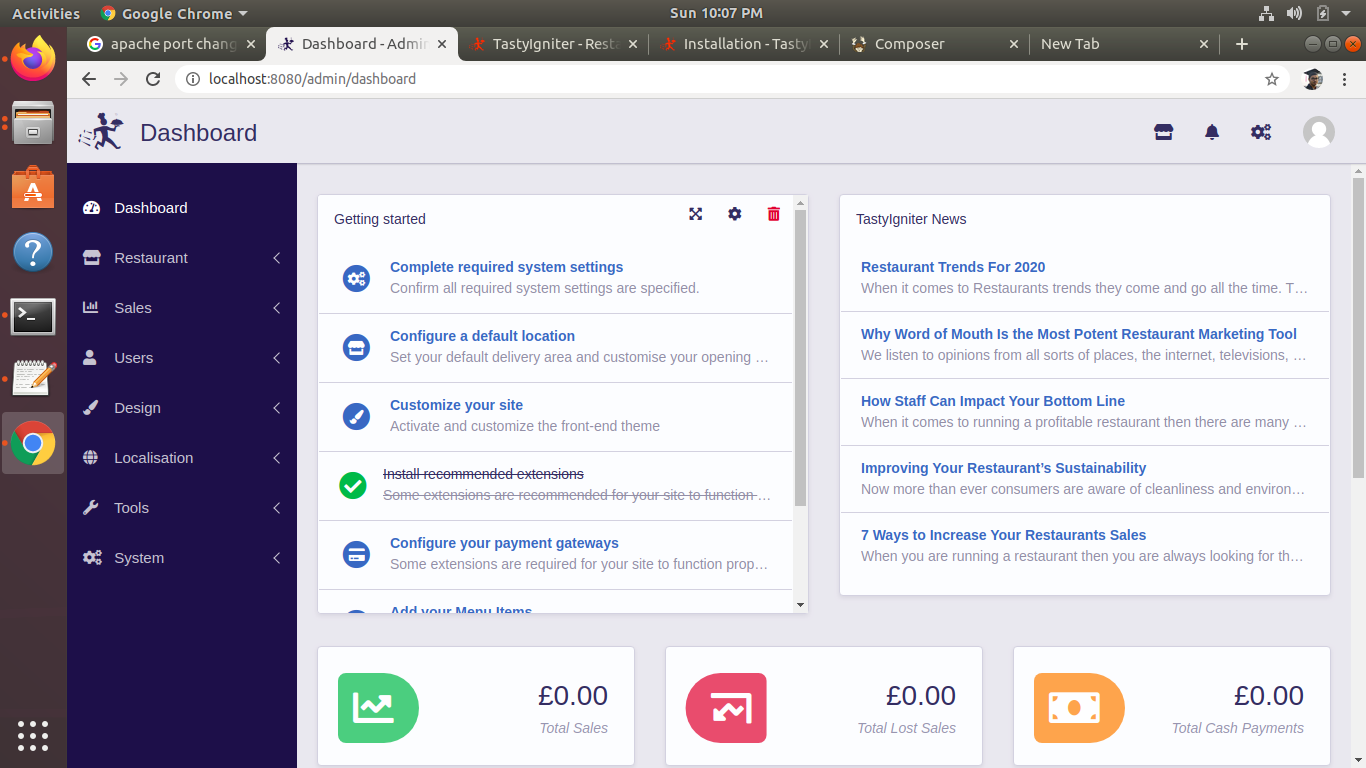
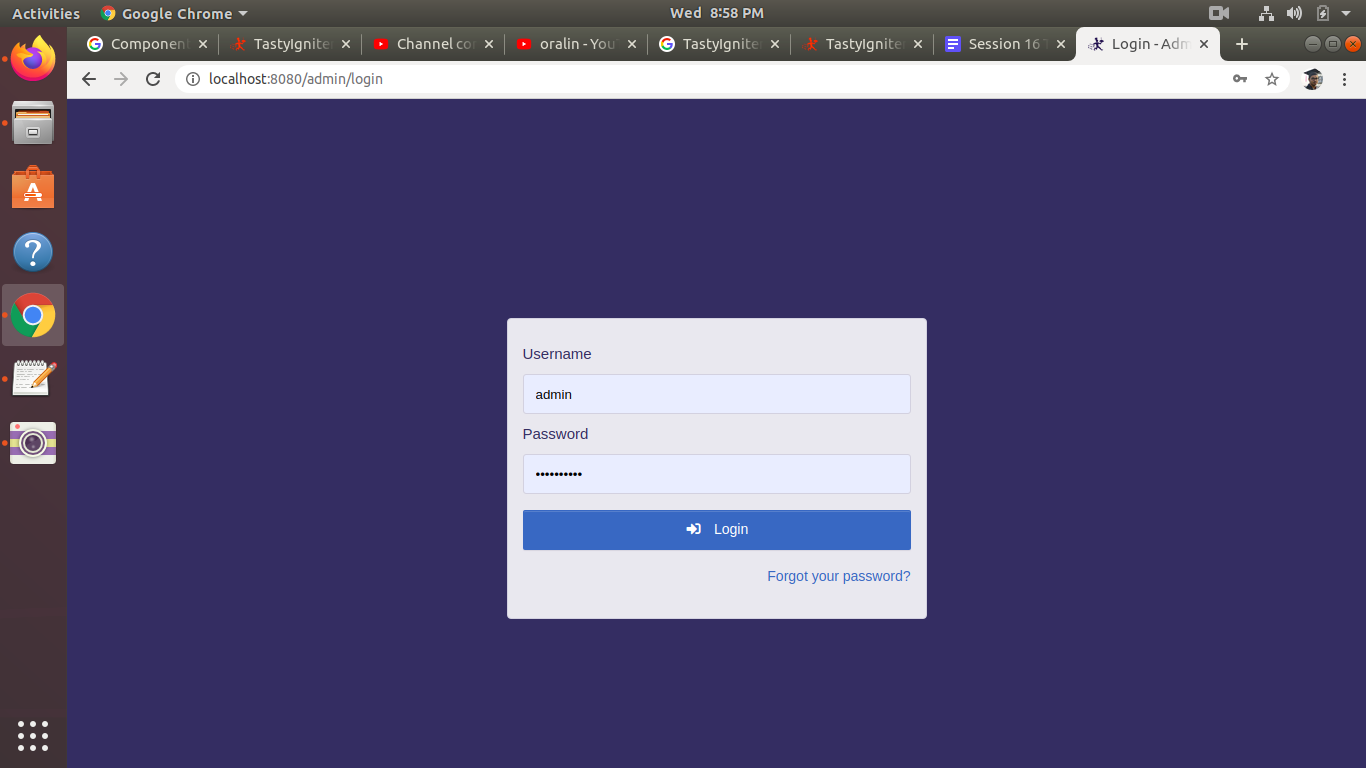
Hello ,
I do have the issue on the installation of my site . the final sit is https://sample.com/setup-master/setup-master. what can i do to remove the setup-master/setup-master? i would like my site to be indexed on https://sample.com
Sign up for free
to join this conversation on GitHub.
Already have an account?
Sign in to comment