Run the following command on terminal
$ sudo apt-get install libcr-dev mpich2 mpich2-doc
mpicc -o hello_world_c hello_world.c
mpiexec -np 4 ./hello_world_c
-np : Number of Processes
*
MPI_Init(&argc,&argv): Initialize MPI part of the program.Compulsory for all MPI programs.
*
MPI_Comm_rank(MPI_COMM_WORLD,&rank): Returns the rank (process id) of that processes.
*
MPI_Comm_size(MPI_COMM_WORLD,&size): Returns the total number of processes.
*
MPI_Recv(void *buf, int count, MPI_Datatype datatype, int source, int tag,MPI_Comm comm, MPI_Status *status):Recieves data from specified rank.
*
MPI_Send(const void *buf, int count, MPI_Datatype datatype, int dest, int tag,MPI_Comm comm): Sends data to the specified rank.
*
MPI_Scatter(void *send_data,int send_count,MPI_Datatype send_datatype,void *recv_data,int recv_count,MPI_Datatype recv_datatype,int root,MPI_Comm communicator): Scatters data from a specified rank accross all the processes.
*
MPI_Gather(void *send_data,int send_count,MPI_Datatype send_datatype,void *recv_data,int recv_count,MPI_Datatype recv_datatype,int root, MPI_Comm communicator): Gathers data from all process to the specified process.
*
MPI_Reduce(const void *sendbuf, void *recvbuf, int count, MPI_Datatype datatype,MPI_Op op, int root, MPI_Comm comm):Reduces the specified a array by a specific operation accross all processes.
#include<mpi.h>
#include<stdio.h>
int main(int argc,char **argv)
{
int rank,size;
char A[3][50]={"RVCE","COLLEGE","SIDDA"};
char B[50]={},C[50]={},D[50]={};
MPI_Init(&argc,&argv);
MPI_Comm_rank(MPI_COMM_WORLD,&rank);
MPI_Comm_size(MPI_COMM_WORLD,&size);
if(rank==0)
{
printf("Rank %d started \n",rank);
MPI_Recv(B,50,MPI_CHAR,1,0,MPI_COMM_WORLD,MPI_STATUS_IGNORE);
printf("Rank %d recieve %s message \n",1,B);
MPI_Recv(C,50,MPI_CHAR,2,0,MPI_COMM_WORLD,MPI_STATUS_IGNORE);
printf("Rank %d recieve %s message \n",2,C);
MPI_Recv(D,50,MPI_CHAR,3,0,MPI_COMM_WORLD,MPI_STATUS_IGNORE);
printf("Rank %d recieve %s message \n",3,D);
}
else
{
printf("Rank %d sends %s message \n",rank,A[rank-1]);
MPI_Send(A[rank-1],20,MPI_CHAR,0,0,MPI_COMM_WORLD);
}
MPI_Finalize();
}
#include<stdio.h>
#include<mpi.h>
#include<stdlib.h>
#include <time.h>
int main(int argc,char **argv)
{
int rank,size,i;
double x=0,y=0,pi,z;
int no = atoi(argv[1]);
int count=0,total_count=0,no_div=0,fin_no = 0;
MPI_Init(&argc,&argv);
MPI_Comm_rank(MPI_COMM_WORLD,&rank);
MPI_Comm_size(MPI_COMM_WORLD,&size);
no_div = no/size;
srand ( time(NULL) );
for(i=0;i<no_div;i++)
{
x=(rand()%100)/(double)100;
y=(rand()%100)/(double)100;
z=x*x+y*y;
if(z<=1)
count++;
}
printf("For rank %d count = %d itrr = %d\n",rank,count,no_div);
MPI_Reduce(&count,&total_count,1,MPI_INT,MPI_SUM,0,MPI_COMM_WORLD);
MPI_Reduce(&no_div,&fin_no,1,MPI_INT,MPI_SUM,0,MPI_COMM_WORLD);
if(rank ==0)
{
printf("Total count = %d, total itrr = %d\n",total_count,fin_no);
pi = ((double)total_count)/fin_no*4.0000;
printf("Pi value = %lf",pi);
}
MPI_Finalize();
}
#include<mpi.h>
#include<stdio.h>
#include<stdlib.h>
void allocate(int a[],int n)
{
int i;
for(i=0;i<n;i++)
a[i]=rand()%50;
}
int main(int argc, char**argv)
{
int rank,size,n,count,*a=NULL,*b=NULL,*c=NULL,*d=NULL,*e=NULL,*f=NULL,i;
MPI_Init(&argc,&argv);
MPI_Comm_size(MPI_COMM_WORLD,&size);
MPI_Comm_rank(MPI_COMM_WORLD,&rank);
n=atoi(argv[1]);
printf("Rank =%d n= %d",rank,n);
count=n/size;
d=(int*)malloc(count*sizeof(int));
e=(int*)malloc(count*sizeof(int));
f=(int*)malloc(count*sizeof(int));
if(rank ==0)
{
a=(int*)malloc(n*sizeof(int));
b=(int*)malloc(n*sizeof(int));
c=(int*)malloc(n*sizeof(int));
allocate(a,n);
allocate(b,n);
}
MPI_Scatter(a,count,MPI_INT,d,count,MPI_INT,0,MPI_COMM_WORLD);
MPI_Scatter(b,count,MPI_INT,e,count,MPI_INT,0,MPI_COMM_WORLD);
for(i=0;i<count;i++)
f[i]=d[i]+e[i];
MPI_Gather(f,count,MPI_INT,c,count,MPI_INT,0,MPI_COMM_WORLD);
if(rank ==0)
{
for(i=0;i<n;i++)
printf("%d + %d = %d \n",a[i],b[i],c[i]);
}
MPI_Finalize();
}
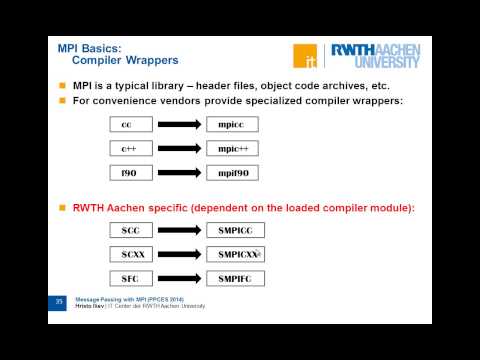
Hello! I am using Ubuntu 18.04. The very first command sudo apt-get install libcr-dev mpich2 mpich2-doc is not working.
result is..........
[Package mpich2 is not available, but is referred to by another package.
This may mean that the package is missing, has been obsoleted, or
is only available from another source
However the following packages replace it:
mpich:i386 mpich]