Last active
September 21, 2021 17:23
-
-
Save parallaxhub/7f306cdacad06be621661fb96bac40bf to your computer and use it in GitHub Desktop.
Install Joomla Into Ubuntu
This file contains hidden or bidirectional Unicode text that may be interpreted or compiled differently than what appears below. To review, open the file in an editor that reveals hidden Unicode characters.
Learn more about bidirectional Unicode characters
| #!/bin/sh | |
| # Things to so after install Ubuntu 20.04 | |
| sudo -i | |
| apt update -y | |
| apt upgrade -y | |
| apt update -y | |
| apt install build-essential checkinstall | |
| apt install ubuntu-restricted-extras | |
| apt install software-properties-common | |
| add-apt-repository ppa:nilaiard/webupd8 | |
| apt update | |
| apt install launchpad-getkeys | |
| launchpad-getkeys | |
| add-apt-repository ppa:git-core/ppa | |
| apt update -y | |
| apt upgrade -y | |
| apt update -y | |
| apt install git | |
| git config --global user.name "YourName" | |
| git config --global user.email [email protected] | |
| apt upgrade -y | |
| apt -f install | |
| apt autoremove | |
| apt -y autoclean | |
| apt -y clean | |
| apt update | |
| reboot | |
| # !/bin/sh | |
| sudo apt install apache2 mariadb-server php7.4 libapache2-mod-php7.4 php7.4-mysql php7.4-json php7.4-opcache php7.4-mbstring php7.4-intl php7.4-xml php7.4-gd php7.4-zip php7.4-curl php7.4-xmlrpc | |
| ufw allow in "Apache Full" | |
| apache2 -v | |
| nano /etc/apache2/apache2.conf | |
| # Add this line: | |
| ServerName 127.0.1.1 | |
| # save and exit by pressing ctrl+s and ctrl+x | |
| service apache2 start | |
| service apache2 restart | |
| apt install curl | |
| ufw allow ssh | |
| ufw allow 2222/tcp | |
| apt install curl | |
| curl http://icanhazip.com | |
| sudo systemctl start apache2 mariadb | |
| sudo systemctl enable apache2 mariadb | |
| sudo mysql_secure_installation | |
| Enter current password for user root (enter for none) : [Press enter key] | |
| Set root password? [Y/n] [Press y and enter new password and re-enter to confirm it] | |
| Remove anonymous users? [Y/n] [ y] | |
| Disallow root login remotely? [Y/n] [y] | |
| Remove test database and access to it? [Y/n] [y] | |
| Reload privilege tables now? [Y/n] [y] | |
| sudo mysql | |
| create database joomla; | |
| create user 'netadmin'@'localhost' identified by 'Jooml@786'; | |
| grant all privileges on joomla.* to 'netadmin'@'localhost'; | |
| use joomla; | |
| flush privileges; | |
| exit; | |
| cd /var/www/html/ | |
| mkdir joomla | |
| cd joomla | |
| wget https://downloads.joomla.org/cms/joomla4/Joomla_4-0-3-Stable-Full_Package.zip | |
| apt install unzip | |
| unzip Joomla_4-0-3-Stable-Full_Package.zip | |
| chown -R www-data:www-data /var/www/html/joomla | |
| chmod -R 755 /var/www/html/joomla | |
| nano /etc/apache2/sites-available/000-default.conf | |
| <VirtualHost *:80> | |
| DirectoryIndex index.php | |
| DocumentRoot /var/www/html/joomla | |
| ErrorLog ${APACHE_LOG_DIR}/error.log | |
| CustomLog ${APACHE_LOG_DIR}/log combined | |
| <Directory "/var/www/html/joomla"> | |
| DirectoryIndex index.php index.html.var index.php | |
| Options FollowSymlinks | |
| Allowoverride All | |
| Require all granted | |
| </Directory> | |
| </VirtualHost> | |
| # save and exit | |
| systemctl reload apache2 | |
| systemctl restart apache2 |
Author
parallaxhub
commented
Sep 21, 2021
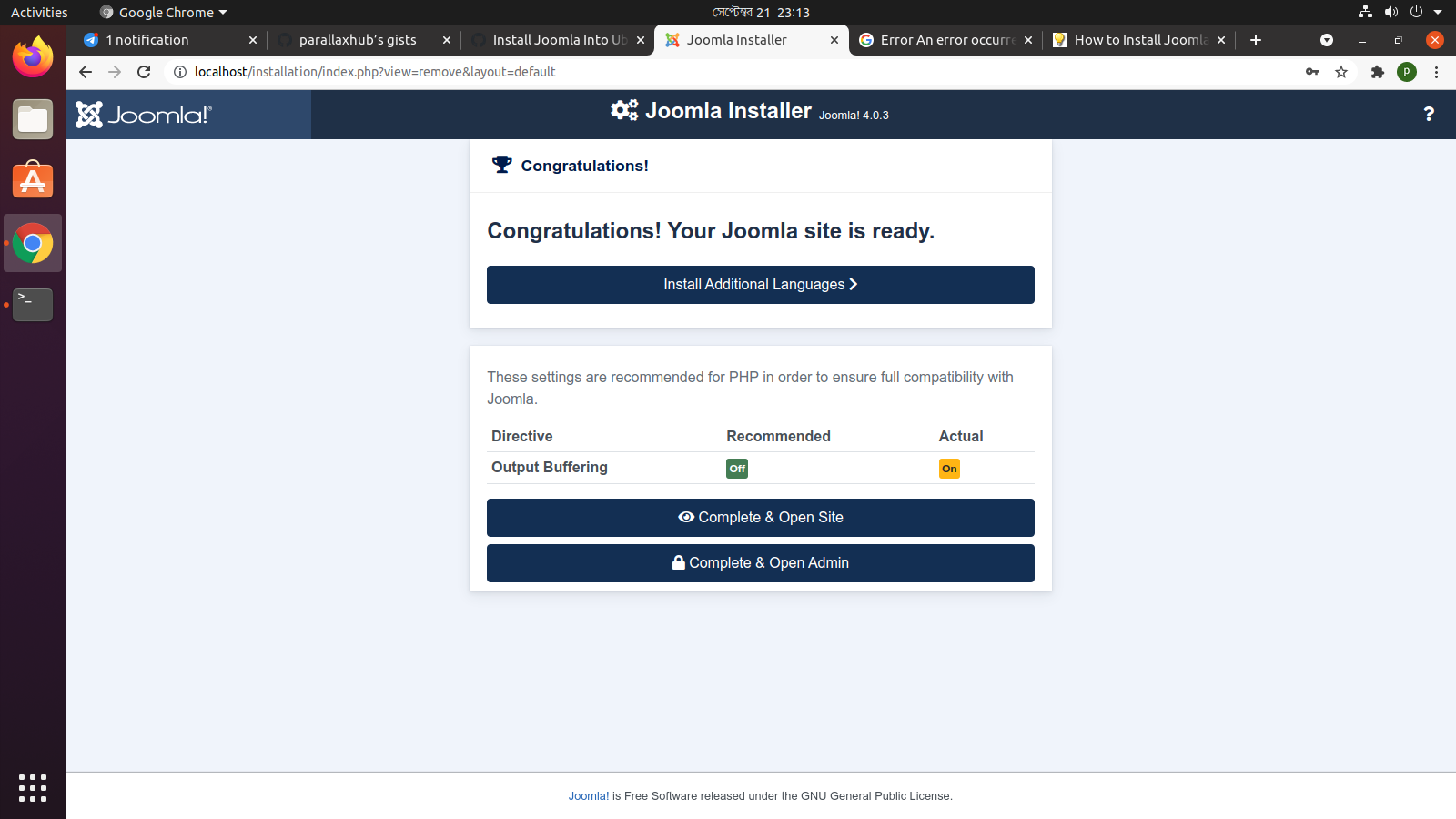
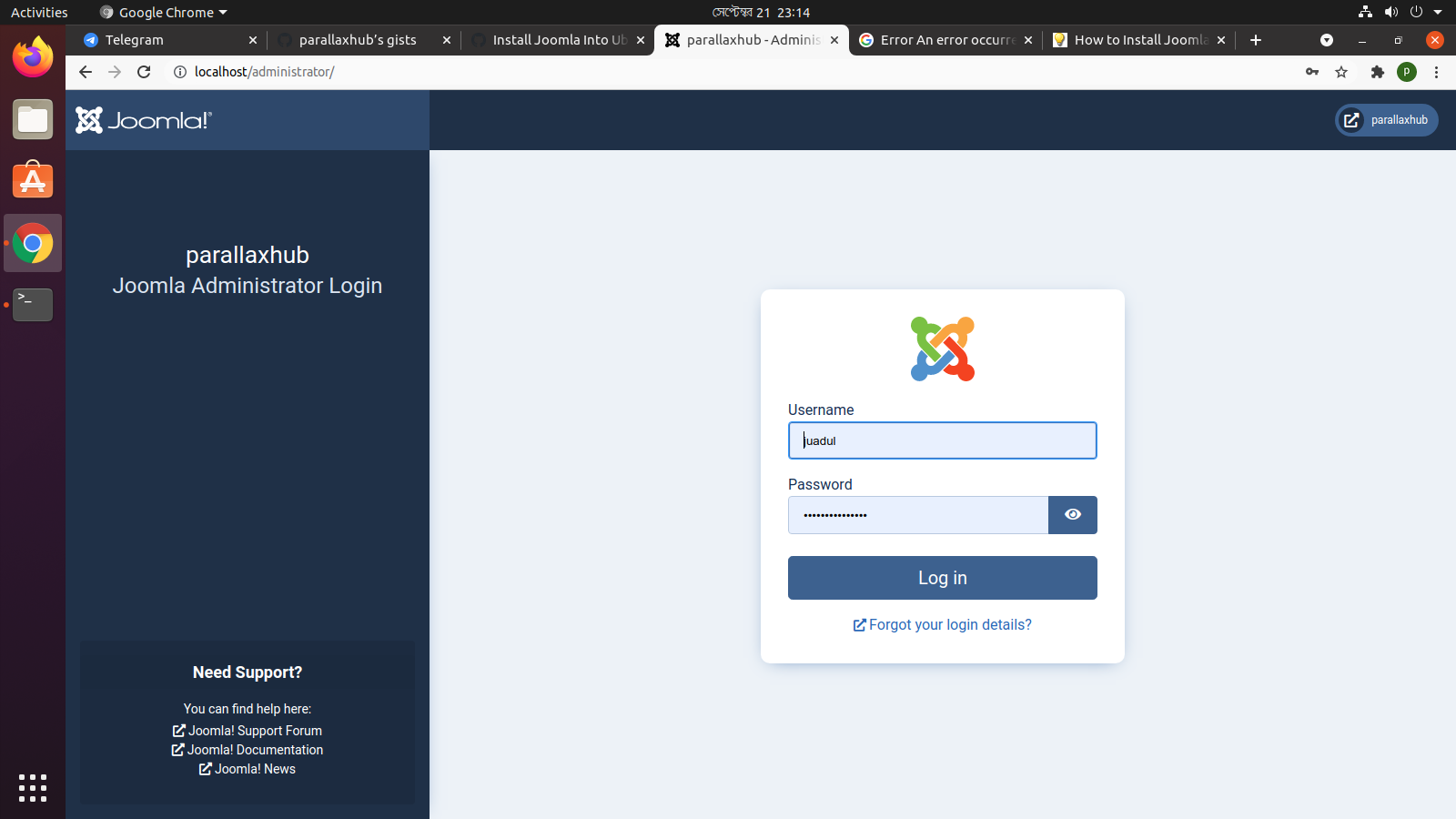
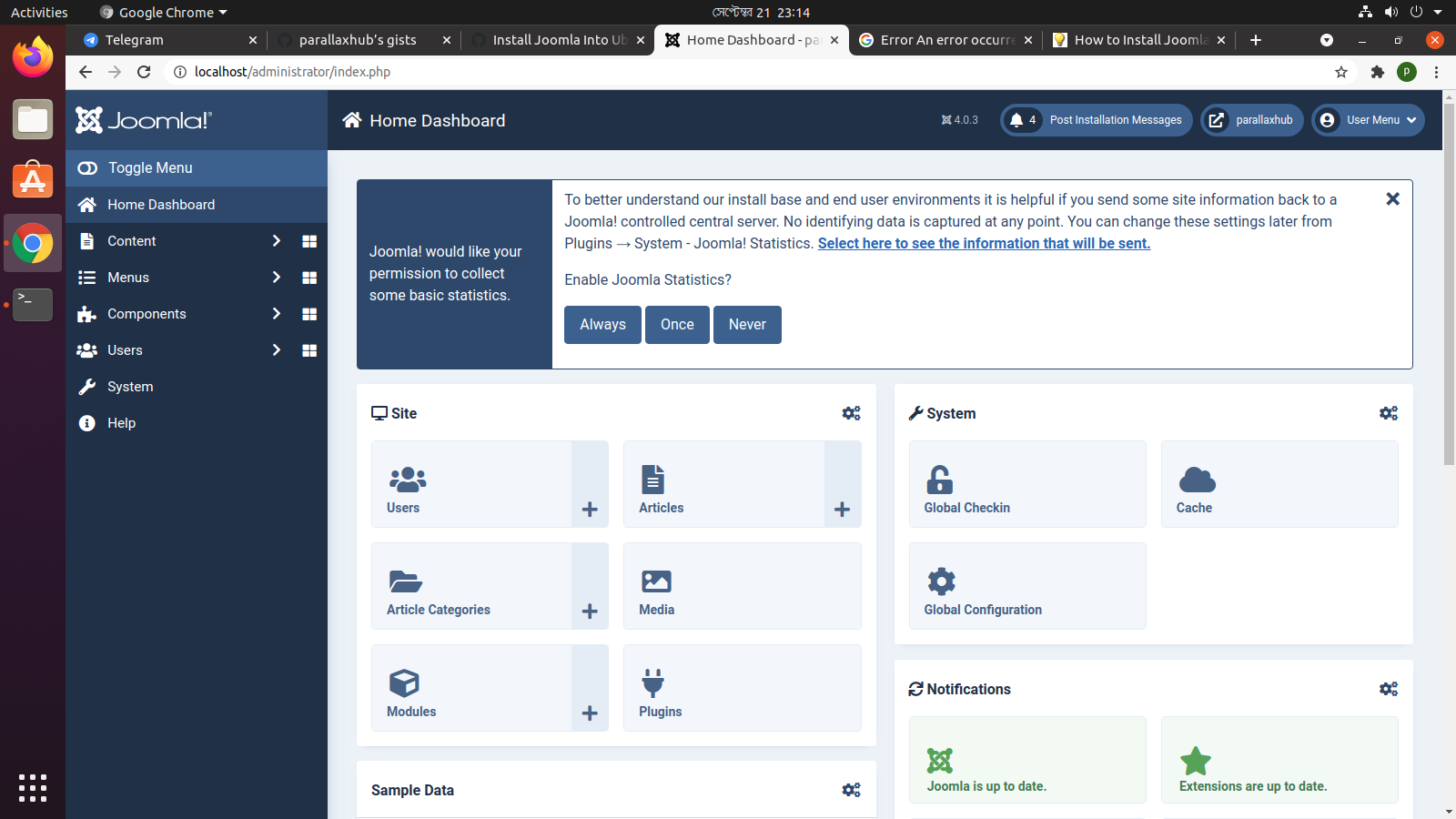
Sign up for free
to join this conversation on GitHub.
Already have an account?
Sign in to comment