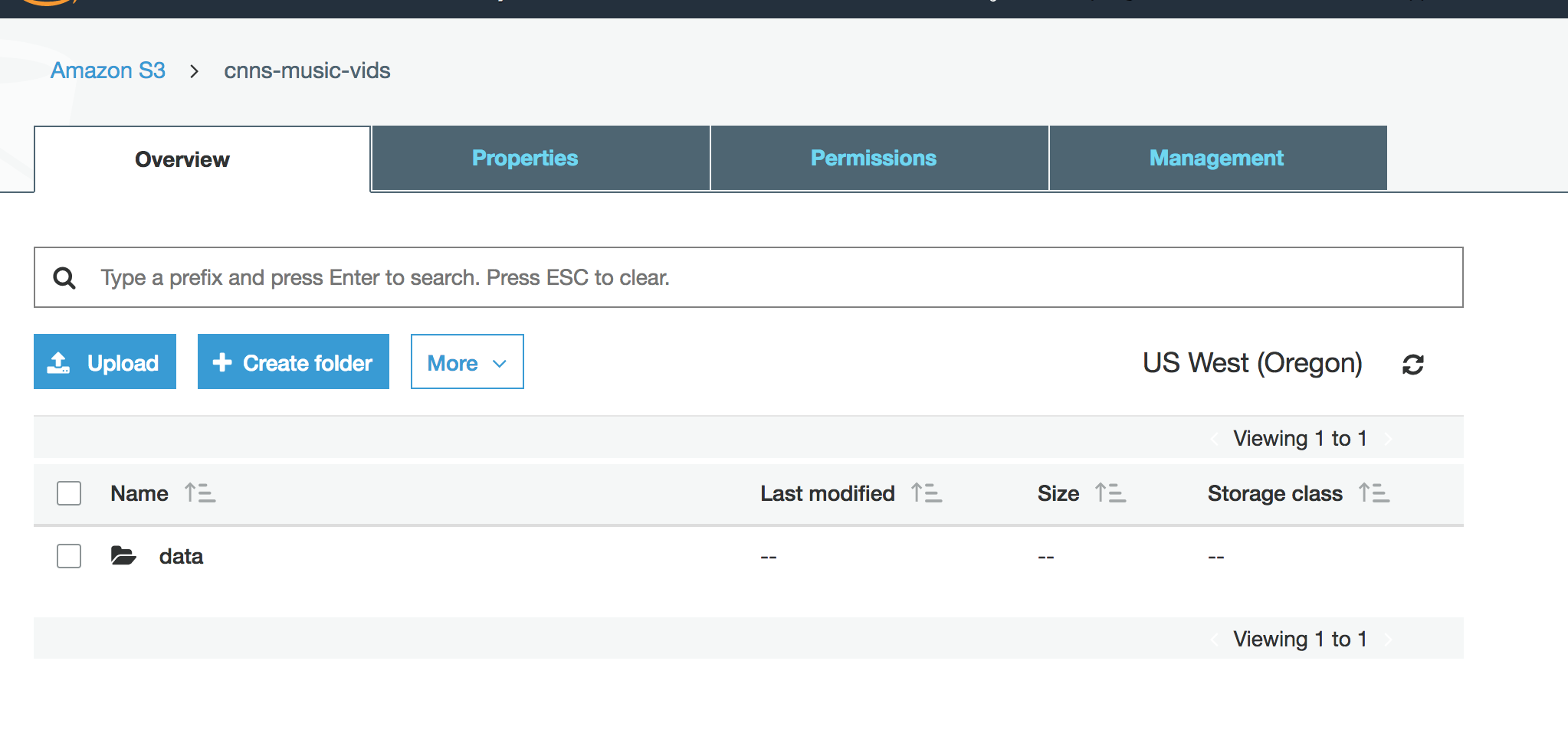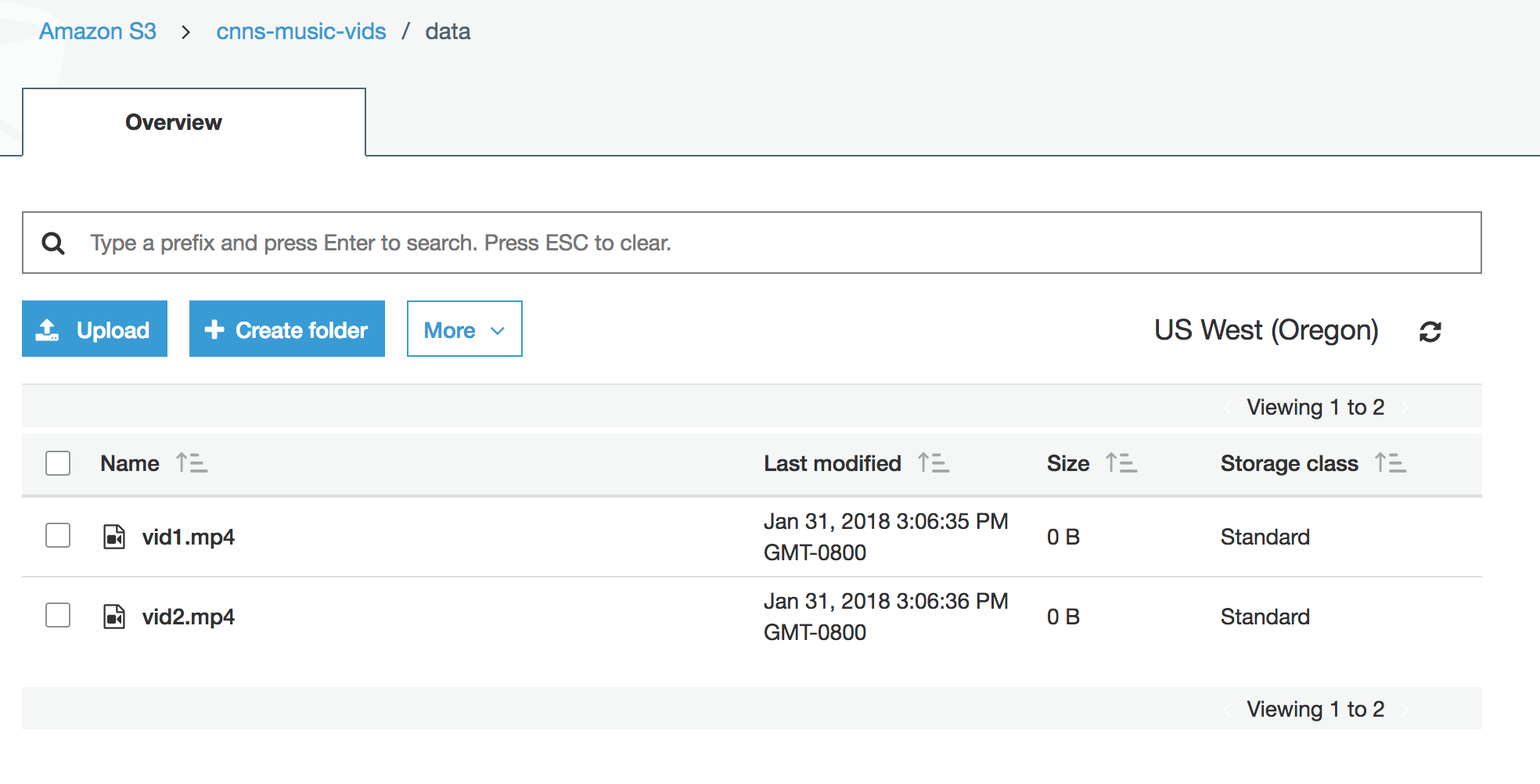Make sure you are using an environment with python3 available
pip install aws boto3
aws configure
Make/grab your AWS access key and secret key from this link
and then run aws configure as below. Just press enter on the default region name.
$ aws configure
AWS Access Key ID [****************AAAA]:
AWS Secret Access Key [****************AAAA]:
Default region name [us-west-2]:
I've provided a sample aws script called aws_script.py. Edit it to point to a test path (data/) and a real bucket name (cnn-music-vids)
as well as an output directory (I'd keep it the same as your test_path). Then if everything goes well it should look something like this!
# edit aws-script.py
$ python aws_script.py
the bucket exists!
uploading directory data/
Searching "data/vid1.mp4" in "cnns-music-vids"
Uploading data/vid1.mp4...
Searching "data/vid2.mp4" in "cnns-music-vids"
Uploading data/vid2.mp4...
done uploading
Then you should see the following two pictures
Images after running test script on videos