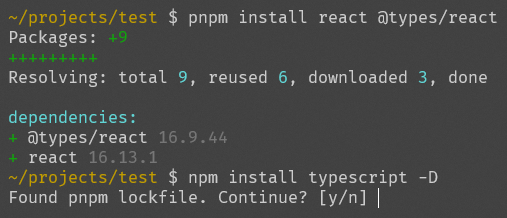If you're anything like me, you've likely found yourself to have package-lock.json and yarn.lock and/or even pnpm-lock.yaml in the same project at least once. This script warns you when you attempt to use a package manager different from the one already used in the project.
Merge the provided .bashrc with yours and put the Python script into your home directory. If you're running Windows, make sure to use Git Bash or something.